If you want to know at any given time what is the next value of an AUTO_INCREMENT filed for a given table in your MySql database then you can get it by running the below query in your phpMyAdmin SQL tab.
Query : show table status like "your_table_name";
You would get a record with details about the queried table like,
Name, Engine, Version, Row_format, Rows, Avg_row_length, Data_length, Max_data_length, Index_length, Data_free, Auto_increment, Create_time, Update_time, Check_time, Collation, Checksum, Create_options, Comment.
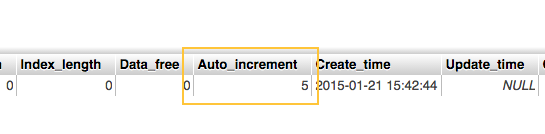
The value of Auto_increment filed is the next value that will be used when some record is added to this table.
If you want to change this value, just edit the filed and apply the changes.
Post Date : January 21st 2015
Warning: include(../../php/comment.php) [function.include]:
failed to open stream: No such file or directory in
/home/reai46l46b55/public_html/pages/
how-to-find-auto_increment-fileds-value-in-mysql-table/index.php on line 69
Warning: include() [function.include]:
Failed opening '../../php/comment.php' for inclusion (
include_path='.:/usr/local/php5_3/lib/php') in /home/reai46l46b55/public_html/pages/
how-to-find-auto_increment-fileds-value-in-mysql-table/index.php on line 69Tags : #MySQL #AutoIncrement #Table #Sql
- MySQL Workbench could not detect any MySQL server running. This means that MySQL is not installed or is not running.
- Fix: pip install mysqlclient error: subprocess-exited-with-error
- [Fix] MySQL Docker ERROR 1045 (28000): Access denied for user root@localhost (using password: YES/NO)
- MySQL Error :1006 SQLSTATE: HY000 (ER_CANT_CREATE_DB) Message: Can't create database 'mydb' (errno: 28)
- MySQL: Error Code: 1175 You are using safe update mode
- Display List of Databases in mysql Command Line
- How to install MySQL Workbench on Mac (M1/M2)
- [macOS] Fix: MySQL ERROR 2002 (HY000): Cant connect to local MySQL server through socket /tmp/mysql.sock (2)
- [Fix] MySQL No database selected - ERROR 1046 (3D000)
- MySQL: How to know which Database Schema you are on in Terminal
- MySQL #6 - Error on delete of './my-database/db.opt' (Errcode: 13 - Permission denied)
- MySQL : Error :1000 SQLSTATE: HY000 (ER_HASHCHK) Message: hashchk Server Error
- Fix MySQL - Error: (OperationalError) (HY000) [08S01] Communications link failure
- MySQL Workbench - Connection Warning - Incompatible/nonstandard server version or connection protocol detected
- MySQL: How to Select Database via Terminal/Command Line
- MySQL 1005 Error : SQLSTATE: HY000 (ER_CANT_CREATE_TABLE) Message: Can't create table '%s' (errno: 150)
- Connection Failed: 1130 PHP MySQL Error
- Identify MySQL version in MySQL Command Line Prompt
- Fix mySQL Error Cant connect to local MySQL server through socket /var/run/mysqld/mysqld.sock ERROR 2002 HY000
- MySQL ERROR 1064 (42000): You have an error in your SQL syntax [fix]
- [fix] Loading class com.mysql.jdbc.Driver is deprecated
- How to Create Database in MySQL
- MySQL Error :1007 SQLSTATE: HY000 (ER_DB_CREATE_EXISTS) Message: Can't create database '%s'; database exists
- How to query database table names [MySQL/Oracle/SQL Server]
- How to clear MySQL Console Screen
- Read a File Line By Line using Java 8 Stream API - Java
- How To Remove Only Conditional Formatting in Excel - Microsoft
- How to extract numbers as list from Python String - Python
- Java 8: Convert Iterator to Stream Examples - Java
- Fix [Fatal Error] :2:6: The processing instruction target matching [xX][mM][lL] is not allowed. - Java
- Terminal display next month Calendar - Linux
- Android Studio Error: Default Activity not found - Android-Studio
- Multiple Microsoft 365 Services Down (Outlook, Teams, SharePoint, OneDrive) - 25 January 2023 (Solved) - Microsoft