Step 1: Login with admin User
The first thing you make sure is that you have logged-in using Jenkins admin user.
Step 2: Click on Manage Jenkins
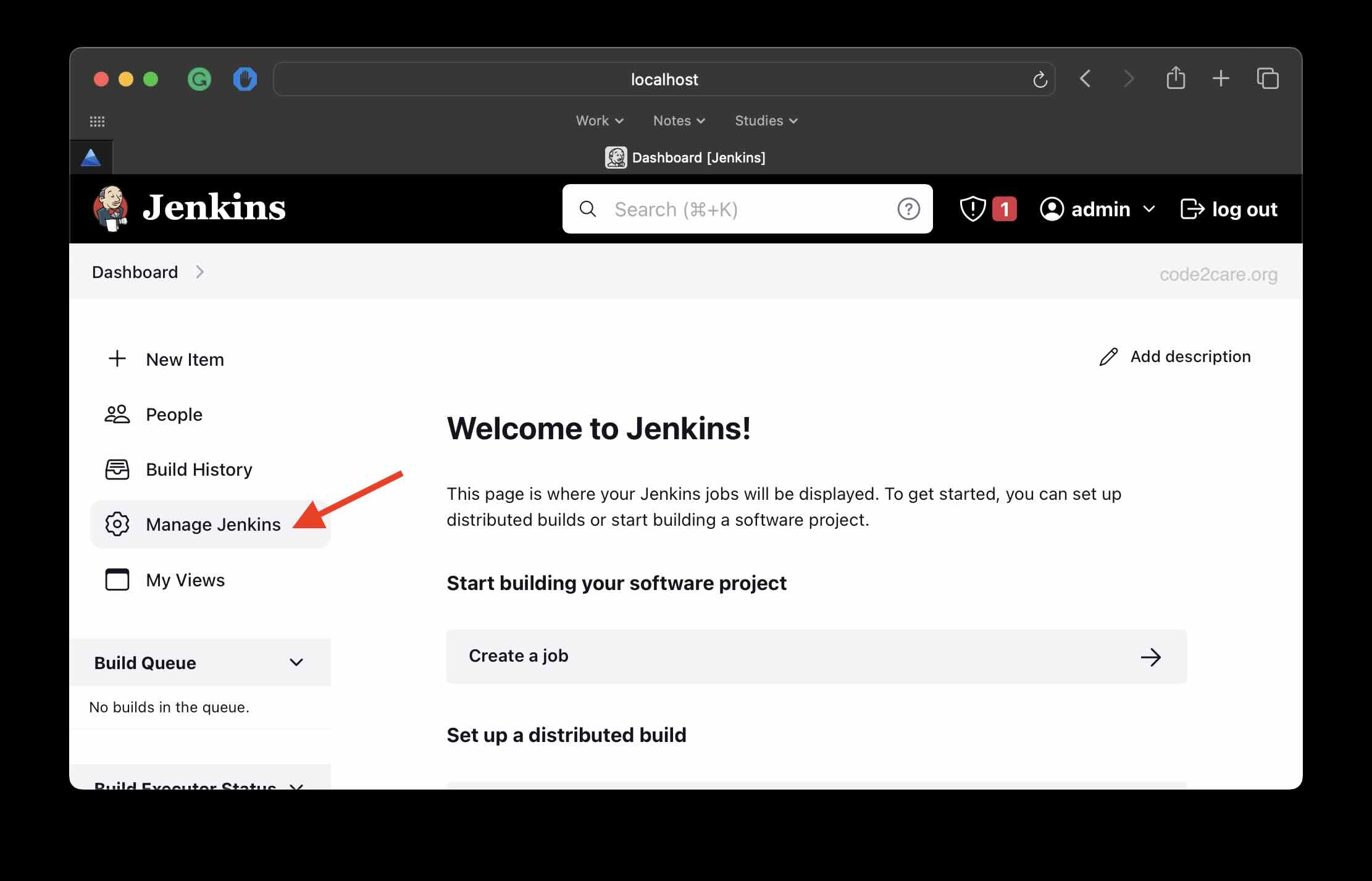
Step 3: Click on Security -> Users
Here, you click on the User ID = admin and then select Configure from the sidebar.
Step 4: Reset Password.
Scroll down and enter your password and confirm your password again.
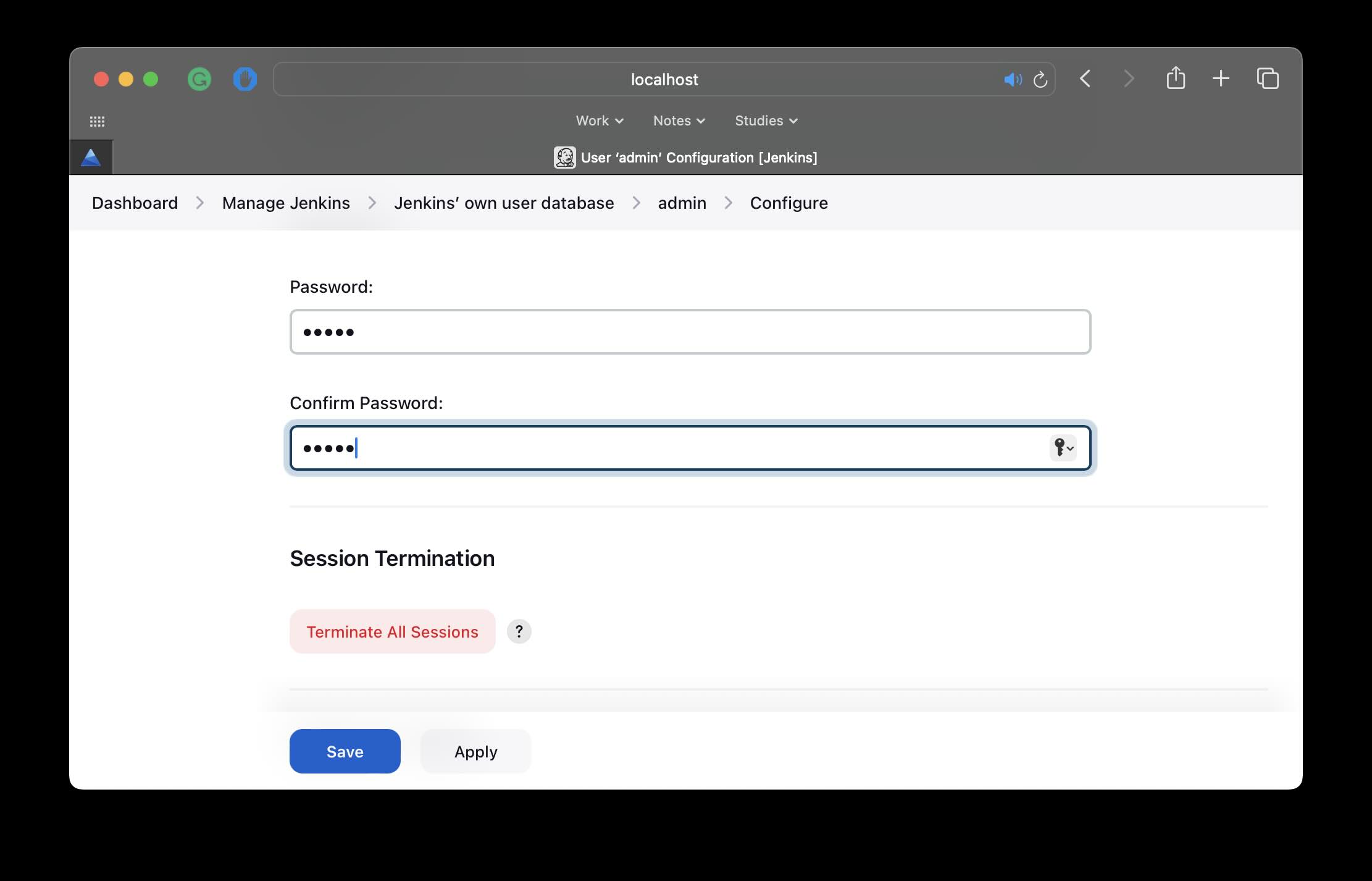
Step 5: Re-login with the New Password
Finally you will be redirected to Jenkins Login page, where you re-login with the new password.
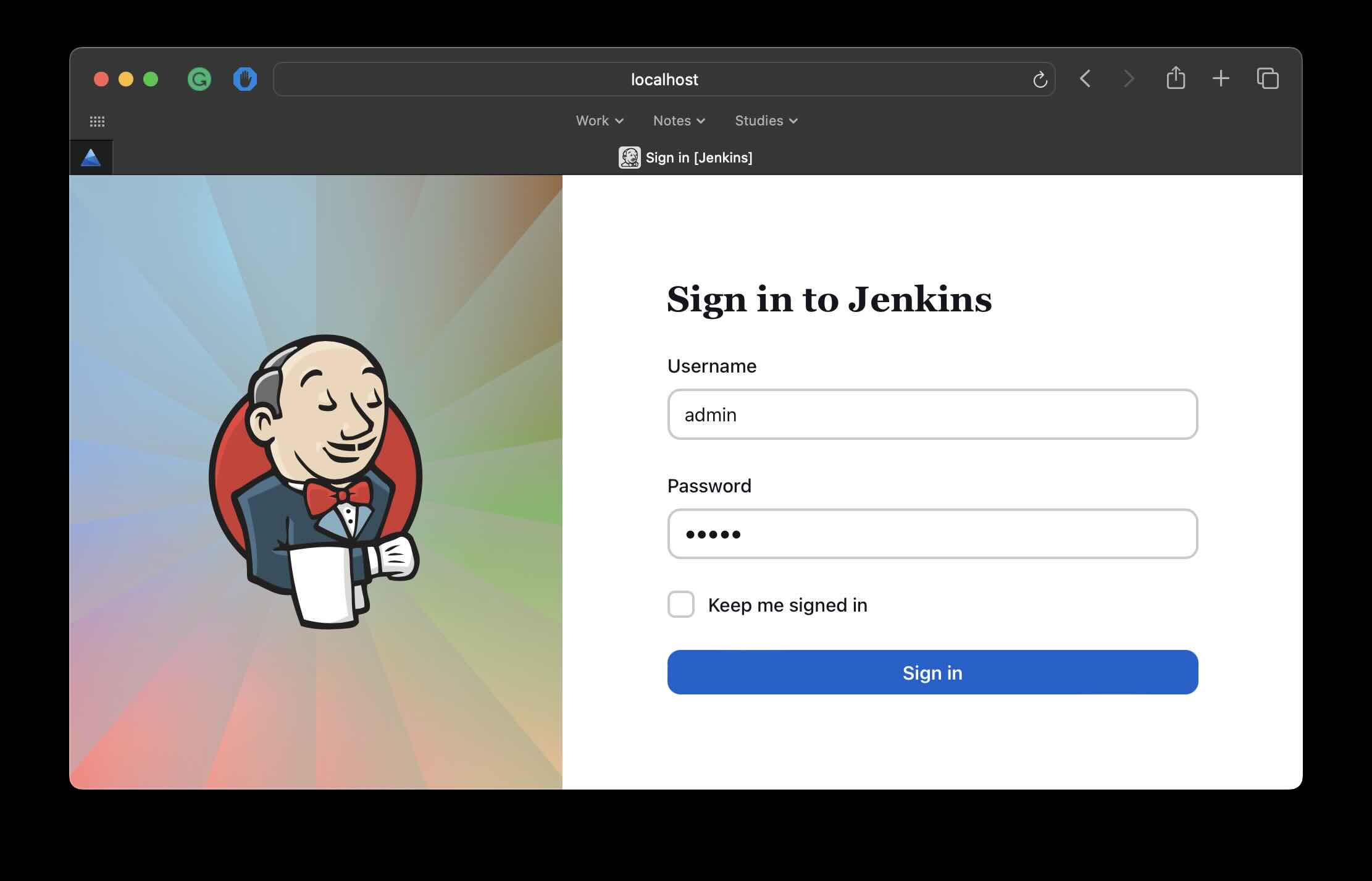
Facing issues? Have Questions? Post them here! I am happy to answer!
Author Info:
Rakesh (He/Him) has over 14+ years of experience in Web and Application development. He is the author of insightful How-To articles for Code2care.
Follow him on: X
You can also reach out to him via e-mail: rakesh@code2care.org
More Posts related to Linux,
- Command to know the Available Memory on Linux System
- How to install curl on Alpine Linux
- How to backup a file in Linux/Unix
- Install Java Runtime Environment (Oracle or open JRE) on Ubuntu
- What is the Default Admin user and Password for Jenkins
- How to tar.gz a directory or folder Command
- Copy entire directory using Terminal Command [Linux, Mac, Bash]
- Fix: bash: ipconfig: command not found on Linux
- Command to check Last Login or Reboot History of Users and TTYs
- Linux: Create a New User and Password and Login Example
- ls command to list only directories
- bash: cls: command not found
- How to exit from nano command
- Installing and using unzip Command to unzip a zip file using Terminal
- What does apt-get update command does?
- ls command: sort files by name alphabetically A-Z or Z-A [Linux/Unix/macOS/Bash]
- How to remove or uninstall Java from Ubuntu using apt-get
- scp: ssh: connect to host xxxx port 22: Connection refused Error
- Sort ls command by last modified date and time
- Create Nested Directories using mkdir Command
- How to Exit a File in Terminal (Bash/Zsh)
- Command to know the installed Debian version?
- How to connect to SSH port other than default 22
- How to save a file in Nano Editor and Exit
- Install OpenSSL on Linux/Ubuntu
More Posts:
- AWS CLI Command to Get a List of SNS Topics - AWS
- How to Open Finder using Mac Terminal - MacOS
- Special character & not working with SharePoint REST API - SharePoint
- See actual SharePoint error exception modify web.config - SharePoint
- Fix - Error:Invalid Gradle JDK configuration found (Android Studio) - Gradle
- [Fix] error: incompatible types: possible lossy conversion (Java) - Java
- Java: List of Data Structures available - Java
- 18: Get Sub List By Slicing a Python List - 1000+ Python Programs - Python-Programs