To install Java JDK 11 on Mac running macOS, you can take various routes, in this example we will be installing Zulu Open JDK 11,
- Go to Zulu website: https://www.azul.com/downloads/?package=jdk
- Now click on Choose Download, and select,
- Java Version: JDK 11 LTS
- Operating SystemL macOS
- Architecture: If you have an Intel based Mac choose - x86 64-bit , if Apple based M1 chip choose - ARM 64-bit
- Java Package: JDK
- You can download .tar.gz, .zip or .dmg format.
I have downloaded the .dmg format,
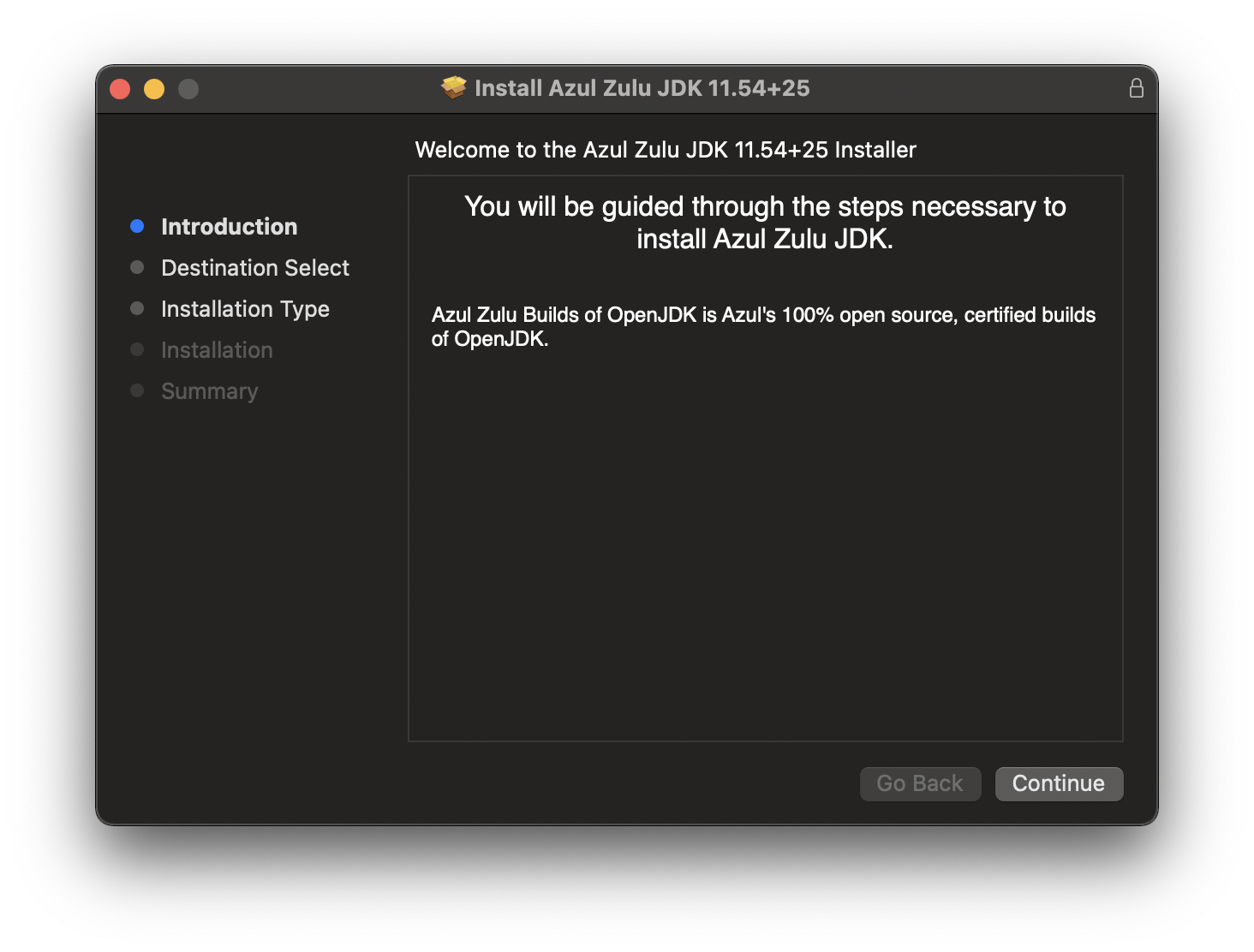
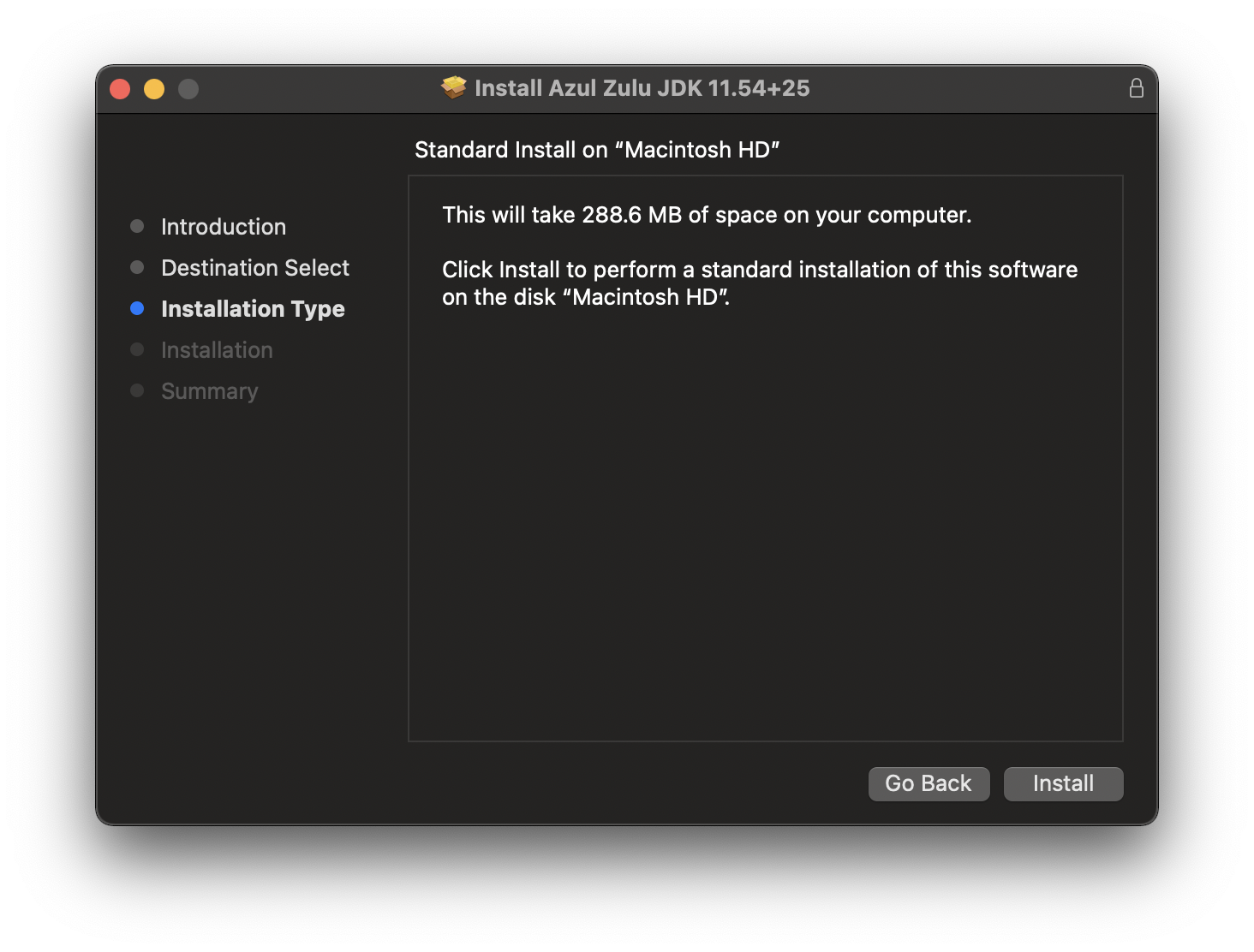
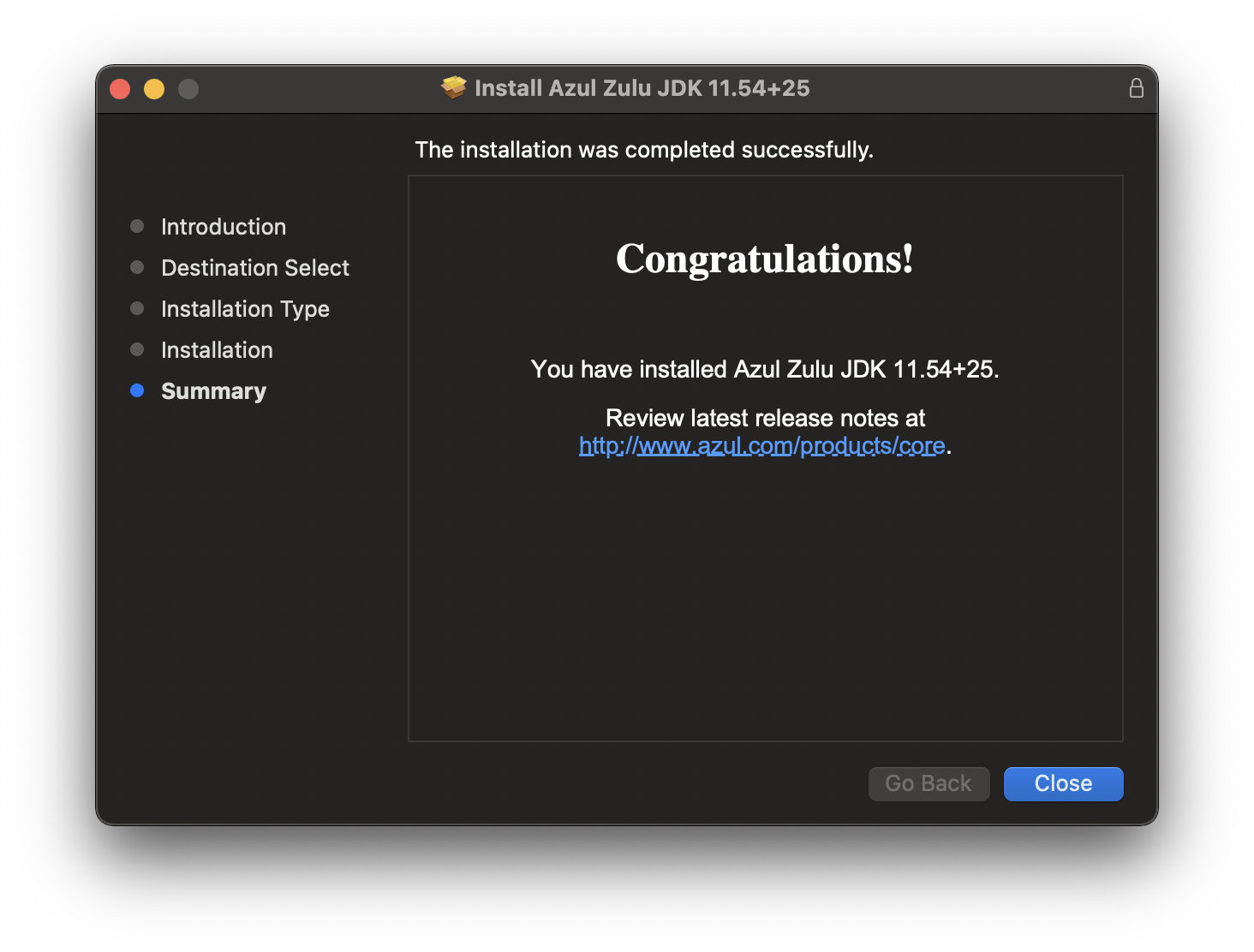
More Posts related to Java,
- Get the current timestamp in Java
- Java Stream with Multiple Filters Example
- Java SE JDBC with Prepared Statement Parameterized Select Example
- Fix: UnsupportedClassVersionError: Unsupported major.minor version 63.0
- [Fix] Java Exception with Lambda - Cannot invoke because object is null
- 7 deadly java.lang.OutOfMemoryError in Java Programming
- How to Calculate the SHA Hash Value of a File in Java
- Java JDBC Connection with Database using SSL (https) URL
- How to Add/Subtract Days to the Current Date in Java
- Create Nested Directories using Java Code
- Spring Boot: JDBCTemplate BatchUpdate Update Query Example
- What is CA FE BA BE 00 00 00 3D in Java Class Bytecode
- Save Java Object as JSON file using Jackson Library
- Adding Custom ASCII Text Banner in Spring Boot Application
- [Fix] Java: Type argument cannot be of primitive type generics
- List of New Features in Java 11 (JEPs)
- Java: How to Add two Maps with example
- Java JDBC Transition Management using PreparedStatement Examples
- Understanding and Handling NullPointerException in Java: Tips and Tricks for Effective Debugging
- Steps of working with Stored Procedures using JDBCTemplate Spring Boot
- Java 8 java.util.Function and BiFunction Examples
- The Motivation Behind Generics in Java Programming
- Get Current Local Date and Time using Java 8 DateTime API
- Java: Convert Char to ASCII
- Deep Dive: Why avoid java.util.Date and Calendar Classes
More Posts:
- Maven Unsupported major.minor version 51.0 - Java
- Ubuntu: List all Installed Packages using apt - Ubuntu
- Java location in Mac OS X - Mac-OS-X
- Notepad++ insert a blank line above or below the current line example - NotepadPlusPlus
- Duplicate id @+id/textView1, already defined earlier in this layout Android Error - Android
- Convert Javascript object to JSON String example - JavaScript
- Online Free JSON String Formatter (Prettifier) Tool - Tools
- Rename git branch on Local and GitHub Remove using Command - Git