In order to know the version of SSH (or OpenSSH) installed on your Linux (such as Ubuntu)/Unis system, you can make use of the ssh -V or ssh -Version command.
Example:# ssh -V
OpenSSH_8.2p1 Ubuntu-4ubuntu0.4, OpenSSL 1.1.1f 31 Mar 2020If you want to upgrade your SSH version you can make use of the package manager such as apt-get
Example:# sudo apt-get install ssh
Reading package lists... Done
Building dependency tree
Reading state information... Done
ssh is already the newest version (1:8.2p1-4ubuntu0.4).
0 upgraded, 0 newly installed, 0 to remove and 0 not upgraded.If you are already on the latest version you will get: ssh is already the newest version
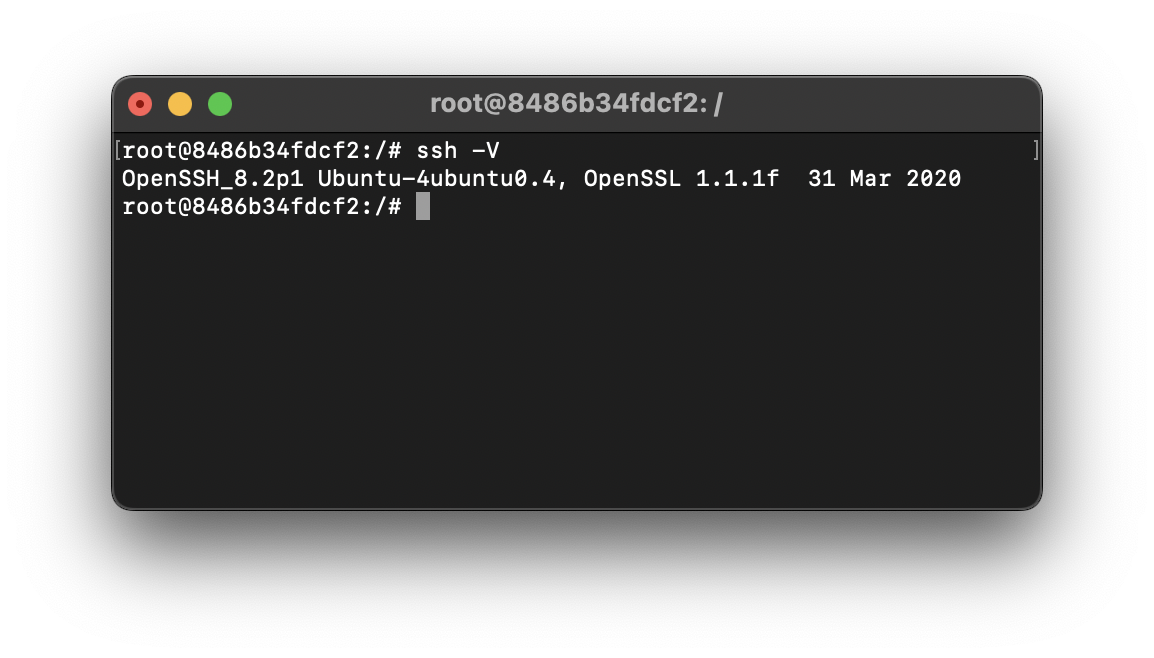
SSH vs OpenSSH
SSH (Secure Shell) is a cryptographic network protocol that enables secure remote access to Computers, Servers, or other devices. SSH is widely used for remote login, remote command execution, and other network services that require secure communication. SSH encrypts all traffic, including passwords, to ensure the confidentiality and integrity of the data exchanged between the client and the server, thereby preventing eavesdropping, tampering, and other potential attacks.
While OpenSSH is an Open-Source implementation of the SSH protocol suite, it is widely used on Unix-like operating systems such as macOS. OpenSSH provides secure network communication through encrypted channels, allowing users to securely log into remote systems and execute commands.
How to find the OpenSSH version in Linux Cli?
- Open the Terminal application on your Linux.
- Now type the following command:
# ssh -V - This command will display the OpenSSH version installed on your system. The output will look something like this:
OpenSSH_7.6p1 Ubuntu-4ubuntu0.3, OpenSSL 1.0.2n 7 Apr 2023 - Here, the OpenSSH has version is 7.6p1
You can check the openSSH version this way on any Linux-based distributions such as Fedora, CentOS, Mint, Kali, etc.
How to check the openSSH version on Windows?
- Open PowerShell.
- Now type the below command:
> ssh -V - You will get the version details printed in the console as,
OpenSSH_for_Windows_10.1p1, LibreSSL 3.0.2
Facing issues? Have Questions? Post them here! I am happy to answer!
Rakesh (He/Him) has over 14+ years of experience in Web and Application development. He is the author of insightful How-To articles for Code2care.
Follow him on: X
You can also reach out to him via e-mail: rakesh@code2care.org
- Command to know the Available Memory on Linux System
- How to install curl on Alpine Linux
- How to backup a file in Linux/Unix
- Install Java Runtime Environment (Oracle or open JRE) on Ubuntu
- What is the Default Admin user and Password for Jenkins
- How to tar.gz a directory or folder Command
- Copy entire directory using Terminal Command [Linux, Mac, Bash]
- Fix: bash: ipconfig: command not found on Linux
- Command to check Last Login or Reboot History of Users and TTYs
- Linux: Create a New User and Password and Login Example
- ls command to list only directories
- bash: cls: command not found
- How to exit from nano command
- Installing and using unzip Command to unzip a zip file using Terminal
- What does apt-get update command does?
- ls command: sort files by name alphabetically A-Z or Z-A [Linux/Unix/macOS/Bash]
- How to remove or uninstall Java from Ubuntu using apt-get
- scp: ssh: connect to host xxxx port 22: Connection refused Error
- Sort ls command by last modified date and time
- Create Nested Directories using mkdir Command
- How to Exit a File in Terminal (Bash/Zsh)
- Command to know the installed Debian version?
- How to connect to SSH port other than default 22
- How to save a file in Nano Editor and Exit
- Install OpenSSL on Linux/Ubuntu
- [Java] Generate Getters and Setters in VS Code - Java
- Unsupported major.minor version 52.0 in java - Java
- Fix: KeyError: exception in Python - Python
- Mac: How to Merge Cells in Excel - MacOS
- Fix: zsh: command not found: aws (Mac/macOS) - AWS
- Terminal display next month Calendar - Linux
- Java Program: Random Number Generator - Java
- How to Check For Updates on Windows 11 (Step-by-Step) - Java