If you are trying to creating a new Android Virtual Device (AVD) and get an error,
No CPU/ABI system image available for this target
Reason :
This is because you do not have system image installed for the API level that you have set as a target.
Solution :
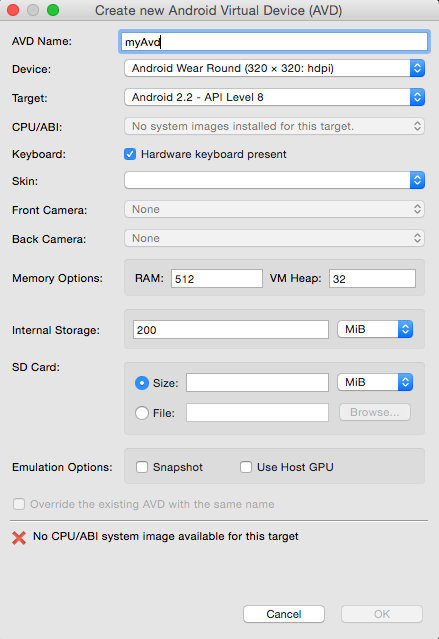
No CPU ABI System image available for this target error.png
You need to download System Image from the Android SDK Manager
Go to Menu -> Window -> Android SDK Manager
Now under the API level, select ARM EABI v7a System Image and Intel x86 Atom System Image and get it installed.
Restart your Android Eclipse IDE and try creating the AVD you may not get the error anymore.
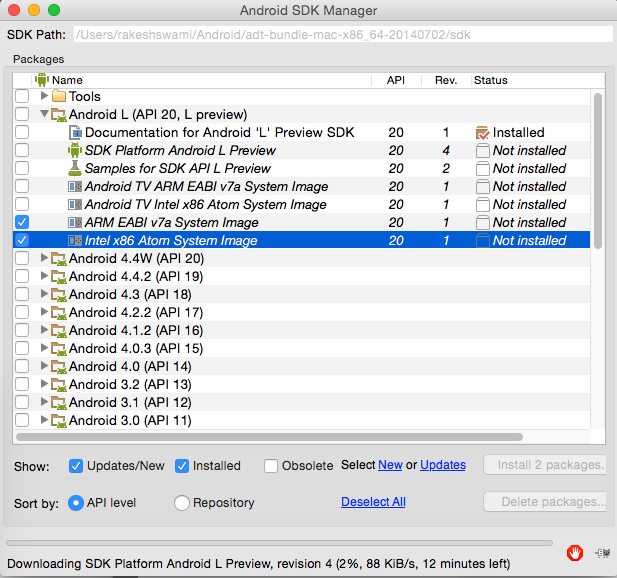
ARM and Intel System Images Android.png
More Posts related to Android,
- Increase Android Emulator Timeout time
- Android : Remove ListView Separator/divider programmatically or using xml property
- Error : Invalid key hash.The key hash does not match any stored key hashes
- How to Change Android Toast Position?
- Android Alert Dialog with Checkboxes example
- Android : No Launcher activity found! Error
- Android Development: Spinners with Example
- Failed to sync Gradle project Error:failed to find target android-23
- INSTALL_FAILED_INSUFFICIENT_STORAGE Android Error
- Disable Fading Edges Scroll Effect Android Views
- How to create Toast messages in Android?
- Channel 50 SMSes received every few minutes Android Phones
- Android xml error Attribute is missing the Android namespace prefix [Solution]
- Create Custom Android AlertDialog
- How To Disable Landscape Mode in Android Application
- Android Development - How to switch between two Activities
- incorrect line ending: found carriage return (\r) without corresponding newline (\n)
- Generate Facebook Android SDK keyhash using java code
- Android Error Generating Final Archive - Debug Certificate Expired
- 21 Useful Android Emulator Short-cut Keyboard Keys
- Android RatingBar Example
- 11 Weeks of Android Online Sessions-15-Jun-to-28-Aug-2020
- Download interrupted: Unknown Host dl-ssl.google.com Error Android SDK Manager
- fill_parent vs match_parent vs wrap_content
- Android : Connection with adb was interrupted 0 attempts have been made to reconnect
More Posts:
- Json Serialization and Deserialization using Java Jackson - Java
- Capture cURL Request Output to a File - cURL
- How to Open a New Notebook in Google Colab - Google
- Share Image to WhatsApp with Caption from your Android App - WhatsApp
- Install OpenJDK Java (8/11/17) versions using brew on Mac (Intel/M1/M2) - MacOS
- Android App Showing Two Toolbars Issue fix - Android
- Float built-in function in Python - Python
- Get Absolute Relative Path of File in IDEA IntelliJ - Java