INSTALL_FAILED_INSUFFICIENT_STORAGE is a most common error that an Android Developer faces while trying to run an application on the Emulator.
To fix this issue:
- Right Click on your Android Project Folder,
- goto Run As -> Run Configurations
- Select your Application at the left section
- Move to Target Tab
- In Additional Emulator Command Line Options add : -partition-size 2048
- Apply the Changes are run the Emulator.
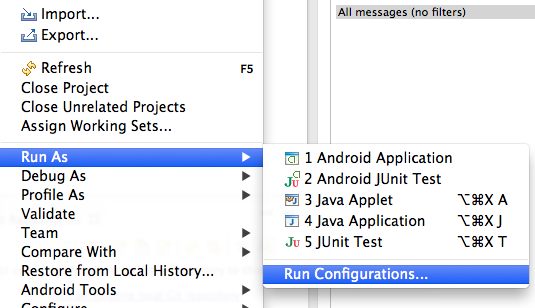
Go to Run - Run Configurations
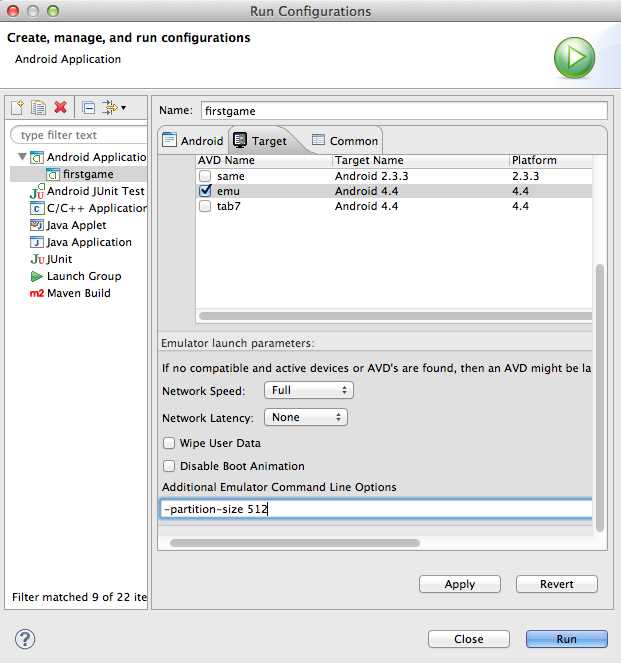
Steps to reslove INSTALL_FAILED_INSUFFICIENT_STORAGE Android error
More Posts related to Android,
- Increase Android Emulator Timeout time
- Android : Remove ListView Separator/divider programmatically or using xml property
- Error : Invalid key hash.The key hash does not match any stored key hashes
- How to Change Android Toast Position?
- Android Alert Dialog with Checkboxes example
- Android : No Launcher activity found! Error
- Android Development: Spinners with Example
- Failed to sync Gradle project Error:failed to find target android-23
- INSTALL_FAILED_INSUFFICIENT_STORAGE Android Error
- Disable Fading Edges Scroll Effect Android Views
- How to create Toast messages in Android?
- Channel 50 SMSes received every few minutes Android Phones
- Android xml error Attribute is missing the Android namespace prefix [Solution]
- Create Custom Android AlertDialog
- How To Disable Landscape Mode in Android Application
- Android Development - How to switch between two Activities
- incorrect line ending: found carriage return (\r) without corresponding newline (\n)
- Generate Facebook Android SDK keyhash using java code
- Android Error Generating Final Archive - Debug Certificate Expired
- 21 Useful Android Emulator Short-cut Keyboard Keys
- Android RatingBar Example
- 11 Weeks of Android Online Sessions-15-Jun-to-28-Aug-2020
- Download interrupted: Unknown Host dl-ssl.google.com Error Android SDK Manager
- fill_parent vs match_parent vs wrap_content
- Android : Connection with adb was interrupted 0 attempts have been made to reconnect
More Posts:
- [fix] AWS S3 make_bucket failed: An error occurred (InvalidBucketName) when calling the CreateBucket operation. - S3
- cURL -x Use of HTTP Proxy Server Examples - cURL
- Create Safari Shortcut on Mac Desktop - MacOS
- How to Get the Current Date and Time in Java 8 and Above - Java
- Java: Convert Stream to List - Java
- [Fix] zsh: command not found: awscli [Mac Terminal] - AWS
- 11 Weeks of Android Online Sessions-15-Jun-to-28-Aug-2020 - Android
- How to reload zsh shell profile file? - zsh