I had recently updated Intel x86 Emulator Accelerator revision 5.1: HAXM installer from the Android SDK Manager tool on my Mac OS X operating system running 10.10 Yosemite. I found that after the update when I run my Project on Emulator my mac mini was getting heated up (temperatures rising up to 95º). The emulator was not getting booted up!
I got the following error message on Eclipse Console :
[2014-11-24 13:11:15 - app] ------------------------------
[2014-11-24 13:11:15 - app] Android Launch!
[2014-11-24 13:11:15 - app] adb is running normally.
[2014-11-24 13:11:15 - app] Performing com.example.app.MainActivity activity launch
[2014-11-24 13:11:15 - app] Automatic Target Mode: Preferred AVD 'avd' is not available. Launching new emulator.
[2014-11-24 13:11:15 - app] Launching a new emulator with Virtual Device 'avd'
[2014-11-24 13:11:16 - Emulator] emulator: ERROR: x86 emulation currently requires hardware acceleration!
[2014-11-24 13:11:16 - Emulator] Please ensure Intel HAXM is properly installed and usable.
[2014-11-24 13:11:16 - Emulator] CPU acceleration status: HAX is not installed on this machine (/dev/HAX is missing).Solution :
- Goto the location where android sdk eclipse bundle is been installed on your system.
- Now goto : \sdk\extraiIntex\Hardware_Accelerated_Execution_Manager\
- Here you must see the Intel HAXM dmg file : IntelHAXM_1.1.1_for_10_9_and_above.dmg
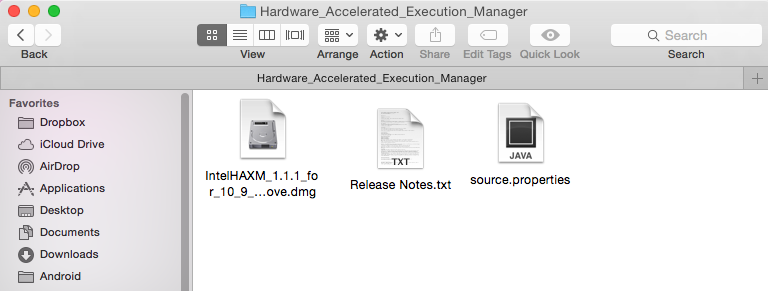
Android Intel HAXM Dmg image.png
Install this setup and try running your emulator, things should get fine now!
More Posts related to Android,
- Increase Android Emulator Timeout time
- Android : Remove ListView Separator/divider programmatically or using xml property
- Error : Invalid key hash.The key hash does not match any stored key hashes
- How to Change Android Toast Position?
- Android Alert Dialog with Checkboxes example
- Android : No Launcher activity found! Error
- Android Development: Spinners with Example
- Failed to sync Gradle project Error:failed to find target android-23
- INSTALL_FAILED_INSUFFICIENT_STORAGE Android Error
- Disable Fading Edges Scroll Effect Android Views
- How to create Toast messages in Android?
- Channel 50 SMSes received every few minutes Android Phones
- Android xml error Attribute is missing the Android namespace prefix [Solution]
- Create Custom Android AlertDialog
- How To Disable Landscape Mode in Android Application
- Android Development - How to switch between two Activities
- incorrect line ending: found carriage return (\r) without corresponding newline (\n)
- Generate Facebook Android SDK keyhash using java code
- Android Error Generating Final Archive - Debug Certificate Expired
- 21 Useful Android Emulator Short-cut Keyboard Keys
- Android RatingBar Example
- 11 Weeks of Android Online Sessions-15-Jun-to-28-Aug-2020
- Download interrupted: Unknown Host dl-ssl.google.com Error Android SDK Manager
- fill_parent vs match_parent vs wrap_content
- Android : Connection with adb was interrupted 0 attempts have been made to reconnect
More Posts:
- Json Serialization and Deserialization using Java Jackson - Java
- Capture cURL Request Output to a File - cURL
- How to Open a New Notebook in Google Colab - Google
- Share Image to WhatsApp with Caption from your Android App - WhatsApp
- Install OpenJDK Java (8/11/17) versions using brew on Mac (Intel/M1/M2) - MacOS
- Android App Showing Two Toolbars Issue fix - Android
- Float built-in function in Python - Python
- Get Absolute Relative Path of File in IDEA IntelliJ - Java