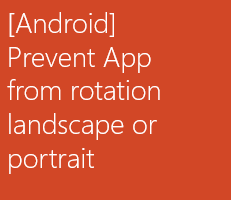
Android - Prevent Apps from Rotation Landspace or Portrait
If you want your app to have either of one fixed position: Landscape or Portrait, you can do it by setting the orientation in AndroidManifest.xml using android:screenOrientation attribute.
Example :
<?xml version="1.0" encoding="utf-8"?>
<manifest xmlns:android="http://schemas.android.com/apk/res/android"
package="com.code2care.tools.example"
android:installLocation="auto"
android:versionCode="1"
android:versionName="1.0" >
<uses-sdk
android:minSdkVersion="8"
android:targetSdkVersion="21" />
<uses-permission android:name="android.permission.CAMERA" />
<uses-permission android:name="android.permission.FLASHLIGHT" />
<uses-feature android:name="android.hardware.camera" />
<uses-feature android:name="android.hardware.camera.autofocus" />
<uses-feature android:name="android.hardware.camera.flash" />
<application
android:allowBackup="true"
android:icon="@drawable/ic_launcher"
android:installLocation="auto"
android:label="@string/app_name"
android:theme="@style/Theme.AppCompat.Light.NoActionBar" >
<activity
android:screenOrientation="portrait"
android:name=".MainActivity"
android:label="@string/app_name" >
<intent-filter>
<action android:name="android.intent.action.MAIN" />
<category android:name="android.intent.category.LAUNCHER" />
</intent-filter>
</activity>
<activity
android:name=".App"
android:label="@string/app_name" >
</activity>
</application>
</manifest>Note: If you have two or more activities then you need to set the orientation for each of them separately.
Example :
<!--Activity 1 --!>
<activity
android:screenOrientation="portrait"
android:name=".Screen1"
android:label="@string/app_name" >
<intent-filter>
<action android:name="android.intent.action.MAIN" />
<category android:name="android.intent.category.LAUNCHER" />
</intent-filter>
</activity>
<!--Activity 2 --!>
<activity
android:screenOrientation="landscape"
android:name=".Screen2"
android:label="@string/app_name" >
</activity>More Posts related to Android,
- Increase Android Emulator Timeout time
- Android : Remove ListView Separator/divider programmatically or using xml property
- Error : Invalid key hash.The key hash does not match any stored key hashes
- How to Change Android Toast Position?
- Android Alert Dialog with Checkboxes example
- Android : No Launcher activity found! Error
- Android Development: Spinners with Example
- Failed to sync Gradle project Error:failed to find target android-23
- INSTALL_FAILED_INSUFFICIENT_STORAGE Android Error
- Disable Fading Edges Scroll Effect Android Views
- How to create Toast messages in Android?
- Channel 50 SMSes received every few minutes Android Phones
- Android xml error Attribute is missing the Android namespace prefix [Solution]
- Create Custom Android AlertDialog
- How To Disable Landscape Mode in Android Application
- Android Development - How to switch between two Activities
- incorrect line ending: found carriage return (\r) without corresponding newline (\n)
- Generate Facebook Android SDK keyhash using java code
- Android Error Generating Final Archive - Debug Certificate Expired
- 21 Useful Android Emulator Short-cut Keyboard Keys
- Android RatingBar Example
- 11 Weeks of Android Online Sessions-15-Jun-to-28-Aug-2020
- Download interrupted: Unknown Host dl-ssl.google.com Error Android SDK Manager
- fill_parent vs match_parent vs wrap_content
- Android : Connection with adb was interrupted 0 attempts have been made to reconnect
More Posts:
- Notepad++ Mark and Copy feature - NotepadPlusPlus
- Microsoft Teams enable or disable Spell check - Teams
- How to know which version of macOS Sonoma you are using - MacOS
- How to empty trash in Android Device - Android
- Add Current Date and Time in Notepad++ - NotepadPlusPlus
- Add new user in Ubuntu Linux using Terminal Command - Ubuntu
- How to Execute cURL Command from Python Code - Python
- Ubuntu: List all Installed Packages using apt - Ubuntu