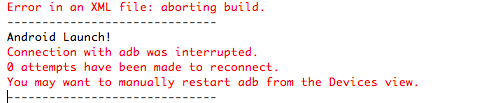
Connection with adb was interrupted error
Error Message:
2014-12-15 10:52:49 - AndroidApp] Error in an XML file: aborting build.
[2014-12-15 10:58:04 - AndroidApp] ------------------------------
[2014-12-15 10:58:04 - AndroidApp] Android Launch!
[2014-12-15 10:58:04 - AndroidApp] Connection with adb was interrupted.
[2014-12-15 10:58:04 - AndroidApp] 0 attempts have been made to reconnect.
[2014-12-15 10:58:04 - AndroidApp] You may want to manually restart adb from the Devices view.Solutions :
This error message is related to USB connectivity. One of the below solutions may work for you,
Solution 1 : Try running your App again, if you get the same problem, remove and reconnect the USB cord.
Solution 2 : If Solution 1 doesn't work, check that Developers mode is ON on your device. Go to Developers mode and also check that USB Debugging checkbox is ticked.
Solution 3 : If nothing is working yet, look for ADB updates, if yes then update to latest ADB version and try again.
Solution 4 : Restart your eclipse and try running the app again.
Solution 5 : Try using a different USB cord.
More Posts related to Android,
- Increase Android Emulator Timeout time
- Android : Remove ListView Separator/divider programmatically or using xml property
- Error : Invalid key hash.The key hash does not match any stored key hashes
- How to Change Android Toast Position?
- Android Alert Dialog with Checkboxes example
- Android : No Launcher activity found! Error
- Android Development: Spinners with Example
- Failed to sync Gradle project Error:failed to find target android-23
- INSTALL_FAILED_INSUFFICIENT_STORAGE Android Error
- Disable Fading Edges Scroll Effect Android Views
- How to create Toast messages in Android?
- Channel 50 SMSes received every few minutes Android Phones
- Android xml error Attribute is missing the Android namespace prefix [Solution]
- Create Custom Android AlertDialog
- How To Disable Landscape Mode in Android Application
- Android Development - How to switch between two Activities
- incorrect line ending: found carriage return (\r) without corresponding newline (\n)
- Generate Facebook Android SDK keyhash using java code
- Android Error Generating Final Archive - Debug Certificate Expired
- 21 Useful Android Emulator Short-cut Keyboard Keys
- Android RatingBar Example
- 11 Weeks of Android Online Sessions-15-Jun-to-28-Aug-2020
- Download interrupted: Unknown Host dl-ssl.google.com Error Android SDK Manager
- fill_parent vs match_parent vs wrap_content
- Android : Connection with adb was interrupted 0 attempts have been made to reconnect
More Posts:
- Android Emulator cannot be opened because the developer cannot be verified. [M1 Mac] - Android
- Screen Mirroring iPhone to TV - iOS
- MySQL: How to Select Database via Terminal/Command Line - MySQL
- How to see storage usage details on OneDrive on Mac? - Windows
- How to install pip on macOS using terminal command [Python] - Python
- 3 Ways to Change Default 8080 Port in Spring Boot - Java
- How to Recover Deleted Messages on iPhone - iOS
- How to check your IP using bash for Windows? - Bash