If you are using Jira by Atlassian and want to download Jira on a Mac device, you can do that by going to the App Store in Mac.
Steps to install Jira on Mac (Macbook, iMac, or Mac Mini):
- Open Spotlight Search and Type App Store,
- Now look for: "Jira Cloud by Atlassian", click on Get to download.
- Or you simply click on this link: https://apps.apple.com/in/app/jira-cloud-by-atlassian/id1475897096?mt=12
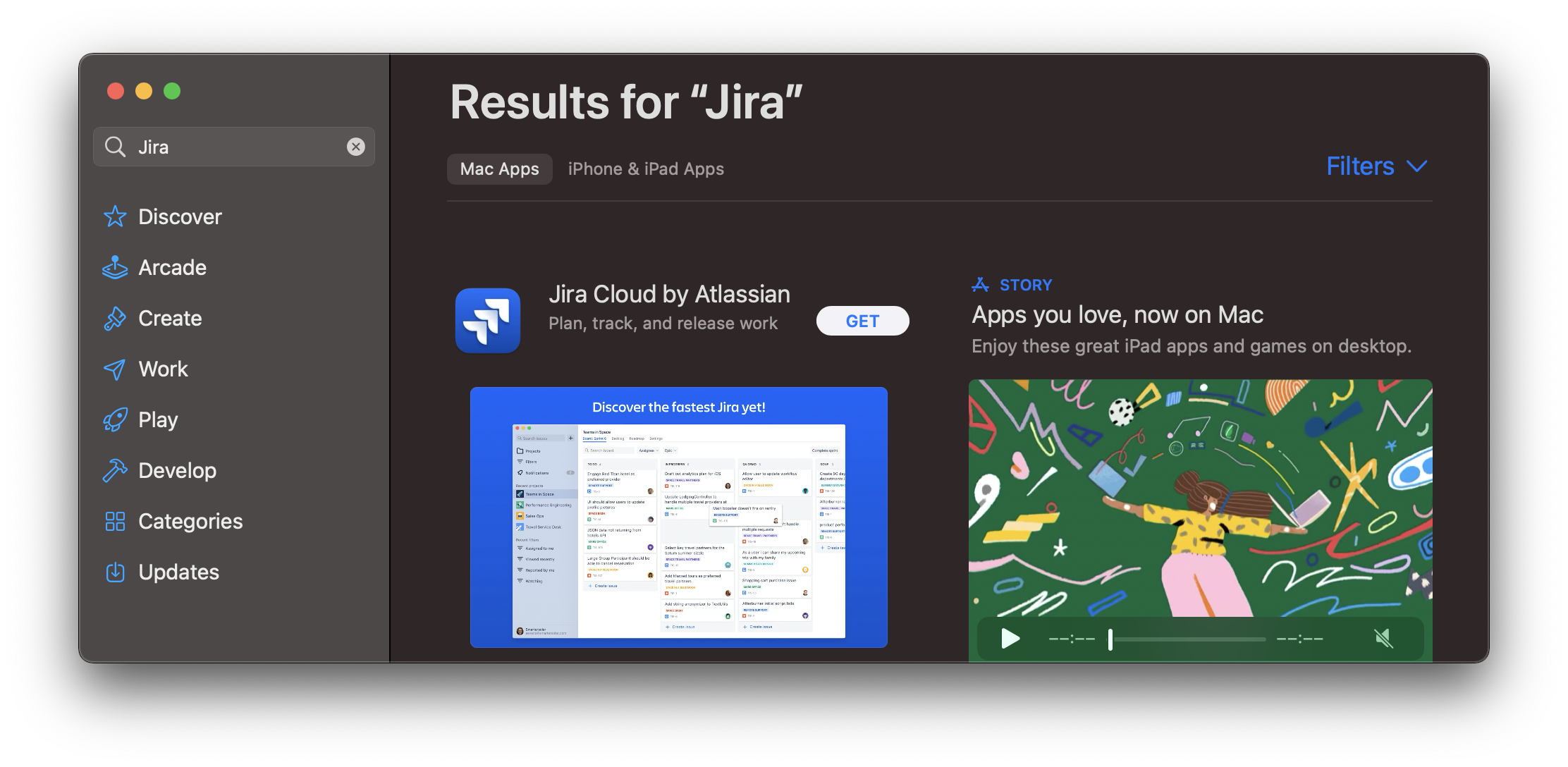
Jira for Mac download from App Store
This app requires you to be running macOS 10.15 or later.You can also navigate through their website to download the application on the Mac: https://www.atlassian.com/software/jira/mac
Update:
It seems like the Jira App is no more available for Mac - Read more : https://community.atlassian.com/t5/Jira-Mobile-Apps-articles/Announcement-Sunsetting-the-Jira-Cloud-for-Mac-App/ba-p/1911778
Facing issues? Have Questions? Post them here! I am happy to answer!
Author Info:
Rakesh (He/Him) has over 14+ years of experience in Web and Application development. He is the author of insightful How-To articles for Code2care.
Follow him on: X
You can also reach out to him via e-mail: rakesh@code2care.org
More Posts related to Jira,
More Posts:
- Outlook and Hotmail not working - email issue, message not delivered, send receive problem - Microsoft
- How to Screenshot on Mac Ventura 13 - Step by Step Guide - MacOS
- How to Gracefully Close Jupyter Notebook - Python
- [Fix] Microsoft Store Error Code: 0x803F8001 - Microsoft
- How to Go To /usr/local/bin on Mac Terminal? - MacOS
- Android Emulator Screenshot saved location - Android-Studio
- How to download and install macOS 13 Ventura - MacOS
- Add Line Number before each line in Notepad++ using Column Editor - NotepadPlusPlus