If you wish to connect to the Jira Cloud instance remotely, say from an external application, you can achieve this by using basic authentication and Jira REST API's.
Basic auth uses API Tokens to authenticate the user without using an actual password. This is more secure as you do not use the actual password and can revoke the token anytime.
Steps to generate Atlassian account API Token - JIRA
REST clients can authenticate themselves using basic authentication with an Atlassian account email address and API token. You can only create a maximum of 25 tokens and revoke them when required.
- From your Jira cloud instance, click "Your profile and settings" from the top-right screen option.
- Click Profile from the options.
- Click Manage your account.
- Click Security.
- Under API token section, click 'Create and manage API tokens'.
- Click 'Create API token' to create a new token on the popup screen.
- Provide a short and memorable label and click Create.
- The API token is presented on the next screen so you can copy and preserve it. Make sure you copy your new API token. You won’t be able to see this token again.
- Click Close.
- Note the JIRA Cloud API token for further authentication.
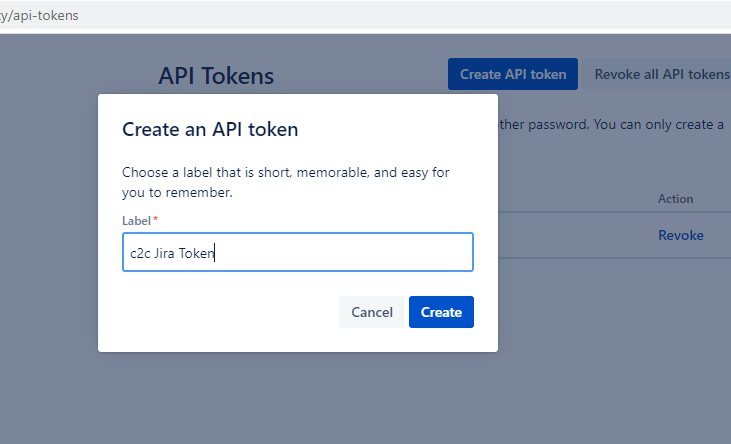
Atlassian Jira API token
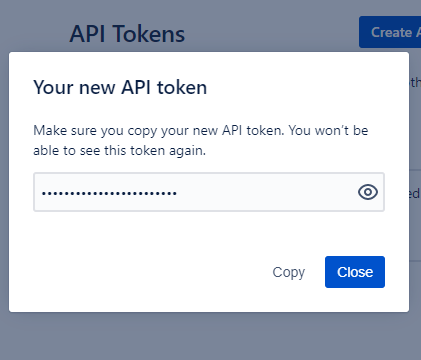
API Token
You can now supply the Atlassian email address and JIRA Token with Authentication Headers and connect to Jira using REST APIs, say to create an issue.
More Posts related to Jira,
More Posts:
- [fix] openssl No such file or directory error C++ - Ubuntu
- [Solution] macOS could not be installed on your computer OSInstall.mpkg appears to be missing or damaged - MacOS
- macOS: Change Weather App Temperature unit from Fahrenheit to Degree - MacOS
- Adding Sub Headings to Bootstrap Header tags - Html
- Facebook Graph API Unavailable - Facebook
- How to run bash command in background - Bash
- Installing Android Studio Dolphin on Mac with Apple (M1/M2) Chip - Android-Studio
- How to Disable EditText Keyboard Android App - Android