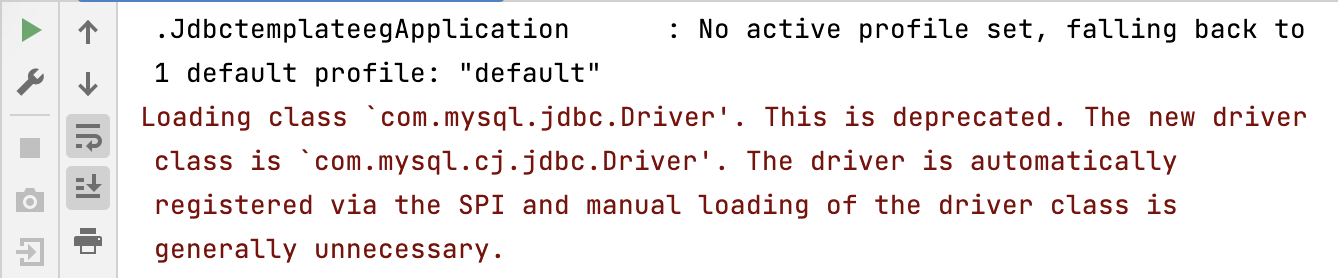
Loading class `com.mysql.jdbc.Driver'. This is deprecated. The new driver class is `com.mysql.cj.jdbc.Driver'. The driver is automatically registered via the SPI and manual loading of the driver class is generally unnecessary.
The above message is to let you know that the class com.mysql.jdbc.Driver is deprecated and you should be using com.mysql.cj.jdbc.Driver instead in your project.
It's important to note that the newer driver class is automatically registered via the Service Provider Interface (SPI) and you generally do not need to manually load the driver class.
To remove this message in your Spring Boot application, you can do the following:
Make sure you are using the proper dependency for mySQL in your pom.xml or build.gradle file.
<dependency> <groupId>mysql</groupId> <artifactId>mysql-connector-java</artifactId> <version>8.x.xx</version> </dependency>In the Spring Boot configuration file application.properties make sure you are using,
spring.datasource.driver-class-name=com.mysql.cj.jdbc.DriverInsead of,
spring.datasource.driver-class-name=com.mysql.jdbc.Driver- If you using applciation.yml file
spring: datasource: driver-class-name: com.mysql.cj.jdbc.Driver
Read more:
You can read more about the com.mysql.jdbc.Driver being deprecation and the usage of com.mysql.cj.jdbc.Driver in the below links:
- MySQL Connector/J Release Notes: https://dev.mysql.com/doc/connector-j/8.0/en/connector-j-news-8-0-0.html
- MySQL Connector/J Configuration Properties: https://dev.mysql.com/doc/connector-j/8.0/en/connector-j-reference-configuration-properties.html
- MySQL Connector/J Migration Guide: https://dev.mysql.com/doc/connector-j/8.0/en/connector-j-installing-upgrading-8-0.html
Facing issues? Have Questions? Post them here! I am happy to answer!
Rakesh (He/Him) has over 14+ years of experience in Web and Application development. He is the author of insightful How-To articles for Code2care.
Follow him on: X
You can also reach out to him via e-mail: rakesh@code2care.org
- Get the current timestamp in Java
- Java Stream with Multiple Filters Example
- Java SE JDBC with Prepared Statement Parameterized Select Example
- Fix: UnsupportedClassVersionError: Unsupported major.minor version 63.0
- [Fix] Java Exception with Lambda - Cannot invoke because object is null
- 7 deadly java.lang.OutOfMemoryError in Java Programming
- How to Calculate the SHA Hash Value of a File in Java
- Java JDBC Connection with Database using SSL (https) URL
- How to Add/Subtract Days to the Current Date in Java
- Create Nested Directories using Java Code
- Spring Boot: JDBCTemplate BatchUpdate Update Query Example
- What is CA FE BA BE 00 00 00 3D in Java Class Bytecode
- Save Java Object as JSON file using Jackson Library
- Adding Custom ASCII Text Banner in Spring Boot Application
- [Fix] Java: Type argument cannot be of primitive type generics
- List of New Features in Java 11 (JEPs)
- Java: How to Add two Maps with example
- Java JDBC Transition Management using PreparedStatement Examples
- Understanding and Handling NullPointerException in Java: Tips and Tricks for Effective Debugging
- Steps of working with Stored Procedures using JDBCTemplate Spring Boot
- Java 8 java.util.Function and BiFunction Examples
- The Motivation Behind Generics in Java Programming
- Get Current Local Date and Time using Java 8 DateTime API
- Java: Convert Char to ASCII
- Deep Dive: Why avoid java.util.Date and Calendar Classes
- Dynamically Obtaining Browser Screen Width and Height with jQuery [Updated 2024] - jQuery
- Install Homebrew (brew) on Mac M2 - MacOS
- Fix: Microsoft Excel Quit Unexpectedly on Mac - MacOS
- Build-in Snipping Tool Alternative on Mac - MacOS
- Program 15: Find String is a Palindrome or Not - 1000+ Python Programs - Python-Programs
- Java Stream Convert List of Objects to List of Strings - Java
- Setting Expire Time - EX EXAT PX PXAT and KEEPTTL with Spring Boot + Redis - Java
- Quickly install Apache Server on Ubuntu Linux - Ubuntu