| Topic | Difficulty | Reading Duration |
|---|---|---|
| Android | Easy | 2 Minutes |
If you have an Android Mobile Phone and you want to enable the "Developers Option" options which is hidden by default, then follow the below steps.
- Unlock your Android Phone and go to the Settings app.
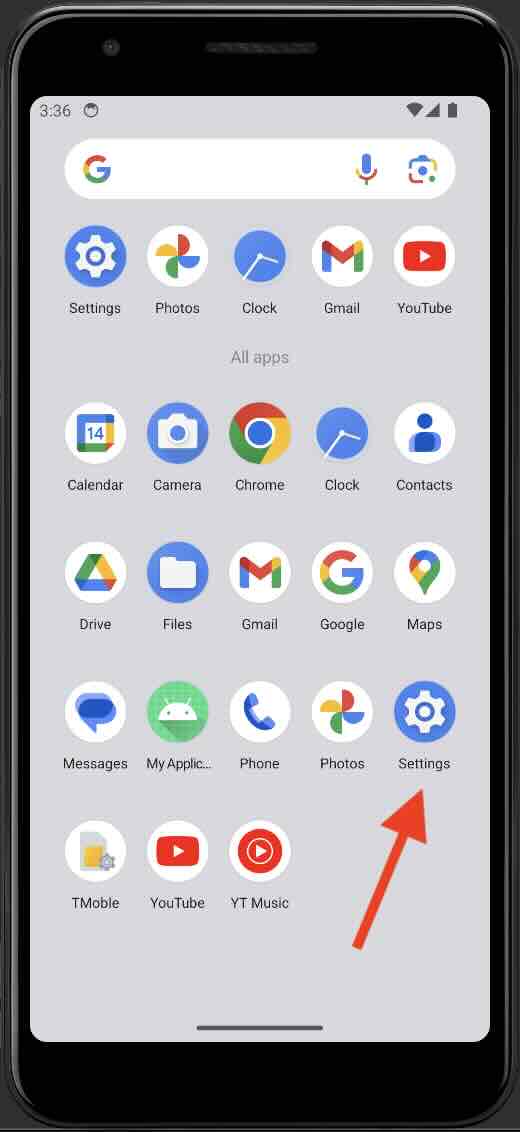
- Now go to the About phone (or About based on your device manufacturer)
- Now we need to reach the Build number, this varies hugely based on your device type.
Android Phone Manufacturer Steps to access "Build Number" Google Pixel Settings > About phone > Build number Samsung Settings > About phone > Software information > Build number (Galaxy S8 and later) LG Settings > About phone > Software info > Build number (G6 and later) HTC Settings > About > Software information > More > Build number (U11 and later) or
Settings > System > About phone > Software information > More > Build numberOnePlus Settings > About phone > Build number (5T and later) Motorola Settings > About phone > Software information > Build number Sony Settings > About phone > Build number or
Settings > System > About phone > Build numberXiaomi Settings > About phone > MIUI version Huawei Settings > About phone > Build number Oppo Settings > About phone > Version Vivo Settings > About phone > Software version Nokia Settings > About phone > Software information > Build number ASUS Settings > About phone > Software information > Build number - Once you reach "Build Number" you need to tap seven times on it until you see "You are now a developer!" (you will see toasts like "You are x steps aways from being a developer")
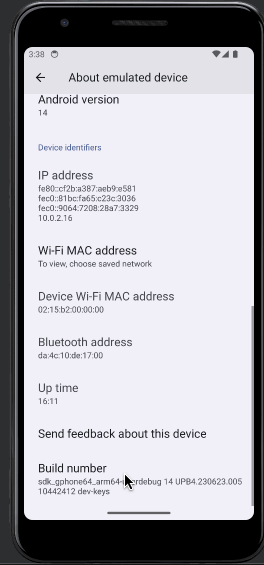
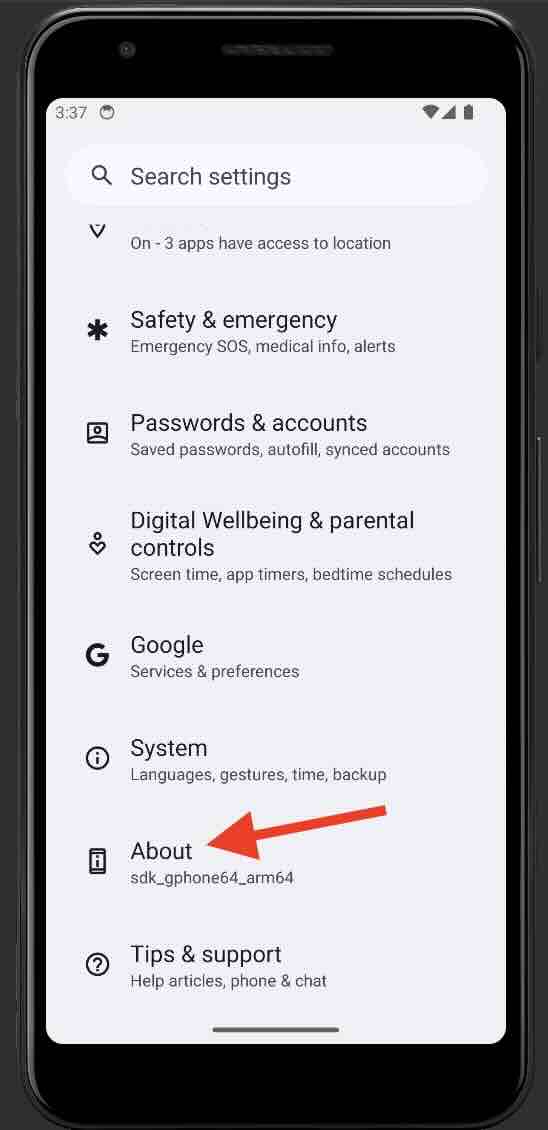
I am adding a list of links from various Android Phone Manufacturers on their official knowledge documentation on how to enable the Developer options below which you may find useful if having issues.
Facing issues? Have Questions? Post them here! I am happy to answer!
Author Info:
Rakesh (He/Him) has over 14+ years of experience in Web and Application development. He is the author of insightful How-To articles for Code2care.
Follow him on: X
You can also reach out to him via e-mail: rakesh@code2care.org
More Posts related to Android,
- Increase Android Emulator Timeout time
- Android : Remove ListView Separator/divider programmatically or using xml property
- Error : Invalid key hash.The key hash does not match any stored key hashes
- How to Change Android Toast Position?
- Android Alert Dialog with Checkboxes example
- Android : No Launcher activity found! Error
- Android Development: Spinners with Example
- Failed to sync Gradle project Error:failed to find target android-23
- INSTALL_FAILED_INSUFFICIENT_STORAGE Android Error
- Disable Fading Edges Scroll Effect Android Views
- How to create Toast messages in Android?
- Channel 50 SMSes received every few minutes Android Phones
- Android xml error Attribute is missing the Android namespace prefix [Solution]
- Create Custom Android AlertDialog
- How To Disable Landscape Mode in Android Application
- Android Development - How to switch between two Activities
- incorrect line ending: found carriage return (\r) without corresponding newline (\n)
- Generate Facebook Android SDK keyhash using java code
- Android Error Generating Final Archive - Debug Certificate Expired
- 21 Useful Android Emulator Short-cut Keyboard Keys
- Android RatingBar Example
- 11 Weeks of Android Online Sessions-15-Jun-to-28-Aug-2020
- Download interrupted: Unknown Host dl-ssl.google.com Error Android SDK Manager
- fill_parent vs match_parent vs wrap_content
- Android : Connection with adb was interrupted 0 attempts have been made to reconnect
More Posts:
- Maven Unsupported major.minor version 51.0 - Java
- Ubuntu: List all Installed Packages using apt - Ubuntu
- Java location in Mac OS X - Mac-OS-X
- Notepad++ insert a blank line above or below the current line example - NotepadPlusPlus
- Duplicate id @+id/textView1, already defined earlier in this layout Android Error - Android
- Convert Javascript object to JSON String example - JavaScript
- Online Free JSON String Formatter (Prettifier) Tool - Tools
- Rename git branch on Local and GitHub Remove using Command - Git