⚠️ Error: Default Activity not found
If you are trying to run an Android Application on a Device or Emulator and you get the above error message (this can occur on both Android Studio and Eclipse IDE) then the most probable reason for this is the missing launcher activity in AndroidManifest.xml file.
Every Android Application must one application tag in the Manifest file and within it, there must be an Activity with <intent-filter> tag with action and category sub-tags. Whichever activity has these tags within it is the Launcher/Default activity which gets loaded when the App is run on a device.
Note you can have more than once activity with <intent-filter> tags in it, in such a scenario you would find App launcher icons when the App is installed on the device.
File : AndroidManifest.xml<?xml version="1.0" encoding="utf-8"?>
<manifest xmlns:android="http://schemas.android.com/apk/res/android"
package="com.code2care.tools.jsonwithandroid" >
<application
android:allowBackup="true"
android:icon="@mipmap/ic_launcher"
android:label="@string/app_name"
android:theme="@style/AppTheme" >
<activity
android:name=".MainActivity"
android:label="@string/app_name" >
<intent-filter>
<action android:name="android.intent.action.MAIN" />
<category android:name="android.intent.category.LAUNCHER" />
</intent-filter>
</activity>
</application>
</manifest>Note that the Activity tag should be inside the <application> </application> tag.
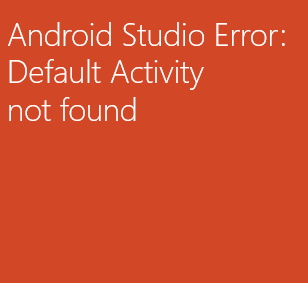
- Step-by-Step: How to install Flutter in Android Studio
- [Android Studio] How to locate code for activity_main.xml
- [Event Log] Android Studio performance could be improved
- Android Studio emulator/Device logCat logs not displayed
- Show Android Studio Emulator in a Separate Window
- Android Studio SDK Build-tools 23 rc2 not getting installed
- Android Emulator Screenshot saved location
- [Android Studio] Error: Missing system image on device
- Android Studio NoClassDefFoundError: java.awt.Toolkit
- Android [SDK Manager] The system cannot find the path specified
- [Android Studio] Could not automatically detect an ADB binary
- Installing Android Studio Dolphin on Mac with Apple (M1/M2) Chip
- [Android Studio] MainActivity does not exist
- How to enable line numbers in IntelliJ Android Studio for all files
- Android Studio - Installed build tools revision 31.0.0 is corrupted. Remove and install again using the SDK manager.
- Android Studio setup was canceled - How to resume
- Your Android SDK is missing, out of date or corrupted SDK Problem
- Locate MainActivity Java or Kotlin file in Android Studio
- How to Determine Android Studio Gradle Version
- Delete Android Studio Projects
- [Android Studio] Button on click example
- Create assets folder in Android Studio
- Disabling Spell Check in Android Studio
- How to save IntelliJ IDE Console logs to external log file
- How to install Android Studio Chipmunk and SDK tools on macOS (2021.2)
- Android : DeviceMonitor] Sending Tracking request failed! Error - Android
- How to clear ZSH history of commands executed on Mac Terminal - zsh
- Compare Current and Previous Versions of Same File (Local History) in Eclipse - Eclipse
- Change Android EditText Cursor Height - Android
- Create a Directory using Java Code - Java
- HTML5 CSS3 Color Codes List - Html
- Fix: TypeError: set object is not subscriptable - Python
- SharePoint Online: Editing session has ended Message - SharePoint