To create an Android AlertDialog with just a single button we can make use of any one method that is provide i.e. one of setPositiveButton(), setNegativeButton() or setNeutralButton() .
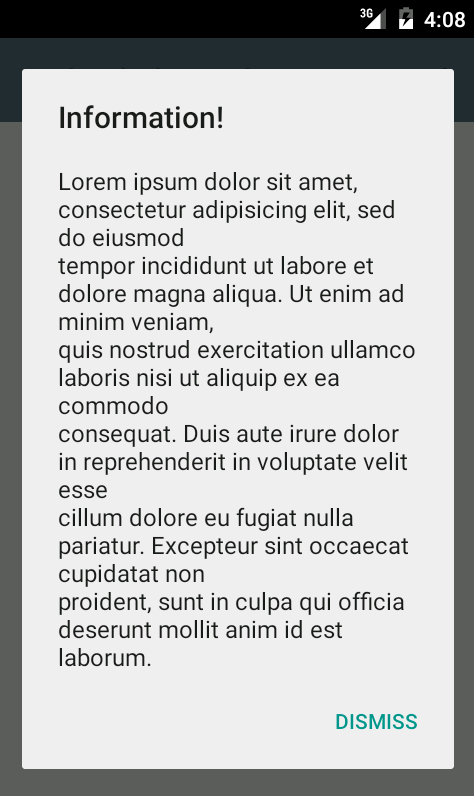
AlertDialog with Single Button
Lets create an example where in we have some Information that has to be displayed to the user in a form of a Dialog, it should have a Dismiss button, when clicked the message must hide.
AlertDialog SnippetAlertDialog.Builder builder = new AlertDialog.Builder(MainActivity.this);
builder.setTitle("Information!");
builder.setMessage("Lorem ipsum dolor sit amet, consectetur adipisicing elit, sed do eiusmod\n" +
"tempor incididunt ut labore et dolore magna aliqua. Ut enim ad minim veniam,\n" +
"quis nostrud exercitation ullamco laboris nisi ut aliquip ex ea commodo\n" +
"consequat. Duis aute irure dolor in reprehenderit in voluptate velit esse\n" +
"cillum dolore eu fugiat nulla pariatur. Excepteur sint occaecat cupidatat non\n" +
"proident, sunt in culpa qui officia deserunt mollit anim id est laborum.");
builder.setNegativeButton("Dismiss", new DialogInterface.OnClickListener() {
@Override
public void onClick(DialogInterface dialog, int which) {
Toast.makeText(MainActivity.this,"Get Started!",Toast.LENGTH_LONG).show();
dialog.dismiss();
}
});
AlertDialog diag = builder.create();
//Display the message!
diag.show();More Posts related to Android,
- Increase Android Emulator Timeout time
- Android : Remove ListView Separator/divider programmatically or using xml property
- Error : Invalid key hash.The key hash does not match any stored key hashes
- How to Change Android Toast Position?
- Android Alert Dialog with Checkboxes example
- Android : No Launcher activity found! Error
- Android Development: Spinners with Example
- Failed to sync Gradle project Error:failed to find target android-23
- INSTALL_FAILED_INSUFFICIENT_STORAGE Android Error
- Disable Fading Edges Scroll Effect Android Views
- How to create Toast messages in Android?
- Channel 50 SMSes received every few minutes Android Phones
- Android xml error Attribute is missing the Android namespace prefix [Solution]
- Create Custom Android AlertDialog
- How To Disable Landscape Mode in Android Application
- Android Development - How to switch between two Activities
- incorrect line ending: found carriage return (\r) without corresponding newline (\n)
- Generate Facebook Android SDK keyhash using java code
- Android Error Generating Final Archive - Debug Certificate Expired
- 21 Useful Android Emulator Short-cut Keyboard Keys
- Android RatingBar Example
- 11 Weeks of Android Online Sessions-15-Jun-to-28-Aug-2020
- Download interrupted: Unknown Host dl-ssl.google.com Error Android SDK Manager
- fill_parent vs match_parent vs wrap_content
- Android : Connection with adb was interrupted 0 attempts have been made to reconnect
More Posts:
- Json Serialization and Deserialization using Java Jackson - Java
- Capture cURL Request Output to a File - cURL
- How to Open a New Notebook in Google Colab - Google
- Share Image to WhatsApp with Caption from your Android App - WhatsApp
- Install OpenJDK Java (8/11/17) versions using brew on Mac (Intel/M1/M2) - MacOS
- Android App Showing Two Toolbars Issue fix - Android
- Float built-in function in Python - Python
- Get Absolute Relative Path of File in IDEA IntelliJ - Java