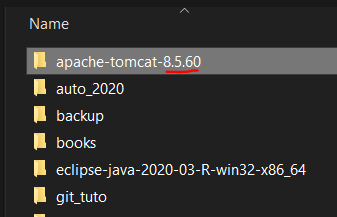
If you want to know which version of Tomcat that has been installed on your system or on the server you can do so by going to the tomcat directory. If you extract the setup zip file it by default has the version name as the folder name example: apache-tomcat-8.5.60, but if it was renamed then you can try the below,
- Locate tomcat directory,
- Go to /bin and open CMD in this location,
- Type version.bat (if on Windows or version.sh for Linux/Mac), you should see the version details displayed on the console,
D:\setup\apache-tomcat-8.5.60\bin>version.bat Using CATALINA_BASE: "D:\setup\apache-tomcat-8.5.60" Using CATALINA_HOME: "D:\setup\apache-tomcat-8.5.60" Using CATALINA_TMPDIR: "D:\setup\apache-tomcat-8.5.60\temp" Using JRE_HOME: "C:\Program Files\Android\Android Studio\jre\jre" Using CLASSPATH: "D:\setup\apache-tomcat-8.5.60\bin\bootstrap.jar; D:\setup\apache-tomcat-8.5.60\bin\tomcat-juli.jar" Using CATALINA_OPTS: "" Server version: Apache Tomcat/8.5.60 Server built: Nov 12 2020 17:31:55 UTC Server number: 8.5.60.0 OS Name: Windows 10 OS Version: 10.0 Architecture: amd64 JVM Version: 1.8.0_242-release-1644-b01 JVM Vendor: JetBrains s.r.o D:\setup\apache-tomcat-8.5.60\bin>
As you can see Tomcat is installed in D:\setup\apache-tomcat-8.5.60 and the version is Apache Tomcat/8.5.60
⚡️ If you are using macOS or Linux you follow the same steps just instead of version.bat you run ./version.sh from the Terminal.
Facing issues? Have Questions? Post them here! I am happy to answer!
Rakesh (He/Him) has over 14+ years of experience in Web and Application development. He is the author of insightful How-To articles for Code2care.
Follow him on: X
You can also reach out to him via e-mail: rakesh@code2care.org
- How to check installed Tomcat version
- How to kill tomcat server process using Mac Terminal Command
- Tomcat Manager Default Username and Password
- -bash: startup.sh: command not found - Apache Tomcat 8
- Error 404 Tomcat homepage http://localhost:8080/ not displayed
- Fix Apache Tomca: java.lang.OutOfMemoryError: PermGen spaceError
- How to Enable Cookies in Safari on Mac - MacOS
- How to Print the Name of a Variable in Python - Python
- Java 8 foreach loop code examples - Java
- Check DNS Lookup using Mac Terminal - MacOS
- How to know the current version of Java - Java
- macOS - cannot calculate MAC address: Using fd 9 hv_vm_create HV_ERROR [PHP XAMPP] - PHP
- Reduce the size of Tabs on Notepad++ - NotepadPlusPlus
- Notepad++ copy above line-example - NotepadPlusPlus