Vim is one of the most powerful and oldest text editors for Mac and other Unix-like/Linux operating systems.
It is included as "vi" with most UNIX systems and with Apple macOS (earlier known as OS X)
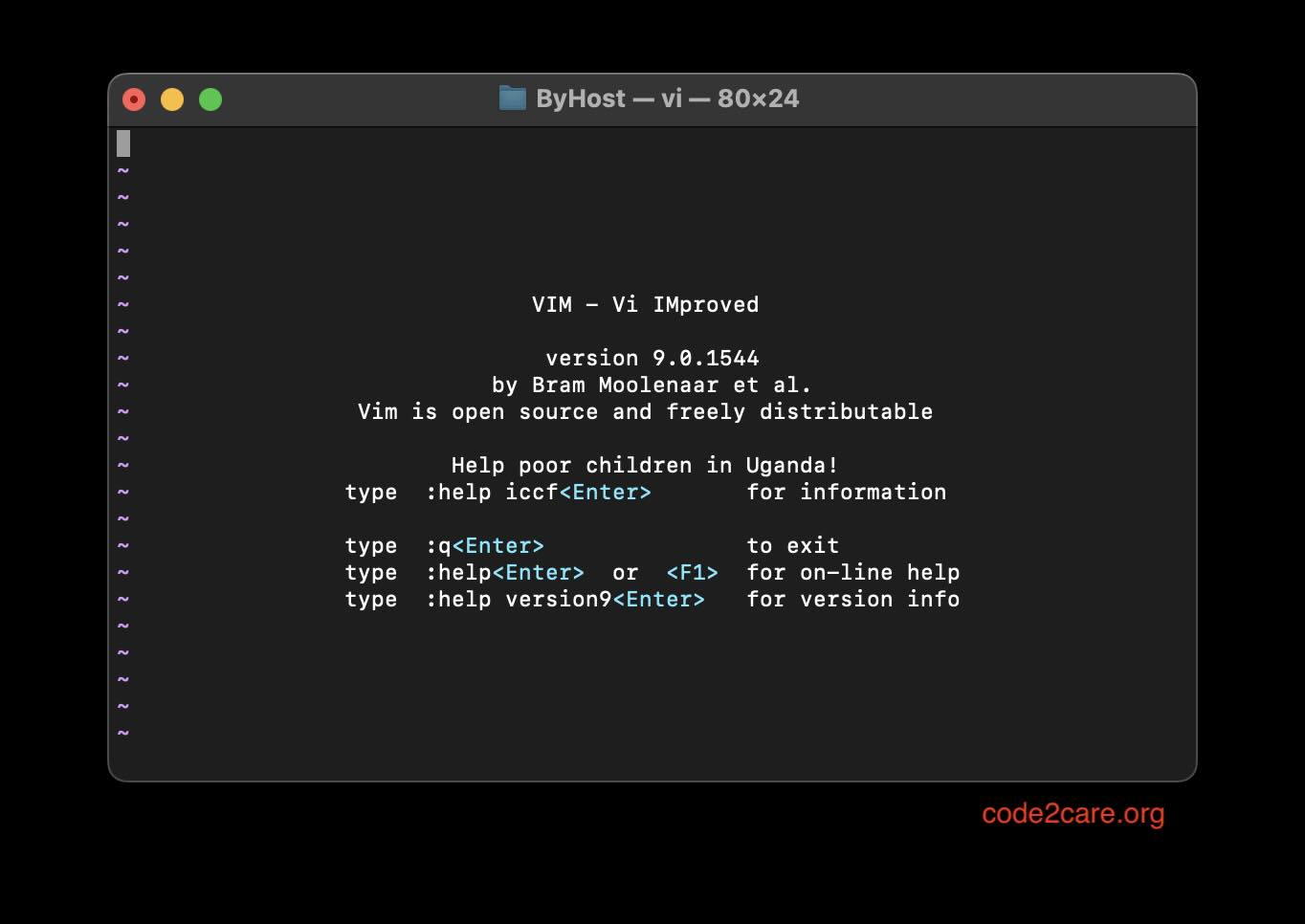
Let's try and answer some common frequently asked questions (faqs) related to Vim (vi):
1: What is the Vim configuration file on Mac?
The Vim configuration file on Mac is known as .vimrc, and it's used to customize Vim's behavior and appearance.
2: Where is the .vimrc file located on a Mac?
You can find the .vimrc file in your home directory: ~/.vimrc.
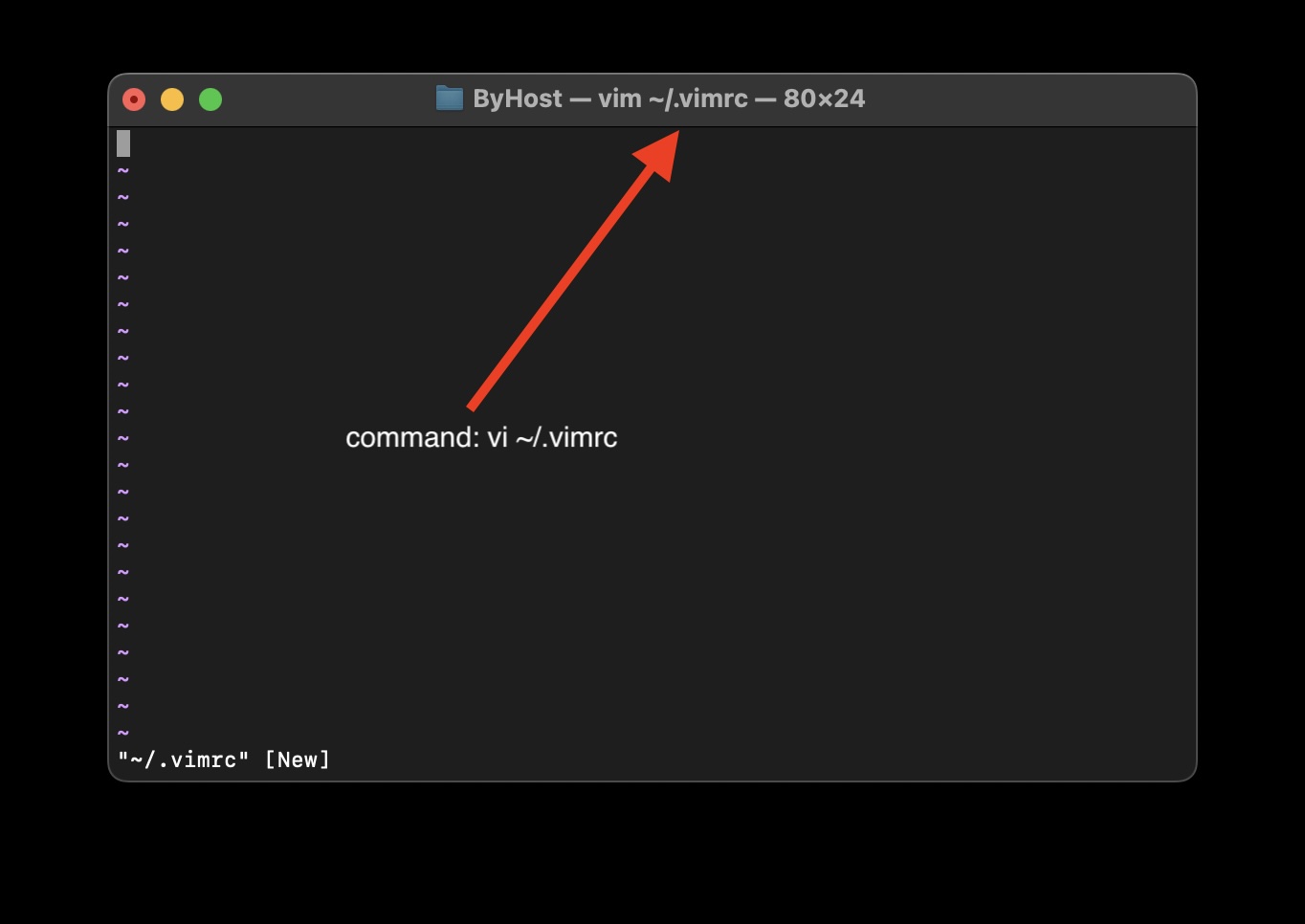
3: How can I create or edit the .vimrc file on a Mac?
You can create or edit the .vimrc file using a text editor. For instance, you can use the command vim ~/.vimrc to edit it within Vim.
4: What are some common configurations in .vimrc?
Common configurations include setting preferences for indentation, enabling line numbers, defining key mappings, and specifying color schemes.
5: How can I set the indentation preferences in .vimrc?
To set the indentation preferences, use commands like set tabstop=4 and set shiftwidth=4. These control tab stops and the number of spaces for each level of indentation.
6: Can I enable line numbers in Vim using .vimrc?
Yes, you can. Add set number to display line numbers in Vim.
7: How can I define custom key mappings in .vimrc?
You can define key mappings like this: nnoremap <leader>f :find .
8: What about changing the color scheme in .vimrc?
To change the color scheme, use a command like colorscheme desert.
9: Where can I find detailed documentation for .vimrc configurations?
The official Vim documentation is a valuable resource. You can access it by running :help within Vim or online at Vim Documentation.
Facing issues? Have Questions? Post them here! I am happy to answer!
Author Info:
Rakesh (He/Him) has over 14+ years of experience in Web and Application development. He is the author of insightful How-To articles for Code2care.
Follow him on: X
You can also reach out to him via e-mail: rakesh@code2care.org
More Posts related to vi,- How to add Colors to VIM (syntax highlighting)
- How to perform Find and Replace using vim Editor
- How to update VIM version on a Mac
- How to Select All Text in Vim/Vi editor
- Guide: Install Vim on Mac
- The Vim (vi) Mac Configuration File Details
- Fix :wq! Vi Error - E32: No file name (when write and quit)
- How to Copy all text to Clipboard in Vim
- How to Uninstall Vim on Mac?
More Posts: - Loading previous page using html button using JavaScript - JavaScript
- Command to Sort File In Reverse Order [Unix/Linux/macOS] - Bash
- How to disable button in Bootstrap - Bootstrap
- [fix] Deprecated gradle features were used in this build, making it incompatible with Gradle X.0 - Gradle
- How to Disable Mac Terminal Bell Sound - MacOS
- How to rename a file using PowerShell - Powershell
- java.lang.IllegalStateException: You need to use a Theme.AppCompat theme (or descendant) with this activity. - Android
- How to Adjust macOS System Font Size - MacOS
To change the color scheme, use a command like colorscheme desert.
.vimrc configurations?
The official Vim documentation is a valuable resource. You can access it by running :help within Vim or online at Vim Documentation.
Facing issues? Have Questions? Post them here! I am happy to answer!
Rakesh (He/Him) has over 14+ years of experience in Web and Application development. He is the author of insightful How-To articles for Code2care.
Follow him on: X
You can also reach out to him via e-mail: rakesh@code2care.org
- How to add Colors to VIM (syntax highlighting)
- How to perform Find and Replace using vim Editor
- How to update VIM version on a Mac
- How to Select All Text in Vim/Vi editor
- Guide: Install Vim on Mac
- The Vim (vi) Mac Configuration File Details
- Fix :wq! Vi Error - E32: No file name (when write and quit)
- How to Copy all text to Clipboard in Vim
- How to Uninstall Vim on Mac?
- Loading previous page using html button using JavaScript - JavaScript
- Command to Sort File In Reverse Order [Unix/Linux/macOS] - Bash
- How to disable button in Bootstrap - Bootstrap
- [fix] Deprecated gradle features were used in this build, making it incompatible with Gradle X.0 - Gradle
- How to Disable Mac Terminal Bell Sound - MacOS
- How to rename a file using PowerShell - Powershell
- java.lang.IllegalStateException: You need to use a Theme.AppCompat theme (or descendant) with this activity. - Android
- How to Adjust macOS System Font Size - MacOS