If you want to adjust the font size of your macOS you can do that by following the below steps,
- Click on the Apple Logo on the Menu bar,
- Select System Preferences...,
- Click on the Display icon, or search for Display if you cant find it
- Now Click under Resolution select - "Scaled",
- Here you can adjust the options: Larger Text, Default and More Space.
- If you want to increase the overall fonts of your Mac System click on Larger text.
- If you want to decrease the overall font size and resolution select: More space.
Demo:
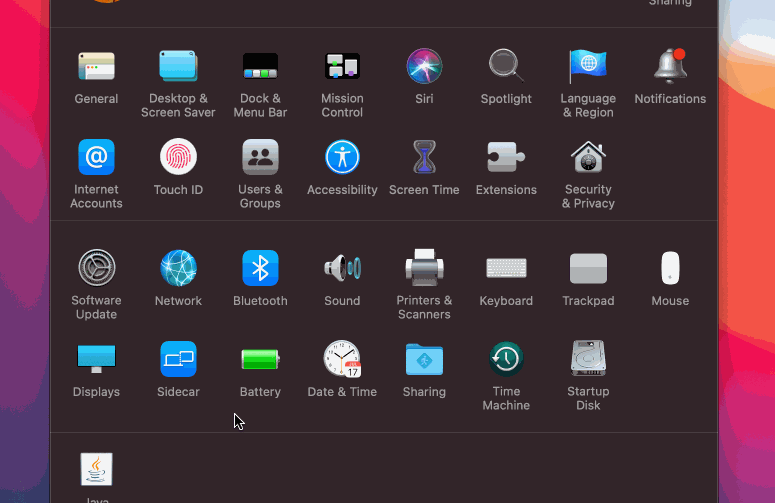
Adjust macOS font Size
Have Questions? Post them here!
More Posts related to MacOS,
- How to show line numbers in Nano on Mac
- How to install Jupyter Notebook on macOS Sonoma
- How to Disable Remote Management using Mac Terminal
- Test internet speed using macOS Terminal command
- Docker Desktop needs privileged access macOS
- Google Search Hot Trends Screensaver for Mac OS X
- How to do calculations in Mac Terminal
- How to make TextEdit the default text Editor on Mac
- How to Show Full Website Address on Safari for Mac (Ventura/Sonoma)
- The Zsh Shell - Mac Tutorial
- Opening mac Terminal
- How to change the name of your Mac running on macOS Ventura 13
- How to find the Battery Cycle Count on macOS Ventura
- How to set an emoji as Zsh terminal prompt in macOS
- How to access Trash Folder using Mac Terminal Command
- macOS Ventura XCode Command Line Tools Installation
- Hide Bluetooth icon on Mac Menu Bar macOS Ventura 13
- How to run .sh file in Mac Terminal
- Terminal Command to get the list of available shells in macOS
- How to see Storage Information on macOS Ventura
- How to Go To /usr/local/bin on Mac Terminal?
- How to do screen recording on Mac
- How to Find File and Directory Size in Mac Terminal
- Open .bash_profile File in TextEdit using Terminal
- Remove Now Playing icon from macOS Big Sur Menu Bar
More Posts:
- Create S3 bucket using AWS CLI Command mb - AWS
- How to resolve Certificate Expired WhatsApp Error - WhatsApp
- [fix] Java Spring Boot JPA SQLSyntaxErrorException: Encountered user at line 1 column 14 - Java
- [Fix] java: incompatible types: incompatible parameter types in lambda expression error - Java
- How to Update Device Drivers on Windows 10/11 Manually - Windows
- Location of eclipse.ini file on Mac OS X - Mac-OS-X
- hibernate.cfg.xml Configuration and Mapping xml Example - Java
- How to delete SNS Topic using AWS CLI - AWS