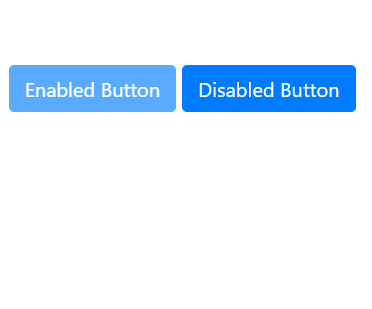
Bootstarp button disable example
If you are using Bootstrap UI framework in your project and want to disable a button element, you can simply do it by adding attribute disabled="true",
Example:
<button id="myButton" type="button" class="btn btn-primary" disabled="true">Primary</button>If you want to disable the button programmatically via JavaScript, you can do
document.getElementById("myButton").disabled = true;If you want to achieve this using JQuery you can try the below code,
$('myButton').prop('disabled', true);More Posts related to Bootstrap,
- [Solved] Bootstrap tooltip not working
- Create Bootstrap carousel slider with Text
- Bootstrap tooltip not working
- How to disable button in Bootstrap
- Vertical align two div's in Bootstrap [HTML CSS]
- Bootstrap Button Colors Classes
- How to Change Bootstrap Carousel Slide Speed
- Right Align Text in Bootstrap framework
- How to add hint text in bootstrap input text field and text area
- Simple Login Page using Bootstrap
- Make Bootstrap Button look like a link
- Align left align text in Bootstrap
- Bootstrap Nav Menu Dropdown on hover
- Rounded Images in Bootstrap framework
- What is Bootstrap Jumbotron and how to use it
More Posts:
- Ways Compare Dates in Java Programming with Examples - Java
- [Fix] Microsoft AADSTS900561: The endpoint only accepts POST requests. Received a GET request. - Microsoft
- Check help on commands while being on sftp> prompt - FTP
- How to enable Wifi Calling on iPhone - iOS
- Java Interview Questions - Set 2: Core Principles - Java
- How to Generate SHA-512 digest in Notepad++ - NotepadPlusPlus
- How to write hello world different languages syntax - HowTos
- Permanently Set or Change $JAVA_HOME on Mac (macOS) - MacOS