If you are trying to create a new Java Project using IDEA IntelliJ IDE, you may see <NO SDK> for JDK option if you do not have any JDK available on your device.
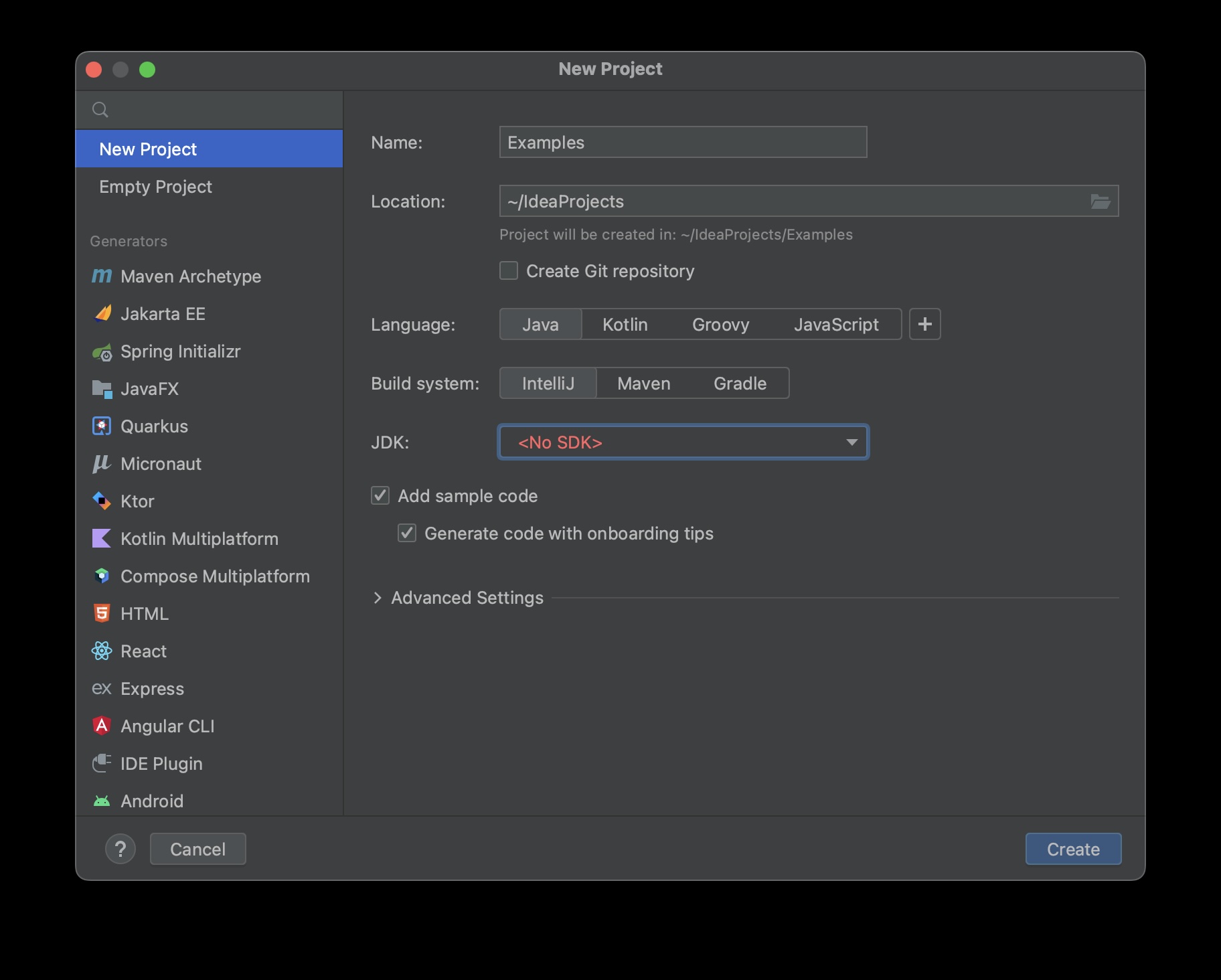
The fix is simple, just under the JDK dropdown click on "Download JDK..."
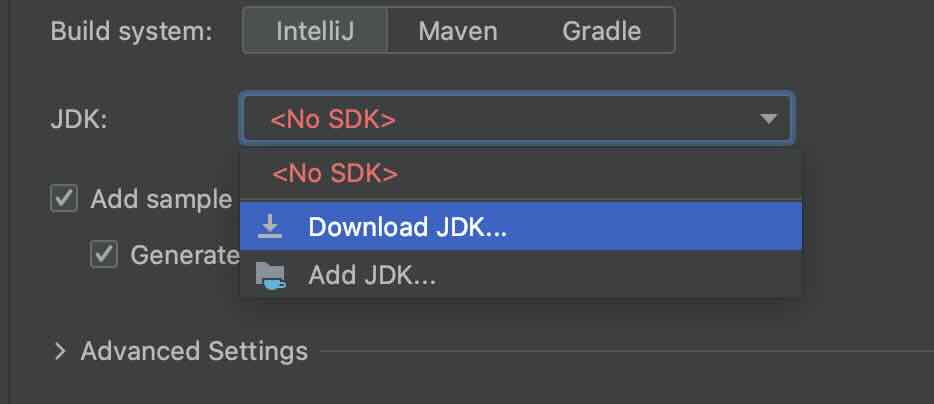
Now select the Java Version you want to download:
Java versions:
20
19
18
17
16
15
14
13
12
11
10
9
1.8Now select the Java Vendor:
Amazon Corretto
Azul Zulu Community™
BellSoft Liberica JDK
Eclipse Temurin (AdoptOpenJDK HotSpot)
Oracle OpenJDK
SAP SapMachine
Other Versions
GraalVM Community Edition
IBM Semeru (AdoptOpenJDK OpenJ9)
JetBrains Runtime
IA+DrAinA DIntimA / ICCElAnd finally the location where you want to install the JDK
Eg: on macOS~/Library/Java/JavaVirtualMachines/corretto-20.0.1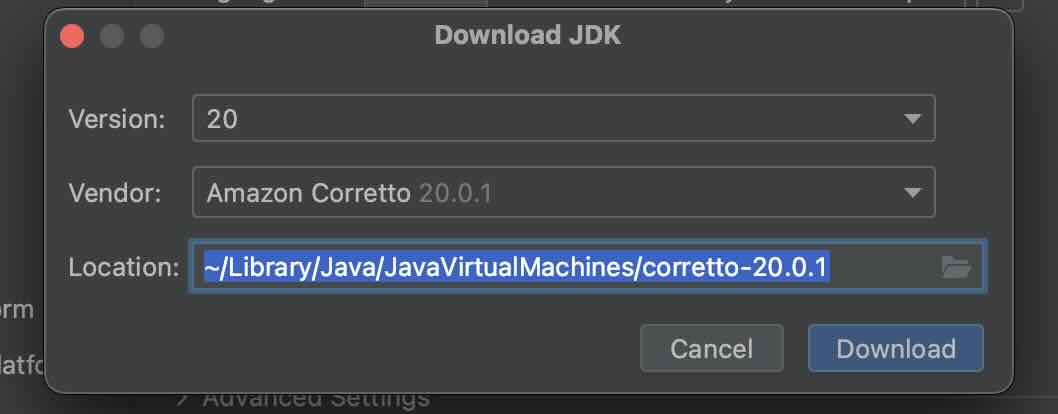
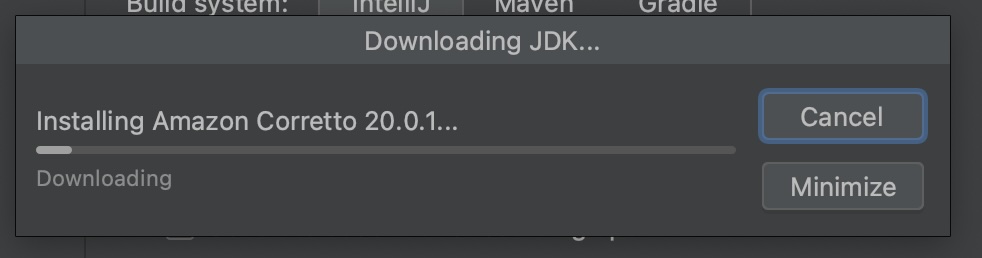
Once the installation is done, there should be no issues to create a new project.
Facing issues? Have Questions? Post them here! I am happy to answer!
Author Info:
Rakesh (He/Him) has over 14+ years of experience in Web and Application development. He is the author of insightful How-To articles for Code2care.
Follow him on: X
You can also reach out to him via e-mail: rakesh@code2care.org
More Posts related to Java,
- Get the current timestamp in Java
- Java Stream with Multiple Filters Example
- Java SE JDBC with Prepared Statement Parameterized Select Example
- Fix: UnsupportedClassVersionError: Unsupported major.minor version 63.0
- [Fix] Java Exception with Lambda - Cannot invoke because object is null
- 7 deadly java.lang.OutOfMemoryError in Java Programming
- How to Calculate the SHA Hash Value of a File in Java
- Java JDBC Connection with Database using SSL (https) URL
- How to Add/Subtract Days to the Current Date in Java
- Create Nested Directories using Java Code
- Spring Boot: JDBCTemplate BatchUpdate Update Query Example
- What is CA FE BA BE 00 00 00 3D in Java Class Bytecode
- Save Java Object as JSON file using Jackson Library
- Adding Custom ASCII Text Banner in Spring Boot Application
- [Fix] Java: Type argument cannot be of primitive type generics
- List of New Features in Java 11 (JEPs)
- Java: How to Add two Maps with example
- Java JDBC Transition Management using PreparedStatement Examples
- Understanding and Handling NullPointerException in Java: Tips and Tricks for Effective Debugging
- Steps of working with Stored Procedures using JDBCTemplate Spring Boot
- Java 8 java.util.Function and BiFunction Examples
- The Motivation Behind Generics in Java Programming
- Get Current Local Date and Time using Java 8 DateTime API
- Java: Convert Char to ASCII
- Deep Dive: Why avoid java.util.Date and Calendar Classes
More Posts:
- Reading .xls and .xlsx Excel file using Apache POI Java Library - Java
- How to change file or directory owner in Linux - Linux
- Multiline EditText in Android Example - Android
- Show Desktop Keyboard Shortcut on Mac - MacOS
- Configure AWS Access ID and Secret Keys using CLI on Mac - AWS
- How to run a Command in Bash Script - Bash
- How to get Mobile Screen Resolution Width and Height programatically - Android
- [macOS] How to search or view previous terminal command history - MacOS