The Java JDK 21 is the latest LTS version of Java which is now available with IDEA IntelliJ IDE - the most popular IDE for Java and Kotlin app development.
To work with Java OpenJDK 21, you can download the latest version of IntelliJ Community or Ultimate version from JetBrains download page - https://www.jetbrains.com/idea/download
When you create a new project, you will see JDK - 21 Oracle OpenJDK version 21 being selected.
If you are using an older version of IntelliJ, you can select from the dropdown - "Add SDK -> Java JDK" and choose Java 21, or choose JDK that you have downloaded on your device.
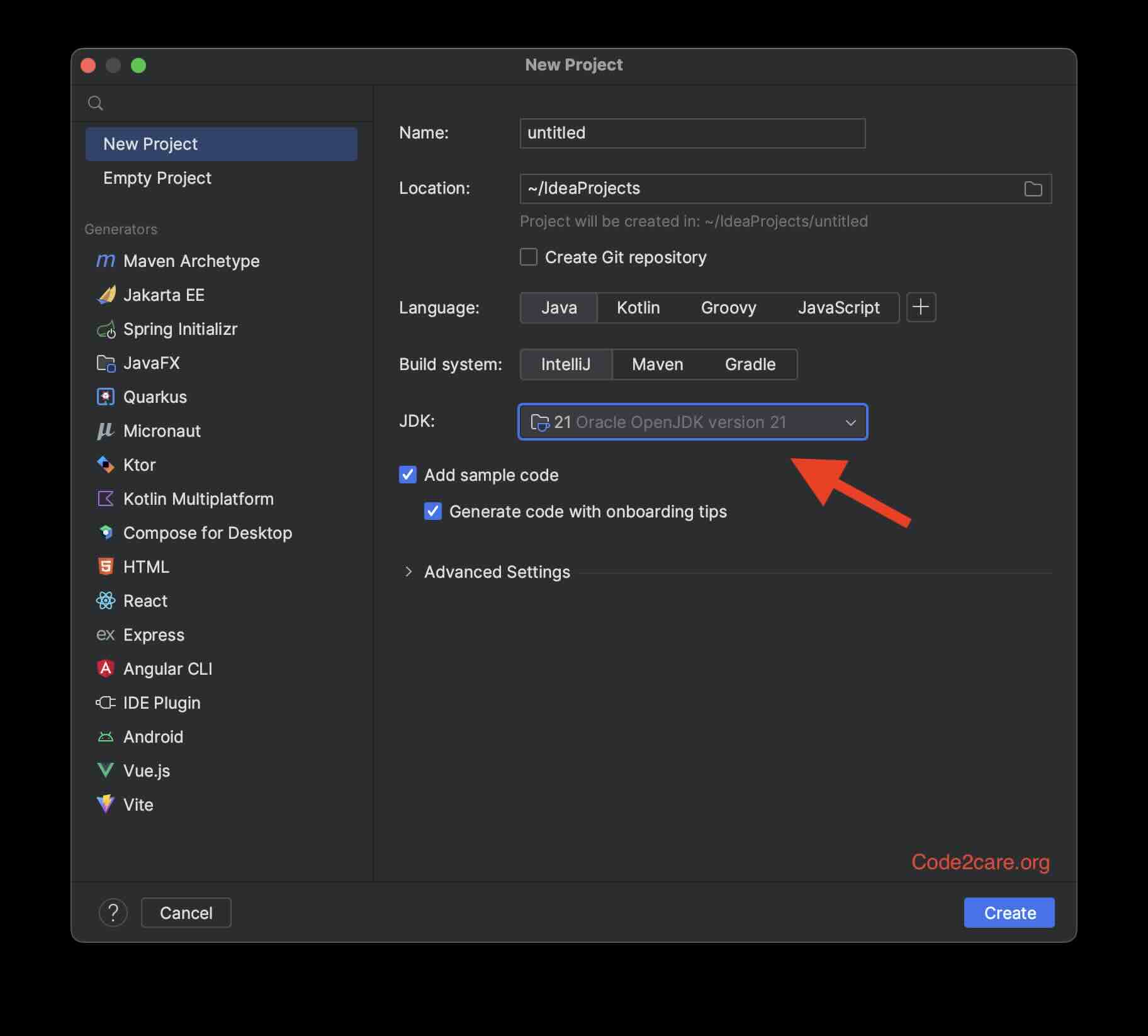
Facing issues? Have Questions? Post them here! I am happy to answer!
Rakesh (He/Him) has over 14+ years of experience in Web and Application development. He is the author of insightful How-To articles for Code2care.
Follow him on: X
You can also reach out to him via e-mail: rakesh@code2care.org
- Installing Java JDK 21 Final Release Candidate
- Steps to Install Java 21 (LTS JDK) on Windows 11
- How to install and Use Java JDK 21 Initial Release Candidate
- How to Enable Java JDK 21 Preview Features on IntelliJ
- Setting Up VS Code with Java JDK 21
- Java JDK 21 LTS Version Release Date (General Availability)
- [JEP 430] Java JDK 21 New Feature - String Templates (Preview)
- How to use Java JDK 21 with IntelliJ
- Java JDK 21: JEP 439 - An Improved Generational Z Garbage Collector (ZGC)
- [JEP 431] Java JDK 21 New Feature - Sequenced Collections
- Java JDK 21 - The Latest LTS Version
- Java JDK 21 - JEP 440 - Record Patterns
- Fix - Unsupported major.minor version 65.0 (Java JDK 21)
- Git Config Command - A Deep Dive - Git
- Fix: This file is set to read-only. Try again with a different file name. [Windows 10/11] - Windows
- Install specific JRE on Ubuntu using apt Command - Ubuntu
- Java 8: Steam map with Code Examples - Java
- Check Wifi Connection static Android Programming - Android
- Fix: Windows 11 Something went wrong - We coudnt find info for that Account (Windows 365 Business) - Windows-11
- Hide Scrollbar from Android Views - Android
- [Python] Fix: TypeError: NoneType object is not subscriptable - Python
