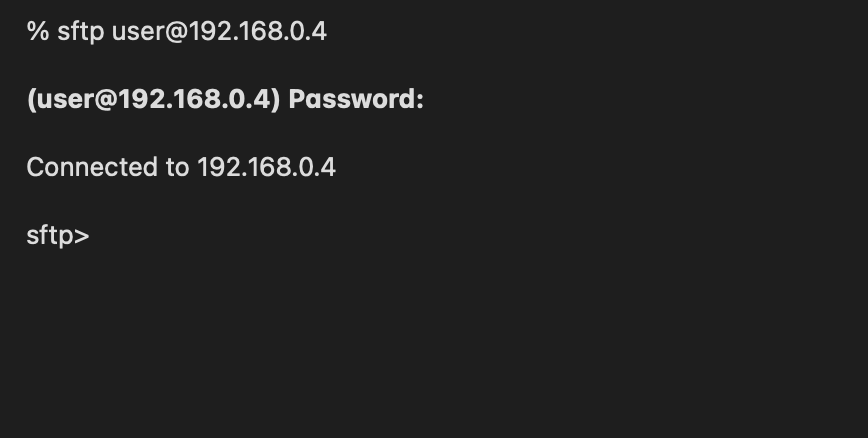
In order to comment to an SFTP remote location using the Terminal, you can make use of the SFTP Terminal Command by providing the username followed by an @ (at sign) and the domain of the location you want to connect.
% sftp user-name@sftp-server-host-name.com
(user-name@sftp-server-host-name.com) Password:
Connected to sftp-server-host-name.com.
sftp> You will be prompted to enter the password and once you do that, you will see a message that you are connected and the prompt will change to sftp>
The SFTP protocol makes use of the SSH Protocol for authentication.
If you have the IP address instead of the domain name provided, then you can use username@IP-address instead,
Example: Connect to SFTP destination using IP address,% sftp user@192.168.0.4
(user@192.168.0.4) Password:
Connected to 192.168.0.4
sftp> ✏️ The examples provided were performed on macOS Terminal Zsh Shell, but should work with all Linux/Unix Kernal Shells.
More Posts related to FTP,
- Check help on commands while being on sftp> prompt
- How to connect to SFTP location using Terminal command
- List of 60 useful FTP Client Commands to access server
- 10 FTP SFTP Clients and Alternatives
- How to Copy a remote file to local using SFTP command?
- How to switch between sftp and Terminal shell
- [Solution] SFTP Connection closed File 22 not found
- FileZilla Connection time out Failed to retrieve directory listing
- How to SFTP to port different than 22 (SFTP Custom port)
More Posts:
- How to submit website to dmoz directory - HowTos
- Java: How to Filter a List using Predicate - Java
- Create Symbolic Link using Terminal Command - MacOS
- Comparator with Lambda Examples - Java
- Convert Java Object to YAML using Jackson Library - Java
- 28: Program to Lowercase a String in Python - Python-Programs
- ActivityManager Warning: Activity not started, its current task has been brought to the front - Android
- Get List of all local branches git command - Git