To view Error Log of Eclipse follow the below steps,
- Go to: Window > Show View > Others...,
- Now in "type text filer" searh for "Error Log",
- Click on Open and you should see the error log tab.
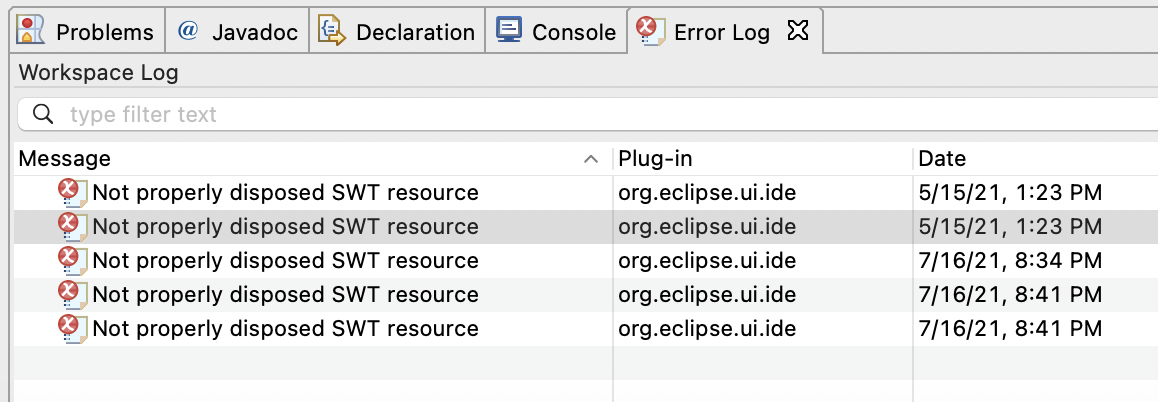
Under the Error log tab you should be able to see filters such as:
- Message: Displays the short description of the error/warning/info
- Plugin-in: Name of the plugin that the message is displayed for,
- Date: Date and Time on which the error was displayed.
The logs can be sorted based on Message, Plug-in ID, or Date in either ascending or descending order by clicking on the column headers.
The logs can also be grouped based on Session or Plugin ID.
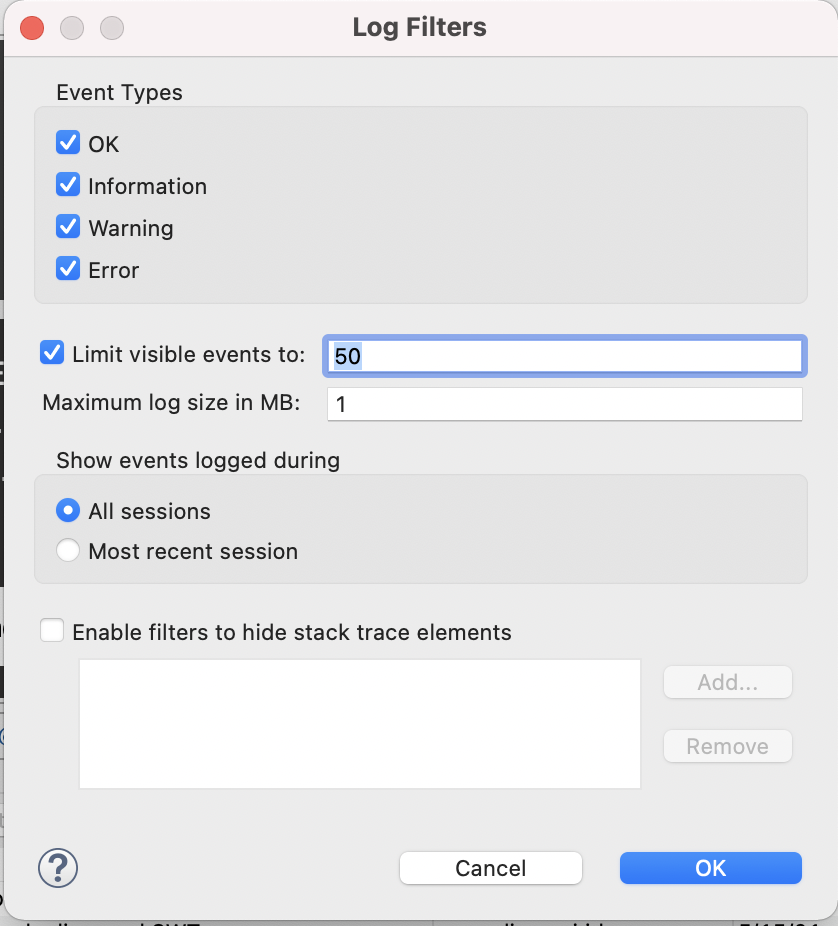
You can make use of the log filters option to display only specific event types: OK, Information, Warning, or Error. The number of visible events can also be changed - the default is 50. The maximum size of logs is 1 MB by default - this can be changed here as well.
Error Events can further be filtered based on "All events" or "Most recent events". One can also add filters to hide stack trace elements by adding them using the Add button.
See more details Eclipse Error Log Event
When you double click on any event message - you would see a pop-up that displays more details for the error log as below.
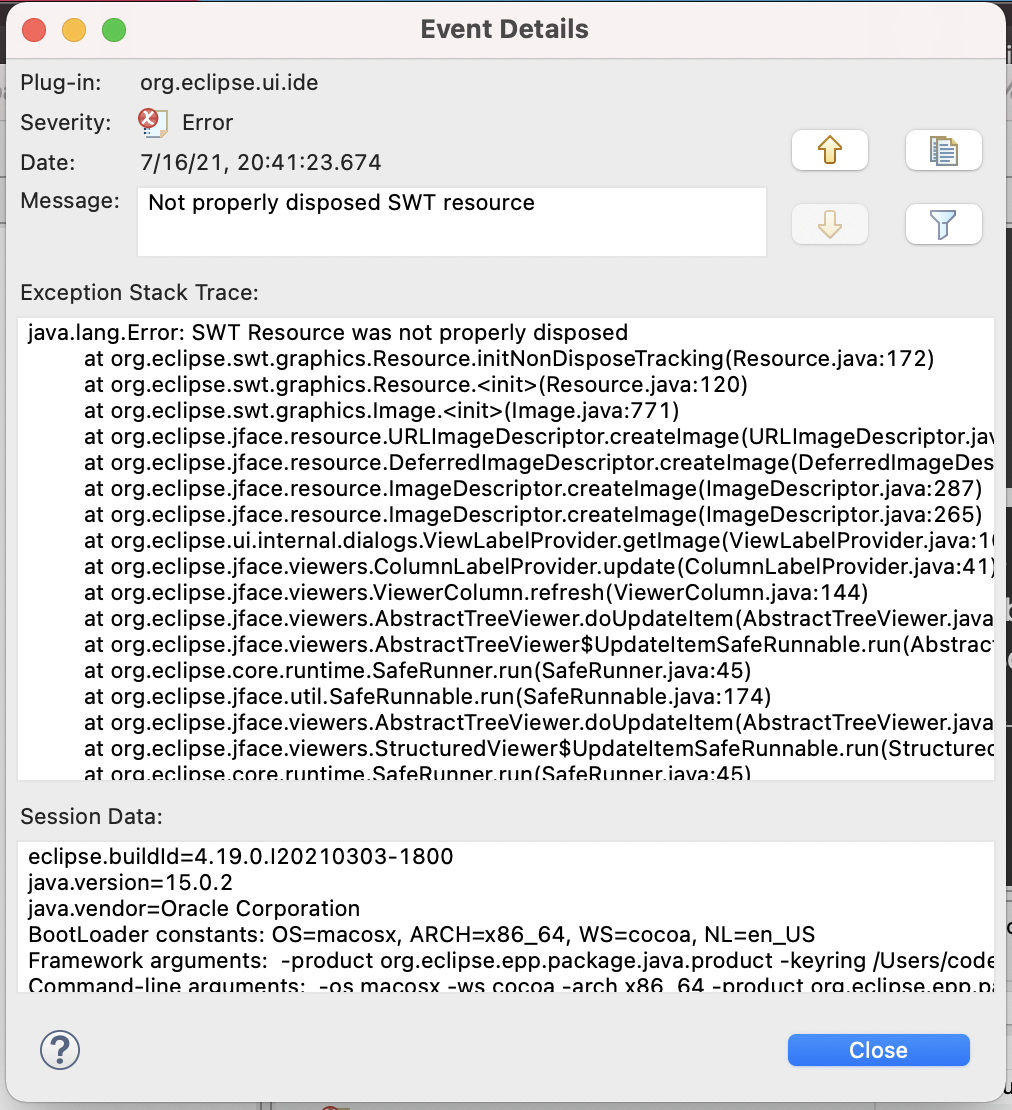
- Plugin: Name of the eclipse plugin
- Severity: Event Severity - Info/Warning/Error
- Date: Date and Time of the Event.
- Message: Detailed summary fo the event.
- Exception Stack Trace: Displayed if there is (Java) stack trace related to the event.
- Session Data: data related to the session.
Example:eclipse.buildId=4.19.0.I20210303-1800 java.version=15.0.2 java.vendor=Oracle Corporation BootLoader constants: OS=macosx, ARCH=x86_64, WS=cocoa, NL=en_US Framework arguments: -product org.eclipse.epp.package.java.product -keyring /Users/code2care/.eclipse_keyring Command-line arguments: -os macosx -ws cocoa -arch x86_64 -product org.eclipse.epp.package.java.product -keyring /Users/code2care/.eclipse_keyring
How to export Eclipse Error Log?
Error log can be exported by right-clicking on an event and selecting the option Export Log... by default the log will be saved with a .log extension.
How to copy the Eclipse Error Log?
Error log can be copied by simply right-clicking on the event message and selecting the option Copy. The log details will be copied to the clipboard.
Have Questions? Post them here!
- How to show console in Eclipse IDE
- How to Configure GitHub with Eclipse IDE in 2023
- Fix: Eclipse Connection time out: github.com
- Java was started but returned exit code=13 [Eclipse]
- [Fix] Spring Tool Suite STS Code Autocomplete not working with Eclipse
- [Eclipse] Enable or Disable print margin line
- Eclipse Java: Multiple markers at this line error
- Java Decompiler Eclipse Plugin
- Compare Current and Previous Versions of Same File (Local History) in Eclipse
- Eclipse Error : The Eclipse executable launcher was unable to locate its companion shared library.
- Word-wrap Eclipse Console logs
- eclipse maven m2e : Cannot complete the install
- How to Save Eclipse console logs in external log file
- List of Code Snippets/Templates to Eclipse IDE
- How to Access Terminal (Command Line) in Eclipse IDE
- Installing JD Decompiler plugin in Eclipse IDE
- How to Reset Eclipse Theme to Classic
- Increase Font Size of Eclipse Java Code
- Eclipse: Updating Maven Project. Unsupported IClasspathEntry kind=4
- INVALID FILE NAME: MUST CONTAIN ONLY [a-z0-9_.] Android Eclipse Error
- Fix: Eclipse Cant Connect to any repository not Authorized Error GitHub
- [Eclipse] Syntax error, annotations are only available if source level is 1.5 or greater
- Add imports in eclipse shortcut key combinations
- Eclipse version 32-bit or 64-bit check on macOS
- How to create a Git Project in Eclipse (Step-by-step)
- SharePoint installation error - Setup is unable to proceed due to the following error This product requires Microsoft .Net Framework 4.5 - SharePoint
- [Fix] reCAPTCHA not working in Web Browser - Google
- Convert Java Object to JSON using Jackson Library - Java
- Fix Microsoft Teams Error code - 107 - Teams
- [Fix] Microsoft Teams No Network Connection Please check your network settings and try again. [2603] - Teams
- How to revert a single file from Git Repo - Git
- How to stop MongoDB Server running on Ubuntu - Ubuntu
- Can we move apps like WhatsApp, Facebook to external MicroSD card - WhatsApp