If you're experiencing issues with forward slashes before single or double quotes in PHP hosting, there's a simple solution. By editing the php.ini file and adding 'magic_quotes_gpc = Off;'
magic_quotes_gpc = Off;
In this way you can remove these unwanted characters and improve your PHP development workflow. However, keep in mind that deploying your PHP code on a Linux environment can lead to additional challenges, such as case-sensitivity issues and quote and slash problems. Fortunately, the php.ini file can help you address these issues and optimize your PHP configuration. Read on to learn more about configuring PHP and ensuring smooth performance on any platform.
If your PHP code works fine on a Windows system does not guarantee that it will also work on Linux or vice-versa. There are loads of issues that may come up when deploying your PHP code on a Linux environment, such as case-sensitivity issues and single quotes, double quotes, slash issues, etc. These issues can be resolved using the PHP configuration file i.e. php.ini file.
php.ini file example: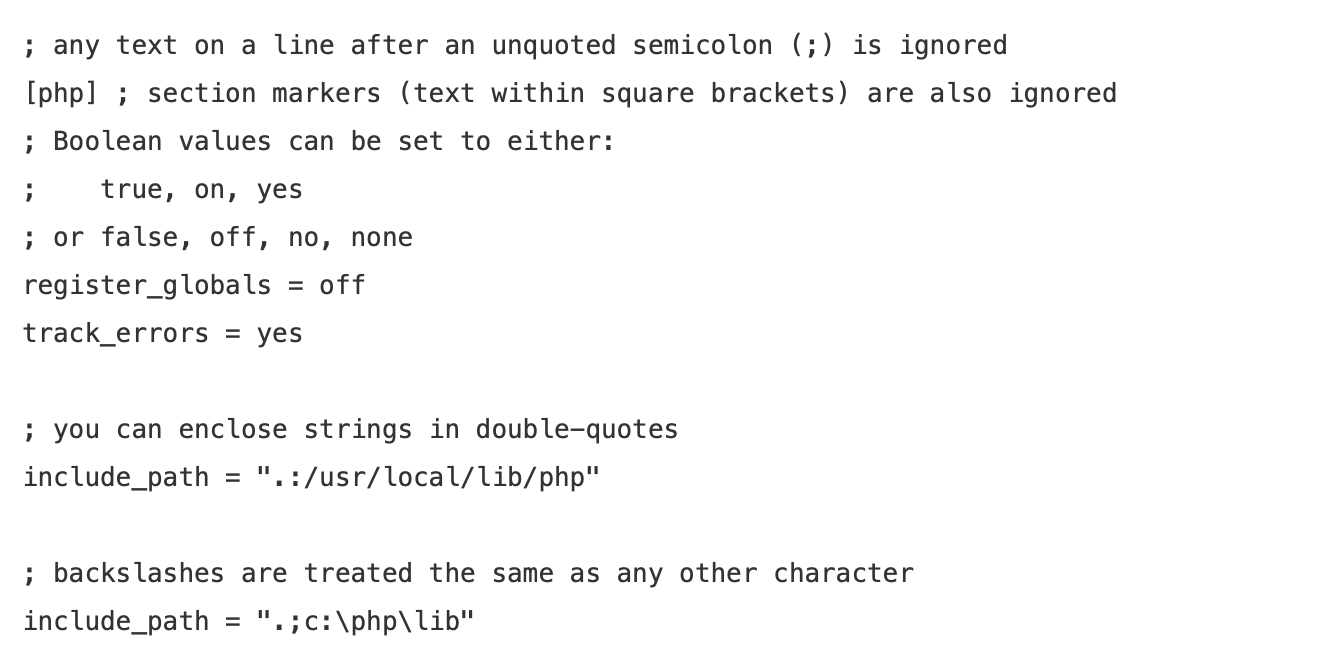
About PHP Magic Quotes
PHP magic quotes when ON all the single quotes (') , double quotes ("), backslashes (\), and NULL characters are escaped with a backslash automatically
PHP Magic quotes directives :
magic_quotes_gpc : If ON it affects HTTP GET, POST, and COOKIE Request data.
magic_quotes_runtime: Though by default it's OFF when this directive is ON, most functions that return data from an external source, including databases and text files, will have quotes escaped with a backslash. This can be set at runtime.
magic_quotes_sybase: If this directive is ON, a single quote is escaped with a single quote instead of a backslash.
Note: Magic Quotes have been DEPRECATED as of PHP 5.3.0 and REMOVED as of PHP 5.4.0.
Facing issues? Have Questions? Post them here! I am happy to answer!
Rakesh (He/Him) has over 14+ years of experience in Web and Application development. He is the author of insightful How-To articles for Code2care.
Follow him on: X
You can also reach out to him via e-mail: rakesh@code2care.org
- Delete file using PHP code : unlink()
- PHP header location function not called
- 403 forbidden error for Image
- Call PHP function on Button click using jquery ajax
- How to Pretty Print JSON in PHP
- Step-by-Step Guide: How to Fix - Error Establishing a Database Connection in WordPress
- PHP Base64 encoding decoding a variable
- PHP Fatal error : Call to a member function bind_param() on a non-object
- PHP.ini: How to Remove URL Forward Slash Before Single or Double Quotes
- PHP drag and drop file upload tutorial using dropzone.js
- Upload Pdf file using PHP Script
- PHP Warning: Cannot modify header information - headers already sent
- macOS - cannot calculate MAC address: Using fd 9 hv_vm_create HV_ERROR [PHP XAMPP]
- PHP Code for sending Emails
- How to destroy PHP session()
- Installing vue.js in Laravel 8
- PHP 301 Redirect Permanently
- Upload docx file using PHP script
- Save current timestamp in MySQL using PHP mysqi binding
- Copy file from one directory to other in Php
- Failed to load resource: net::ERR_CACHE_MISS PHP
- PHP Script to Upload Images to Server
- Tailwind CSS Hello World Example - CSS
- Dynamically Obtaining Browser Screen Width and Height with jQuery [Updated 2023] - jQuery
- Fix- Microsoft Word Pages Appear Black - Microsoft
- Bash For Loop Example - Bash
- Setting Java_Home Environment variable on Windows Operating System - Java
- How to Add Edit with Notepad++ Option to Windows 10 or 11 Right Click Menu Options - Windows-11
- This Toast was not created with Toast.makeText() : Android RuntimeException - Android
- sudo is not recognized as an internal or external command - Windows