Now that 5G networks have been rolled out to many countries, if you want to test your App with a 5G network, you can make use of the Android Emulator,
How to turn on 5G network on Android Emulator?
- Open Android Emulator,
- Click on the three dots to open Extended Control,
- Go to Cellular,
- Under Network Type, select 5G.
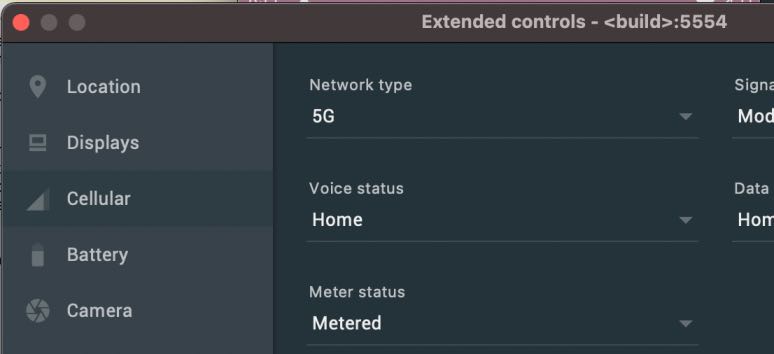
Turn 5G on Android Emulator
You can select other Networks such as GSM, HSCSD, EDGE, UMTS, HSDPA, LTE, or Full.
Comments:
- Thanks, I was looking for it!
anonymous 03 May 2022 10:05:41 GMT
- Further comments disabled!
More Posts related to Android,
- Increase Android Emulator Timeout time
- Android : Remove ListView Separator/divider programmatically or using xml property
- Error : Invalid key hash.The key hash does not match any stored key hashes
- How to Change Android Toast Position?
- Android Alert Dialog with Checkboxes example
- Android : No Launcher activity found! Error
- Android Development: Spinners with Example
- Failed to sync Gradle project Error:failed to find target android-23
- INSTALL_FAILED_INSUFFICIENT_STORAGE Android Error
- Disable Fading Edges Scroll Effect Android Views
- How to create Toast messages in Android?
- Channel 50 SMSes received every few minutes Android Phones
- Android xml error Attribute is missing the Android namespace prefix [Solution]
- Create Custom Android AlertDialog
- How To Disable Landscape Mode in Android Application
- Android Development - How to switch between two Activities
- incorrect line ending: found carriage return (\r) without corresponding newline (\n)
- Generate Facebook Android SDK keyhash using java code
- Android Error Generating Final Archive - Debug Certificate Expired
- 21 Useful Android Emulator Short-cut Keyboard Keys
- Android RatingBar Example
- 11 Weeks of Android Online Sessions-15-Jun-to-28-Aug-2020
- Download interrupted: Unknown Host dl-ssl.google.com Error Android SDK Manager
- fill_parent vs match_parent vs wrap_content
- Android : Connection with adb was interrupted 0 attempts have been made to reconnect
More Posts:
- [Solved] Mic not working on iPhone 7 after iOS 14 upgrade - Apple
- Mac Auto Move Mouse Pointer Every X Seconds to Keep Screen Awake - MacOS
- How to Select All Text in Vim/Vi editor - vi
- Steps to Change the Default Admin Password in Jenkins - Linux
- Google Chrome Update failed (error: 12) - Chrome
- How to display Toast on Button Click : Android - Android
- How to Stop Screen Recording on Mac - MacOS
- How to upgrade pip/pip3 package installer for Python - PIP