If you recently installed nvm - Node Version Manager package using brew and when you run the nvm command you get - zsh: command not found: nvm on your macOS system. Well, the reason is you have not set the zsh profile file to locate the installed nvm package.
Let's see what we see when we install nvm using the command: brew install nvm
code2care@mac ~ % brew install nvm
==> Downloading https://github.com/creationix/nvm/archive/v0.38.0.tar.gz
Already downloaded: /Users/code2care/Library/Caches/Homebrew/downloads/1956ad942b9ae30bf5f0d9ccb61b90c5ae466dc790b470b5f766eed629b43947--nvm-0.38.0.tar.gz
==> Caveats
Please note that upstream has asked us to make explicit managing
nvm via Homebrew is unsupported by them and you should check any
problems against the standard nvm install method prior to reporting.
You should create NVM's working directory if it doesn't exist:
mkdir ~/.nvm
Add the following to ~/.zshrc or your desired shell
configuration file:
export NVM_DIR="$HOME/.nvm"
[ -s "/opt/homebrew/opt/nvm/nvm.sh" ] && . "/opt/homebrew/opt/nvm/nvm.sh"
# This loads nvm
[ -s "/opt/homebrew/opt/nvm/etc/bash_completion.d/nvm" ] && .
"/opt/homebrew/opt/nvm/etc/bash_completion.d/nvm"
# This loads nvm bash_completion
You can set $NVM_DIR to any location, but leaving it unchanged from
/opt/homebrew/opt/nvm will destroy any nvm-installed Node installations
upon upgrade/reinstall.
Type `nvm help` for further information.
==> Summary
🍺 /opt/homebrew/Cellar/nvm/0.38.0: 7 files, 176KB, built in 1 secondAs you can see in the installation logs, you need to update the .zshrc file with the NVM details after you create .nvm file under ~/ location.
How to fix nvm not found error:
- Execute command: mkdir ~/.nvm
- Run command: brew --prefix nvm to know the installation location.
code2care@mac ~ % brew --prefix nvm /opt/homebrew/opt/nvm - Open zsh profile file: nano ~/.zshrc
- Add the below line to the file:
export NVM_DIR="$HOME/.nvm" . "/opt/homebrew/opt/nvm/nvm.sh" - Save the changes: Control + X followed by Y Key.
- Update changes: source ~/.zshrc
- Now try to run nvm commands: example: nvm list
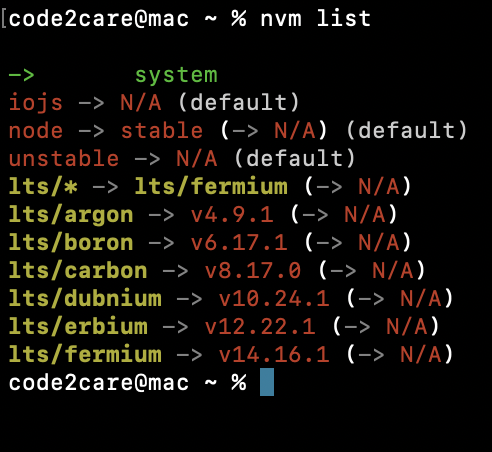
Install nvm using package manager
If you are making use of the zsh shell on other platforms, then you can try the below table to look for the appropriate command to install nvm package using the default command package manager.
| Operating System | Package Manager | Command to Install nvm |
|---|---|---|
| macOS | Homebrew | brew install nvm or curl -o- https://raw.githubusercontent.com/nvm-sh/nvm/v0.39.0/install.sh |
| Linux (Debian/Ubuntu) | apt-get | sudo apt-get install curl && curl -o- https://raw.githubusercontent.com/nvm-sh/nvm/v0.39.0/install.sh |
| Linux (CentOS/RHEL) | yum | sudo yum install curl && curl -o- https://raw.githubusercontent.com/nvm-sh/nvm/v0.39.0/install.sh |
| Windows | - | nvm-windows (download and run from official git repo https://github.com/coreybutler/nvm-windows) |
Facing issues? Have Questions? Post them here! I am happy to answer!
Rakesh (He/Him) has over 14+ years of experience in Web and Application development. He is the author of insightful How-To articles for Code2care.
Follow him on: X
You can also reach out to him via e-mail: rakesh@code2care.org
- How to show line numbers in Nano on Mac
- How to install Jupyter Notebook on macOS Sonoma
- How to Disable Remote Management using Mac Terminal
- Test internet speed using macOS Terminal command
- Docker Desktop needs privileged access macOS
- Google Search Hot Trends Screensaver for Mac OS X
- How to do calculations in Mac Terminal
- How to make TextEdit the default text Editor on Mac
- How to Show Full Website Address on Safari for Mac (Ventura/Sonoma)
- The Zsh Shell - Mac Tutorial
- Opening mac Terminal
- How to change the name of your Mac running on macOS Ventura 13
- How to find the Battery Cycle Count on macOS Ventura
- How to set an emoji as Zsh terminal prompt in macOS
- How to access Trash Folder using Mac Terminal Command
- macOS Ventura XCode Command Line Tools Installation
- Hide Bluetooth icon on Mac Menu Bar macOS Ventura 13
- How to run .sh file in Mac Terminal
- Terminal Command to get the list of available shells in macOS
- How to see Storage Information on macOS Ventura
- How to Go To /usr/local/bin on Mac Terminal?
- How to do screen recording on Mac
- How to Find File and Directory Size in Mac Terminal
- Open .bash_profile File in TextEdit using Terminal
- Remove Now Playing icon from macOS Big Sur Menu Bar
- Python: NumPy Concatenate Arrays Example - Python
- AutoSave button not working on Office on Mac (Word, Excel or Powerpoint) - MacOS
- Alternatives for Notepad++ on Mac in 2021 - NotepadPlusPlus
- [fix] MySQL cj jdbc CommunicationsException: Communications link failure - Java
- Contact Posters in iOS 17 - Personalize your iPhone Contacts - iOS
- [Solved] SharePoint System.IO.FileNotFoundException was unhandled - SharePoint
- git command to remove/unstage files from staging area - Git
- How to escape HTML characters in Java - Java