Many a time we may need to save the current page that we are viewing as a document such as a pdf, if you are wondering is it possible to save a webpage as a PDF file when using Safari? Yes, you can! Follow the below steps,
- Be on page you want to save as a PDF,
- Go to Menu Bar and click on Files -> Export as PDF...
- You will see a popup - click on Save after choosing file name and location
- You will see that the complete webpage gets saved as a pdf.
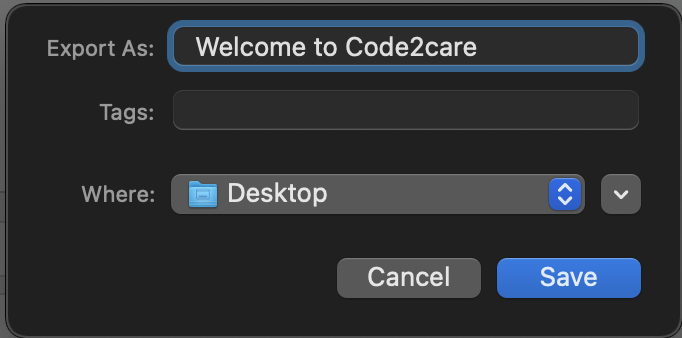
Save webpage as pdf using Safari Browser
Saved Webpage Details:
Kind: PDF document
Size : 4,77,200 bytes (479 KB on disk)
Where : /Users/c2c/Desktop
Created : 17 April 2021 at 1:45 PM
Modified : 17 April 2021 at 1:45 PM Have Questions? Post them here!
More Posts related to MacOS,
- How to show line numbers in Nano on Mac
- How to install Jupyter Notebook on macOS Sonoma
- How to Disable Remote Management using Mac Terminal
- Test internet speed using macOS Terminal command
- Docker Desktop needs privileged access macOS
- Google Search Hot Trends Screensaver for Mac OS X
- How to do calculations in Mac Terminal
- How to make TextEdit the default text Editor on Mac
- How to Show Full Website Address on Safari for Mac (Ventura/Sonoma)
- The Zsh Shell - Mac Tutorial
- Opening mac Terminal
- How to change the name of your Mac running on macOS Ventura 13
- How to find the Battery Cycle Count on macOS Ventura
- How to set an emoji as Zsh terminal prompt in macOS
- How to access Trash Folder using Mac Terminal Command
- macOS Ventura XCode Command Line Tools Installation
- Hide Bluetooth icon on Mac Menu Bar macOS Ventura 13
- How to run .sh file in Mac Terminal
- Terminal Command to get the list of available shells in macOS
- How to see Storage Information on macOS Ventura
- How to Go To /usr/local/bin on Mac Terminal?
- How to do screen recording on Mac
- How to Find File and Directory Size in Mac Terminal
- Open .bash_profile File in TextEdit using Terminal
- Remove Now Playing icon from macOS Big Sur Menu Bar
More Posts:
- Read a file and Split using StringTokenizer in Java - Java
- Run DynamoDB Local on Docker Container - Docker
- Python: Fix command not found pip or pip3 on zsh shell - Python
- Fix 0x80070194 Error When Opening Microsoft OneDrive File - Microsoft
- Android ListView turns Black or Flickers while Scrolling - Android
- Enable Dark Mode in Google Search - Google
- How to run Gradle build in offline mode - Gradle
- Python: Access Environment Variables - Python