Let's see how we can add two float numbers in Python using a program.
# Code2care Python Programming:
# Add two float numbers
# in Python
float_number_1 = float(10.97)
float_number_2 = float(11.13)
sum_of_two_float_numbers = float(float_number_1 + float_number_2)
print('Sum: {0} + {1} = {2}'.format(float_number_1, float_number_2, sum_of_two_float_numbers))PyCharm Output:
/Users/code2care/.local/share/virtualenvs/examples-E9HN9Crc/bin/Python /Users/code2care/PycharmProjects/examples/main.py
Sum: 10.97 + 11.13 = 22.1
Process finished with exit code 0
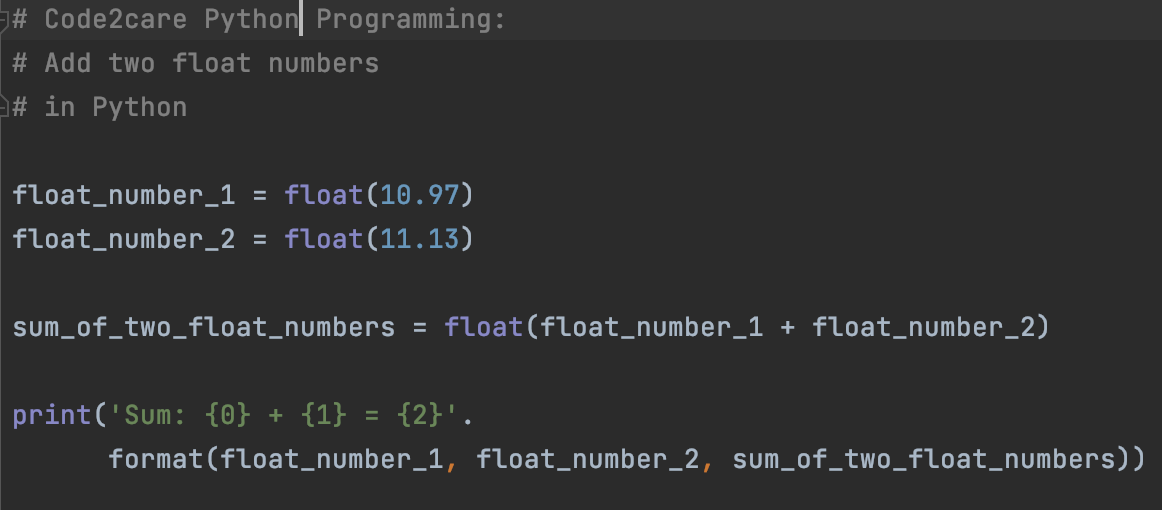
Python Program add two Floats
- Create a variable float_number_1 that holds the first floating number,
- Create a variable float_number_2 that holds the second floating number,
- Now create a variable sum_of_two_float_numbers that holds the sum of the two numbers.
- Make use of the + Operator to add two floats,
- Print the sum in console using print method.
Have Questions? Post them here!
More Posts related to Python,
- How to convert int to ASCII in Python
- How to make use of SQLite Module in Python?
- Split a String into Sub-string and Parse in Python
- Python: Pandas Rename Columns with List Example
- How to run Python file from Mac Terminal
- How to Exit a Loop in Python Code
- Python: How to Plot a Histogram using Matplotlib and data as list
- MD5 Hashing in Python
- Jupyter: Safari Cant Connect to the Server localhost:8888/tree
- Fix: AttributeError: str object has no attribute decode. Did you mean: encode?[Python]
- How to Read a binary File with Python
- How to add two float numbers in Python
- Python: How to install YAML Package
- Python: How to Save Image from URL
- What is Markdown in Jupyter Notebook with Examples
- How to change the Python Default version
- 33: Python Program to send an email vid GMail
- How to comment code in Python
- How to Fix AttributeError in Python
- Fix: error: Jupyter command `jupyter-nbconvert` not found [VSCode]
- How to comment out a block of code in Python
- List of All 35 Reserved Keywords in Python Programming Language 3.11
- Import Other Python Files Examples
- Python: How to add Progress Bar in Console with Examples
- 3 Ways to convert bytes to String in Python
More Posts:
- Simple Struts 2 Tutorial in eclipse with tomcat 7 server - Java
- BeanDefinitionStoreException IOException parsing XML document from class path resource [spring.xml] - Java
- Difference between Sublime Text vs Visual Studio Code (VS Code) - Sublime-Text
- How to Get Year from a Date in Java - Java
- 9 Ways to Loop Java Map (HashMap) with Code Examples - Java
- Git: Step-by-Step - How to Push Local Brach to GitHub - Git
- Steps to Compare Two files in Sublime Text Side-by-Side - Sublime-Text
- How to access Trash Folder using Mac Terminal Command - MacOS