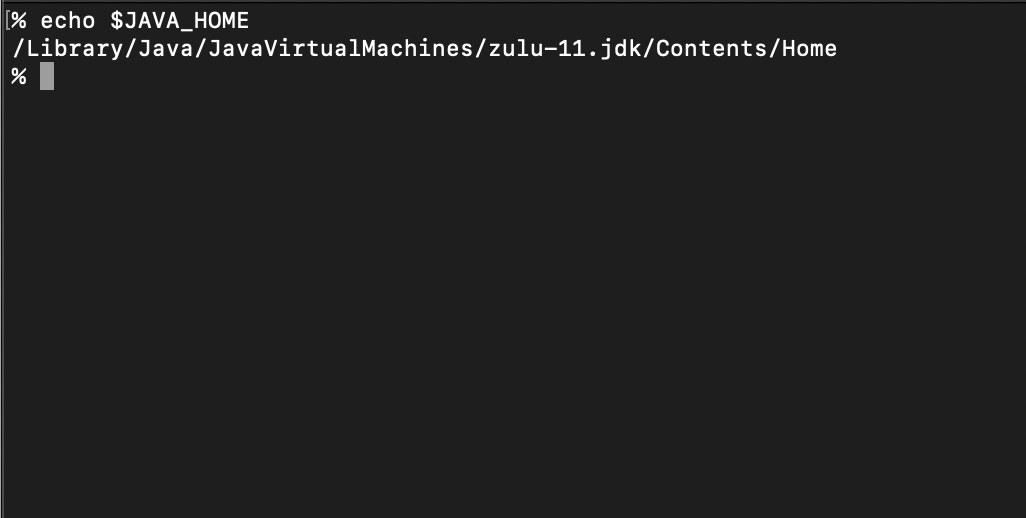
In this article, we will take a look at how to set the $JAVA_HOME environment variable on the Mac running macOS (or Mac OS X for older versions),
What is $JAVA_HOME?
JAVA_HOME is an Environment Variable that is set on the Operating System (be it Linux, Ubuntu, macOS, or Microsoft Windows) to set the Java JDK (Java Development Environment) or JRE (Java Runtime Environment) and provide the location where the JDK/JRE is installed.
What is the use of JAVA_HOME?
JAVA_HOME is used by the programs that make use of Java or require Java runtime in order to run. Such programs example Eclipse, Tomcat, GlassFish, Oracle SQL Client, Gradle, Maven, Jenkins, Android Studio, etc.
Also if you want to run Java from the command line using the javac and java commands, you would need to set the Java home path in your environment variable.
What is set $JAVA_HOME on macOS (earlier known as Mac OS X)?
If you are using Zsh shell:
- Open Terminal App,
- Find out where Java is installed on your Mac device:
/Library/Java/JavaVirtualMachines/zulu-11.jdk/Contents/Home - Now open .zshrc profile file from home directory,
nano ~/.zshrcAdd the below line in the file (note you Java installation might be different,
export JAVA_HOME="/Library/Java/JavaVirtualMachines/zulu-11.jdk/Contents/Home"Save file file by pressing Control + X and typing Y to save.
- Apply the changes by excuting the command: source ~/.zshrc
To validate if JAVA_HOME is set or not, type command,
% echo $JAVA_HOME
/Library/Java/JavaVirtualMachines/zulu-11.jdk/Contents/Home
%If you are using Bash shell:
If you are using the Bash terminal then the above steps remain the same, just instead of .zshrc file you will use .bashrc file.
How to find macOS version?
To find your macOS (or Mac OS X) version you can make use of the command sw_vers, you will have one of these,
macOS Monterey (Latest): 12.2.1
macOS Big Sur: 11.6.4
macOS Catalina: 10.15.7
macOS Mojave: 10.14.6
macOS High Sierra: 10.13.6
macOS Sierra: 10.12.6
OS X El Capitan: 10.11.6
OS X Yosemite: 10.10.5
OS X Mavericks: 10.9.5
OS X Mountain Lion: 10.8.5
OS X Lion: 10.7.5
Mac OS X Snow Leopard: 10.6.8
Mac OS X Leopard: 10.5.8
Mac OS X Tiger: 10.4.11
Mac OS X Panther: 10.3.9
Mac OS X Jaguar: 10.2.8
Mac OS X Puma: 10.1.5
Mac OS X Cheetah: 10.0.4- How to show line numbers in Nano on Mac
- How to install Jupyter Notebook on macOS Sonoma
- How to Disable Remote Management using Mac Terminal
- Test internet speed using macOS Terminal command
- Docker Desktop needs privileged access macOS
- Google Search Hot Trends Screensaver for Mac OS X
- How to do calculations in Mac Terminal
- How to make TextEdit the default text Editor on Mac
- How to Show Full Website Address on Safari for Mac (Ventura/Sonoma)
- The Zsh Shell - Mac Tutorial
- Opening mac Terminal
- How to change the name of your Mac running on macOS Ventura 13
- How to find the Battery Cycle Count on macOS Ventura
- How to set an emoji as Zsh terminal prompt in macOS
- How to access Trash Folder using Mac Terminal Command
- macOS Ventura XCode Command Line Tools Installation
- Hide Bluetooth icon on Mac Menu Bar macOS Ventura 13
- How to run .sh file in Mac Terminal
- Terminal Command to get the list of available shells in macOS
- How to see Storage Information on macOS Ventura
- How to Go To /usr/local/bin on Mac Terminal?
- How to do screen recording on Mac
- How to Find File and Directory Size in Mac Terminal
- Open .bash_profile File in TextEdit using Terminal
- Remove Now Playing icon from macOS Big Sur Menu Bar
- [Fix] zsh: command not found: awscli [Mac Terminal] - AWS
- Download Google Chrome setup exe file using PowerShell - Powershell
- New-SPLogFile PowerShell - create new SharePoint log file - SharePoint
- Two Ways to Extract rar (*.rar) files on Mac - MacOS
- Check version of pip package installer for Python - Python
- SharePoint - Use Today's Date Time in list view filter and calculated column - SharePoint
- Notepad++ Save Failed - Please check if this file is opened in another program. - NotepadPlusPlus
- How to fix Microsoft Windows 10 update error 80070020 - Microsoft