Error:
/Library/Java/JavaVirtualMachines/zulu-11.jdk/Contents/Home/bin/java
-javaagent:/Applications/IntelliJ IDEA CE.app/Contents/lib/idea_rt.jar=53049:
/Applications/IntelliJ IDEA CE.app/Contents/bin -Dfile.encoding=UTF-8 Scratch
Error: Could not find or load main class HelloWorld
Caused by: java.lang.ClassNotFoundException: HelloWorld
Process finished with exit code 1public class HelloWorld {
public static void main(String... args) {
System.out.println("Hello");
}
}As you can see the above class does not have any complication issues or syntax errors. There can be multiple reasons that you may get the error, below are some of the solutions that may work for you!
- Make sure that the class name is correct.
- Go to Menu: Build -> Re-Build Project.
- Remove .idea directory from your project and restart IDE.
- Go to Files: Invalidate Cache/ Restart...
- Check your project has a out folder, if not create one, example: /Users/code2care/IdeaProjects/java-examples/out
- Edit Build/Run Configurations and check if you have selected the correct Java class that has a main method.
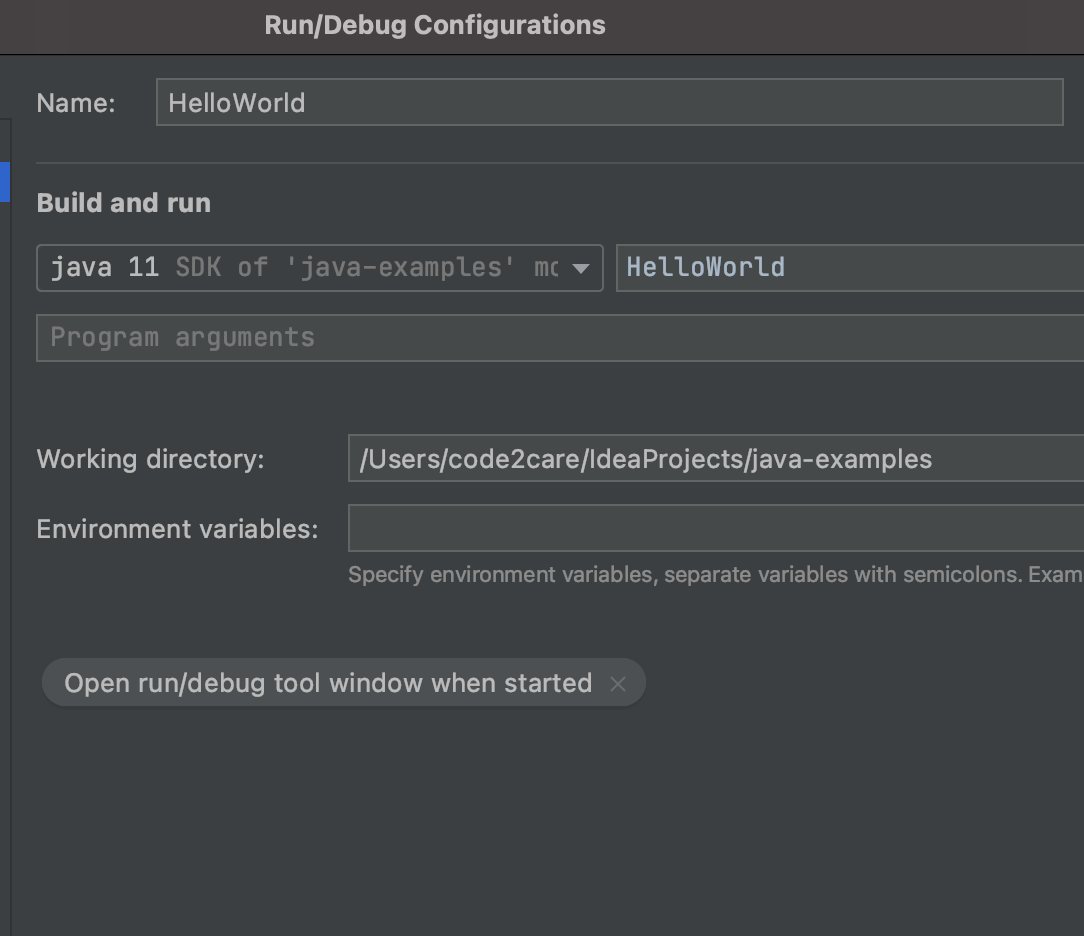
Fixing Could not find or load main class error
More Posts related to Java,
- Get the current timestamp in Java
- Java Stream with Multiple Filters Example
- Java SE JDBC with Prepared Statement Parameterized Select Example
- Fix: UnsupportedClassVersionError: Unsupported major.minor version 63.0
- [Fix] Java Exception with Lambda - Cannot invoke because object is null
- 7 deadly java.lang.OutOfMemoryError in Java Programming
- How to Calculate the SHA Hash Value of a File in Java
- Java JDBC Connection with Database using SSL (https) URL
- How to Add/Subtract Days to the Current Date in Java
- Create Nested Directories using Java Code
- Spring Boot: JDBCTemplate BatchUpdate Update Query Example
- What is CA FE BA BE 00 00 00 3D in Java Class Bytecode
- Save Java Object as JSON file using Jackson Library
- Adding Custom ASCII Text Banner in Spring Boot Application
- [Fix] Java: Type argument cannot be of primitive type generics
- List of New Features in Java 11 (JEPs)
- Java: How to Add two Maps with example
- Java JDBC Transition Management using PreparedStatement Examples
- Understanding and Handling NullPointerException in Java: Tips and Tricks for Effective Debugging
- Steps of working with Stored Procedures using JDBCTemplate Spring Boot
- Java 8 java.util.Function and BiFunction Examples
- The Motivation Behind Generics in Java Programming
- Get Current Local Date and Time using Java 8 DateTime API
- Java: Convert Char to ASCII
- Deep Dive: Why avoid java.util.Date and Calendar Classes
More Posts:
- Indent XML Formatting In Notepad++ - NotepadPlusPlus
- [fix] Spring Boot Data JPA - No identifier specified for entity - Java
- Fix: Minecraft EXCEPTION_ACCESS_VIOLATION Fatal Error Java Runtime - Java
- Android [SDK Manager] The system cannot find the path specified - Android-Studio
- How to refresh Safari on Mac (macOS) using keyboard shortcut - MacOS
- [fix] java: incompatible types: double cannot be converted to java.lang.Integer Generics - Java
- MySQL #6 - Error on delete of './my-database/db.opt' (Errcode: 13 - Permission denied) - MySQL
- Change the default login shell on macOS Ventura 13.0 - MacOS