The most preferred way to update drives on Windows 10 and 11 is by making use of the Windows Update under Settings, but if you want to do it manually, then follow the below steps.
Steps to Update Device Drivers Manually
- Open "Device Manager" by searching it on the Windows taskbar Search.
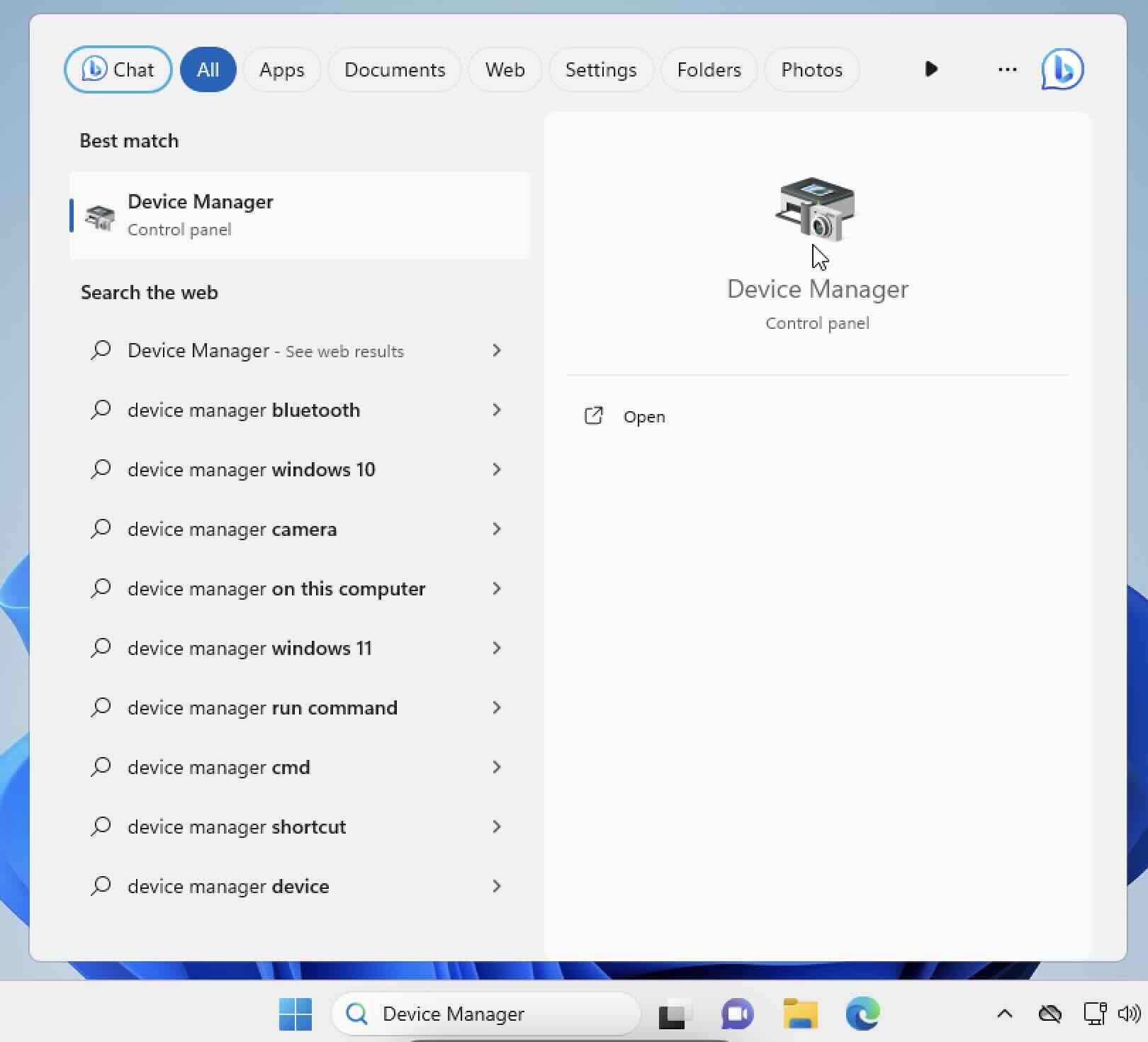
- Choose the device category and right-click the device.
- Select "Search automatically for updated driver software."
- Click on "Update Driver."
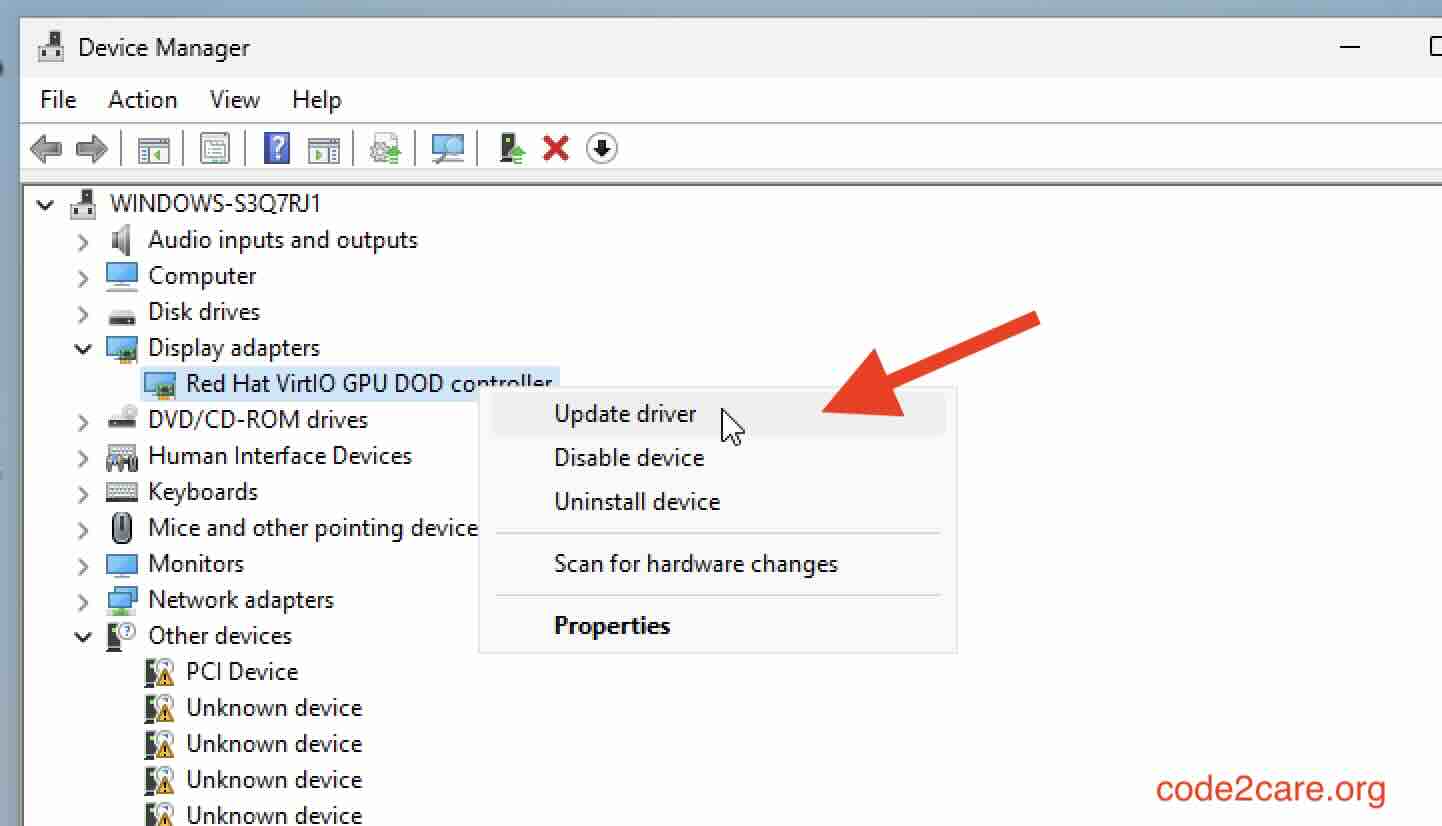
- If no update is found, visit the manufacturer's website for instructions.
Facing issues? Have Questions? Post them here! I am happy to answer!
Author Info:
Rakesh (He/Him) has over 14+ years of experience in Web and Application development. He is the author of insightful How-To articles for Code2care.
Follow him on: X
You can also reach out to him via e-mail: rakesh@code2care.org
More Posts related to Windows,
- Fix Windows Update Error Code: 0x80070643
- How to Create Awesome Quizzes using Windows 365 Forms
- [Fix] Microsoft Windows Store error 0x00000005 (Windows 8/10/11)
- Windows 365: Restore Deleted Distribution Group using Admin Center (Active Directory)
- How to Change Encoding of File from ANSI to UTF-8 in Windows Notepad
- How to Change the Default Shell in Windows Terminal App
- How to Create a Website (Webpage) using HTML on Windows Notepad
- How to Find the Location of Notepad on Windows 11
- How to locate Python Installation on Windows (10/11)
- Top 5 Fonts for Windows Notepad
- Fix: Windows Update Error Code: 0x800f0922
- Office.com downloading zero byte file name prelanding on Safari browser
- How to Search in Notepad Application on Windows
- Cannot access Windows application shortcuts on Start menu and Taskbar
- How to add Solver Add-in in Microsoft Excel on Mac
- How to Freeze Top Row in Excel for Mac
- [Fix] Microsoft Windows OneDrive 0x8007018b Error Code
- Mac: Sign in Required We cant upload or download your changes because your cached credentials have expired [Word Excel]
- Grep Alternative for Windows CMD or PowerShell: findstr
- Fix: Failed in attempting to update the source: winget
- How to lock cells in Microsoft Excel for Mac
- Enable Cloud Based Clipboard for Images and Text on Windows 10/11
- How to update Microsoft Excel on Mac
- How to Make a Windows Notepad File Read-Only
- sudo is not recognized as an internal or external command
More Posts:
- Where does brew install python in macOS - Python
- How to migrate Kaizala to Microsoft Teams - Teams
- Rust: Write and Run Hello World! Program Example - Rust
- Change Android EditText Cursor Height - Android
- The author stylesheet specified in tag script is too long - document contains 21759 bytes whereas the limit is 10000 bytes - Html
- Change Line Endings (Encoding Windows/Mac/Unix CR/LF/CRLF) Sublime Text - Sublime-Text
- Error: Safari quit unexpectedly. Problem Report for Safari - MacOS
- How to Change Bluetooth Name of your iPhone - iOS