Notepad++ is undoubtedly the most powerful Text Editor for the Windows Platform. Apart from Plugins we also have various custom themes to Notepad++. Themes are nothing but XML files with color definitions for various parameters and are Programming language-specific. By default, stylers.xml theme is applied to Notepad++ and there are 20 other themes available.
To Apply a theme goto Menu : Settings -> Style Configurator -> Select Theme Dropdown
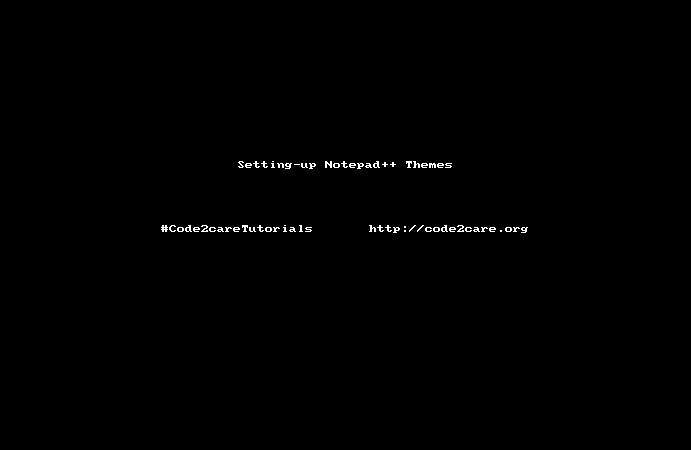
Notepad++ Themes Demo.gif
Default Theme:
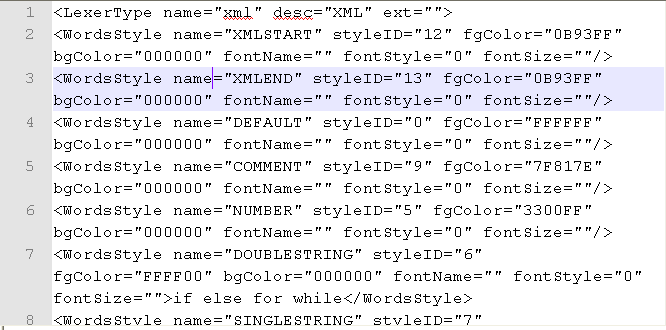
1 Default Theme
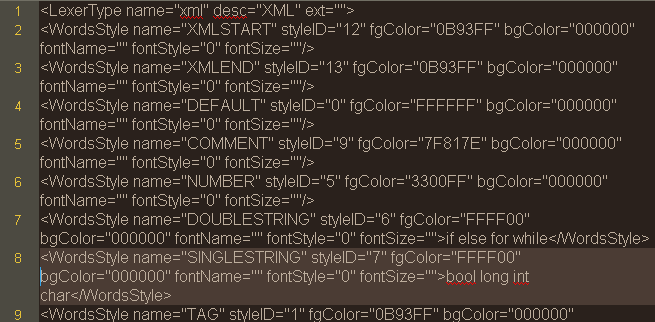
2 Bespin.png
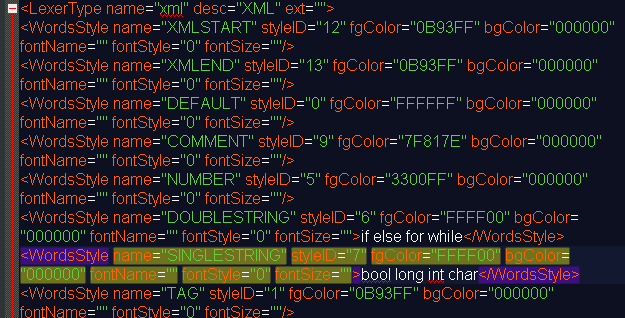
3 Black board.png
Some of the Themes available:
- Bespin
- MossyLawn
- Navajo
- Obsidian
- Plastic Code Wrap
- Ruby Blue
- Solarized-Light
- Solarized
- Twilight
- Vibrant Ink
- Vim Dark Blue
- Black board
- Zenburn
- Choco
- Deep Black
- Hello Kitty
- HotFudgeSundae
- Khaki
- Mono Industrial
- Monokai
More Posts related to NotepadPlusPlus,
- How to hide toolbar on Notepad++
- Change the default Line Encoding Notepad++ (CR LF)
- Notepad++ is about to exit prompt message
- How to force quit or kill Notepad++ Process
- Add Blank Lines Between Each Lines in Notepad++
- Install Notepad++ silently using Windows Powershell
- Prettify JSON in Notepad++
- Notepad++ Convert text from lower to upper case
- Must have CSV Plugins for Notepad++
- How to lock Notepad++ tabs?
- Column Mode Editing in Notepad++
- How to change background color in Notepad++
- Notepad++ sort by name with example
- How to rename a tab in Notepad++
- [Solved] Notepad++ Menu Bar Missing
- Where are Notepad++ temp unsaved files stored?
- Notepad++: How to add Quotes to CSV File
- How to check about details of Notepad++ text editor
- How to close all tabs of Notepad++?
- How choose alternate Tab Bar icon in Notepad++
- How to copy file name and path to clipboard in Notepad++
- Change default language highlighting in Notepad++
- Add Line Number before each line in Notepad++ using Column Editor
- Go to Line Number option in Windows Notepad
- How to show End of Line Characters in File using Notepad++
More Posts:
- Fix Power BI error Access to the resource is forbidden when connecting SharePoint Online List as data source - SharePoint
- How to reset Eclipse IDE Code Font - Eclipse
- Java 8 Supplier Functional Interface Examples - Java
- Fix: error: non-static type variable T cannot be referenced from a static context - Java
- How to turn off Stage Manager - macOS Ventura - MacOS
- 🎃 Halloween Hashtag 2022 on Social Media 🎃 - Hashtags
- 25: How to rename a file using Python Program - Python-Programs
- Java Stream Word Count Example - Java