On Windows Operating System but default all .txt extension files (.txt) are opened in Notepad Application, but Notepad lacks advanced features if you want to manipulate the text in the file - such as - Find and Replace using Regular Expressions, Syntax Highlighting, Indentation, XML, JSON validation and so much more. So if you are a programmer or a Computer Science student I am sure you would like to open text files in Notepad++.
Steps: Make Notepad++ an Default Application for .txt file
- Right Click on any .txt file,
- Click on Properties,
- Click on the button Change... beside Open With:,
- Now Click on More apps... and select Notepad++,
- If you do not see it in the list click on: "Look for another app in PC",
- You will find Notepad++ App installed in either of Program Files or Program Files (x86) based on 32-64 bit version.
- Select notepad++.exe application
- Now all the .txt files will open in Notepad++
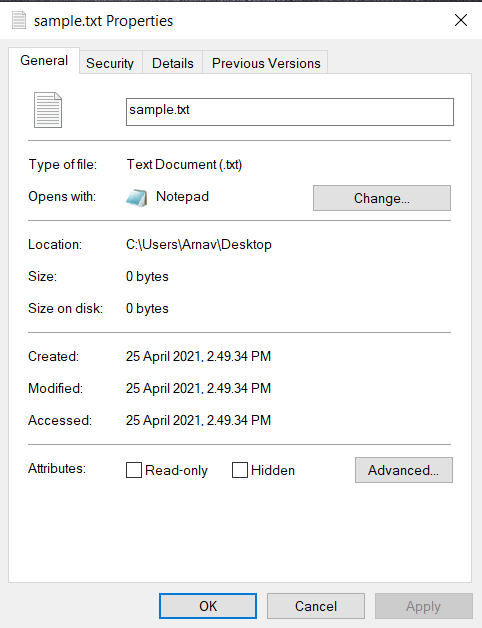
Open txt files in Notepad++ by default
Have Questions? Post them here!
More Posts related to NotepadPlusPlus,
- How to hide toolbar on Notepad++
- Change the default Line Encoding Notepad++ (CR LF)
- Notepad++ is about to exit prompt message
- How to force quit or kill Notepad++ Process
- Add Blank Lines Between Each Lines in Notepad++
- Install Notepad++ silently using Windows Powershell
- Prettify JSON in Notepad++
- Notepad++ Convert text from lower to upper case
- Must have CSV Plugins for Notepad++
- How to lock Notepad++ tabs?
- Column Mode Editing in Notepad++
- How to change background color in Notepad++
- Notepad++ sort by name with example
- How to rename a tab in Notepad++
- [Solved] Notepad++ Menu Bar Missing
- Where are Notepad++ temp unsaved files stored?
- Notepad++: How to add Quotes to CSV File
- How to check about details of Notepad++ text editor
- How to close all tabs of Notepad++?
- How choose alternate Tab Bar icon in Notepad++
- How to copy file name and path to clipboard in Notepad++
- Change default language highlighting in Notepad++
- Add Line Number before each line in Notepad++ using Column Editor
- Go to Line Number option in Windows Notepad
- How to show End of Line Characters in File using Notepad++
More Posts:
- Ways Compare Dates in Java Programming with Examples - Java
- [Fix] Microsoft AADSTS900561: The endpoint only accepts POST requests. Received a GET request. - Microsoft
- Check help on commands while being on sftp> prompt - FTP
- How to enable Wifi Calling on iPhone - iOS
- Java Interview Questions - Set 2: Core Principles - Java
- How to Generate SHA-512 digest in Notepad++ - NotepadPlusPlus
- How to write hello world different languages syntax - HowTos
- Permanently Set or Change $JAVA_HOME on Mac (macOS) - MacOS