If you have recently brought a new Mac computer or laptop running macOS Monterey (12) and when you try to run the brew command, you will notice that you receive an error saying command not found - brew, this is because the brew package has not been installed on your device.
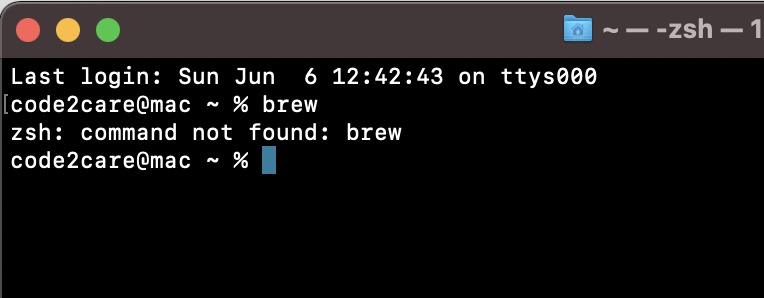
zsh command not found brew Monterey 12
Solution to fix: zsh: command not found: brew macOS Monterey (12)
1. Make sure you have installed Home-brew: https://code2care.org/howto/install-homebrew-brew-on-m1-mac2. Make sure you have set PATH for brew under .zshrc profile : https://code2care.org/zsh/fix-zsh-command-not-found-brew
More Posts related to zsh,
- Resolve - zsh: command not found: code
- zsh: command not found [fix] macOS
- How to fix: zsh: command not found: jupyter
- How to make ZSH as the default shell on Ubuntu
- How to Add New Entry to ZSH PATH
- Add Syntax Highlighting in Zsh Shell
- Fix: zsh: command not found: npm after installation (Node.js)
- Fix: zsh: command not found: mysql (Mac XAMPP)
- Ubuntu zsh: command not found: nano
- Fix: ZSH: cd: too many arguments (macOS)
- Fix - cd: no such file or directory: .zshrc
- How to reload zsh shell profile file?
- Fix zsh: permission denied: script.sh
- [fix] zsh: illegal hardware instruction python TensorFlow M1/M2 Mac
- macOS Ventura 13: The default interactive shell is now zsh
- How to Add Autocomplete in Mac Terminal
- Fix - zsh: command not found: pip
- ZSH: exec format error eclipse M1/M2 Mac
- Setting up Zsh Syntax Highlighting
- How to reload Zsh .zshrc Profile
- zsh: command not found: brew [fix]
- How to clear ZSH history of commands executed on Mac Terminal
- Fix - zsh: command not found: conda [macOS]
- Fix: cd: string not in pwd
More Posts:
- What are E, K, N, S, T, U, V in Java Generics - Java
- How to uninstall Microsoft Edge from Mac (macOS) - MacOS
- INVALID FILE NAME: MUST CONTAIN ONLY [a-z0-9_.] Android Eclipse Error - Eclipse
- Free Unlimited Calls from MTNL & BSNL Landlines from 1st May 2015 - HowTos
- Fix Xcode: Git Repository Creation Failed - Git
- How to go to the End of File in Nano Editor - Linux
- How to make TextEdit the default text Editor on Mac - MacOS
- ls command to list only directories - Linux