After installing the homebrew on my macOS, when I ran the brew command on the Terminal app I received the error zsh: command not found: brew
Error:Code2care@Mac % brew install node
zsh: command not found: brew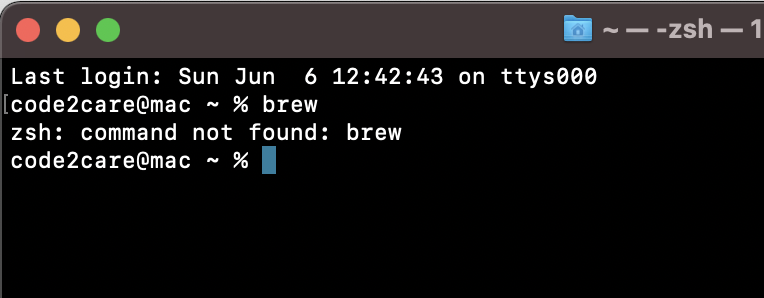
Solutions to brew command is not found an error!
- Open the .zshrc file using command: nano ~/.zshrc,
- Now add the following to the file: export PATH="$PATH:/opt/homebrew/bin/"
- Save the file by pressing Control + X followed by Enter.
- Apply the changes by command: source ~/.zshrc
Solution 1:
When you install brew in macOS it gets installed at the location - /opt/homebrew, in order to run the brew command you need to cd this location and get into the bin directory and run the brew commands.
The above solution will work but is not an ideal way of running the brew command, it's better to add the path of brew installation in the .zshrc file
Solution 2:
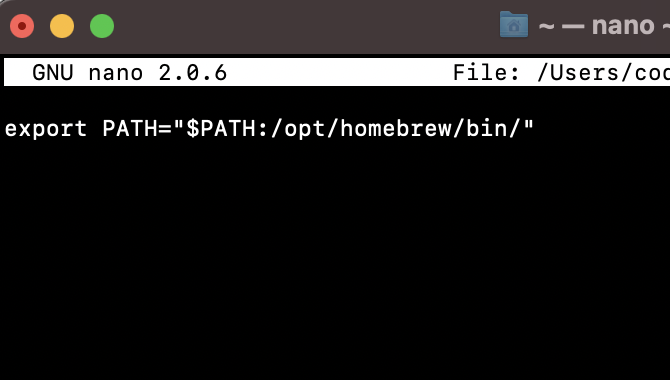
Now you can run the brew command from anywhere!
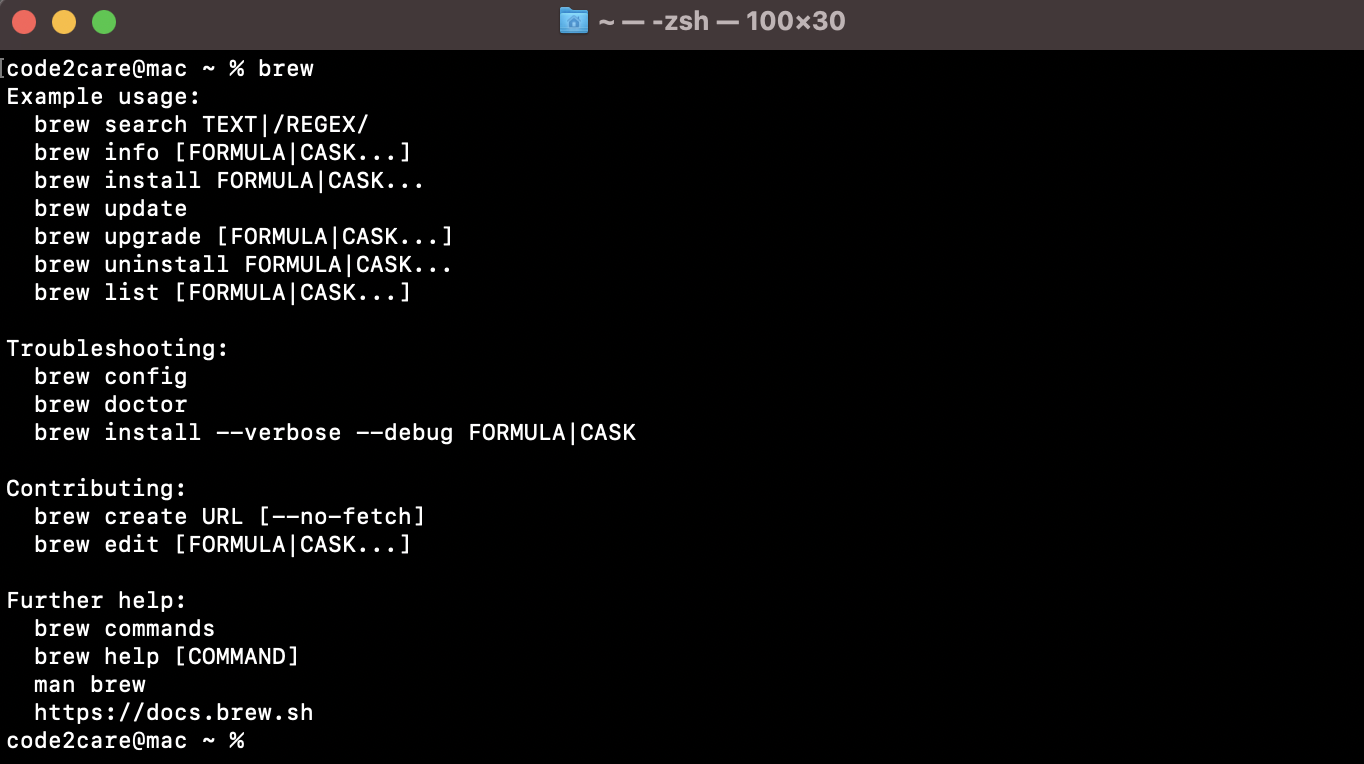
Facing issues? Have Questions? Post them here! I am happy to answer!
Rakesh (He/Him) has over 14+ years of experience in Web and Application development. He is the author of insightful How-To articles for Code2care.
Follow him on: X
You can also reach out to him via e-mail: rakesh@code2care.org
- Resolve - zsh: command not found: code
- zsh: command not found [fix] macOS
- How to fix: zsh: command not found: jupyter
- How to make ZSH as the default shell on Ubuntu
- How to Add New Entry to ZSH PATH
- Add Syntax Highlighting in Zsh Shell
- Fix: zsh: command not found: npm after installation (Node.js)
- Fix: zsh: command not found: mysql (Mac XAMPP)
- Ubuntu zsh: command not found: nano
- Fix: ZSH: cd: too many arguments (macOS)
- Fix - cd: no such file or directory: .zshrc
- How to reload zsh shell profile file?
- Fix zsh: permission denied: script.sh
- [fix] zsh: illegal hardware instruction python TensorFlow M1/M2 Mac
- macOS Ventura 13: The default interactive shell is now zsh
- How to Add Autocomplete in Mac Terminal
- Fix - zsh: command not found: pip
- ZSH: exec format error eclipse M1/M2 Mac
- Setting up Zsh Syntax Highlighting
- How to reload Zsh .zshrc Profile
- zsh: command not found: brew [fix]
- How to clear ZSH history of commands executed on Mac Terminal
- Fix - zsh: command not found: conda [macOS]
- Fix: cd: string not in pwd
- Display (Show) bookmarks bar Safari - HowTos
- How to activate and use Microsoft Teams Together mode - Microsoft
- Github: fatal: Authentication failed Support for password was removed on August 13, 2021 - Git
- Change label (text) color in tkinter - Python
- Notepad++ do not show CRLF characters - NotepadPlusPlus
- How to remove blank lines from a file using Notepad++ - NotepadPlusPlus
- Get the current timestamp in Java - Java
- Word wrap text in Notepad++ - NotepadPlusPlus
