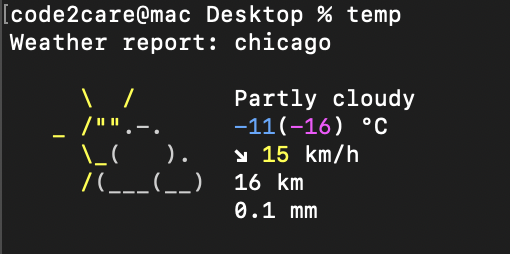
There are many commands that we use in Terminal often that may have many parameters (optional parameters) or are hard to remember and may take a while to type, alias command can help you to create shortcuts or name such commands with aliases that can help you speed up.
As Zsh is the default shell for macOS Big Sur (was made default since Catalina I suppose), I was trying to set my own aliases on my new MacBook, here is some examples of them that I have been using lately which you may find useful or get ideas from to create your own.
Note: If you are looking for how to set aliases follow this article:
desktop: Most often I save files on my desktop, so whatever directory I am and I want to go to desktop this alias takes me there,
alias desktop='cd /Users/code2care/Desktop'temp:In order to know the temperature of my place, I run a curl command that displays weather details.
alias temp='curl wttr.in/chicago'stop/start tomcat: Wherever I am, tying start my tomcat or stop my tomcat service. As a developer you might be using some other programming languages such as PHP, NodeJs and their application servers - you can make aliases for them as well.
alias starttomcat='/Users/code2care/Desktop/starttomcat.sh'stackoveflow: This one is my favourite, when I am stuck and need help, I type this alias command and Safari opens stackoveflow.com in a new tab.
alias stackoverflow='open https://stackoveflow.com'sublime: Opens Sublime Text Editor.
alias sublime='open -a /Applications/Sublime\ Text.app;'
- How to show line numbers in Nano on Mac
- How to install Jupyter Notebook on macOS Sonoma
- How to Disable Remote Management using Mac Terminal
- Test internet speed using macOS Terminal command
- Docker Desktop needs privileged access macOS
- Google Search Hot Trends Screensaver for Mac OS X
- How to do calculations in Mac Terminal
- How to make TextEdit the default text Editor on Mac
- How to Show Full Website Address on Safari for Mac (Ventura/Sonoma)
- The Zsh Shell - Mac Tutorial
- Opening mac Terminal
- How to change the name of your Mac running on macOS Ventura 13
- How to find the Battery Cycle Count on macOS Ventura
- How to set an emoji as Zsh terminal prompt in macOS
- How to access Trash Folder using Mac Terminal Command
- macOS Ventura XCode Command Line Tools Installation
- Hide Bluetooth icon on Mac Menu Bar macOS Ventura 13
- How to run .sh file in Mac Terminal
- Terminal Command to get the list of available shells in macOS
- How to see Storage Information on macOS Ventura
- How to Go To /usr/local/bin on Mac Terminal?
- How to do screen recording on Mac
- How to Find File and Directory Size in Mac Terminal
- Open .bash_profile File in TextEdit using Terminal
- Remove Now Playing icon from macOS Big Sur Menu Bar
- Android Development - How to switch between two Activities - Android
- Create simple struts2 project using maven commands - Java
- Increase or Decrease macOS Sonoma Sidebar Icon and Text Size - MacOS
- How to Measure Execution Time in Jupyter Notebook Cell - Python
- Python: Convert Minutes to Hours - Python
- Where are Plugins Installed in Notepad++ - NotepadPlusPlus
- [Android Studio] Error: Missing system image on device - Android-Studio
- How to hide toolbar on Notepad++ - NotepadPlusPlus