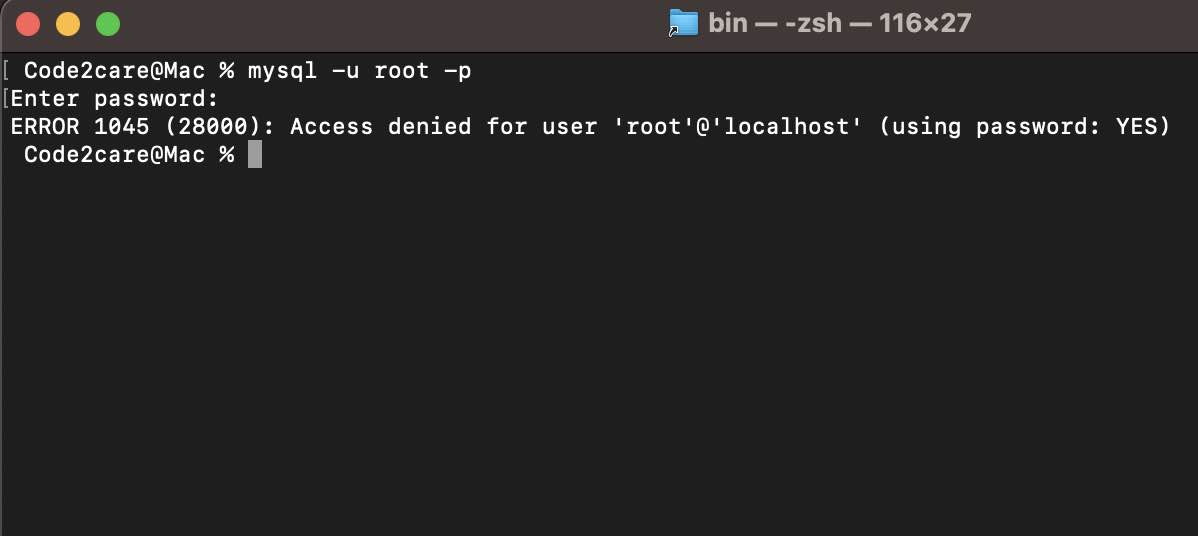
Code2care@Mac % mysql -u root -p
Enter password:
ERROR 1045 (28000): Access denied for user 'username'@'localhost' (using password: YES)Let us break down the error codes first
1045: This is a MySQL-specific error code for authentication failure.
28000: This is a general SQLSTATE error code that indicates what was the cause of the authorization issue.
Cause of this issue:
The cause of this issue is self-explanatory by the error code 28000 message. You have provided incorrect login credentials to connect to the MySQL database.
Fix:
- Username/Passwords are case sensitive. Make sure they are in the right case.
- Make sure you have provided the correct username/password.
- If the credentials are correct, make sure you are trying to connect to the right database (e.g. uat/staging/production)
- Make sure the user/password has not expired.
Facing issues? Have Questions? Post them here! I am happy to answer!
Author Info:
Rakesh (He/Him) has over 14+ years of experience in Web and Application development. He is the author of insightful How-To articles for Code2care.
Follow him on: X
You can also reach out to him via e-mail: rakesh@code2care.org
More Posts related to MySQL,
- MySQL Workbench could not detect any MySQL server running. This means that MySQL is not installed or is not running.
- Fix: pip install mysqlclient error: subprocess-exited-with-error
- [Fix] MySQL Docker ERROR 1045 (28000): Access denied for user root@localhost (using password: YES/NO)
- MySQL Error :1006 SQLSTATE: HY000 (ER_CANT_CREATE_DB) Message: Can't create database 'mydb' (errno: 28)
- MySQL: Error Code: 1175 You are using safe update mode
- Display List of Databases in mysql Command Line
- How to install MySQL Workbench on Mac (M1/M2)
- [macOS] Fix: MySQL ERROR 2002 (HY000): Cant connect to local MySQL server through socket /tmp/mysql.sock (2)
- [Fix] MySQL No database selected - ERROR 1046 (3D000)
- MySQL: How to know which Database Schema you are on in Terminal
- MySQL #6 - Error on delete of './my-database/db.opt' (Errcode: 13 - Permission denied)
- MySQL : Error :1000 SQLSTATE: HY000 (ER_HASHCHK) Message: hashchk Server Error
- Fix MySQL - Error: (OperationalError) (HY000) [08S01] Communications link failure
- MySQL Workbench - Connection Warning - Incompatible/nonstandard server version or connection protocol detected
- MySQL: How to Select Database via Terminal/Command Line
- MySQL 1005 Error : SQLSTATE: HY000 (ER_CANT_CREATE_TABLE) Message: Can't create table '%s' (errno: 150)
- Connection Failed: 1130 PHP MySQL Error
- Identify MySQL version in MySQL Command Line Prompt
- Fix mySQL Error Cant connect to local MySQL server through socket /var/run/mysqld/mysqld.sock ERROR 2002 HY000
- MySQL ERROR 1064 (42000): You have an error in your SQL syntax [fix]
- [fix] Loading class com.mysql.jdbc.Driver is deprecated
- How to Create Database in MySQL
- MySQL Error :1007 SQLSTATE: HY000 (ER_DB_CREATE_EXISTS) Message: Can't create database '%s'; database exists
- How to query database table names [MySQL/Oracle/SQL Server]
- How to clear MySQL Console Screen
More Posts:
- How to install Classic Notepad App on Windows 11 - Windows-11
- Linux Remove or Delete Files and Directories using Terminal Commands - Linux
- How to Sort a List in Java by Date - Java
- How to Install Windows Subsystem for Linux (WSL) on Windows 11 (22H2) - Windows-11
- Steps of working with Stored Procedures using JDBCTemplate Spring Boot - Java
- SharePoint PowerShell PnP - How to get list item by Item ID using GetItemById, Get-PnPListItem - SharePoint
- Android Studio : Implement abstract methods shortcut - Android-Studio
- Change Sublime Text 3 white background color theme - Sublime-Text