⚠️ iPhone is not paired with your computer.
To use iPhone with Xcode, unlock it and choose to trust this computer when prompted.
iPhone
iOS 15.0.2 (19A404)
Model: iPhone 12 mini
Capacity: Unknown
Serial Number: Unknown
Identifier: 00008101-00042XXXXXXXX
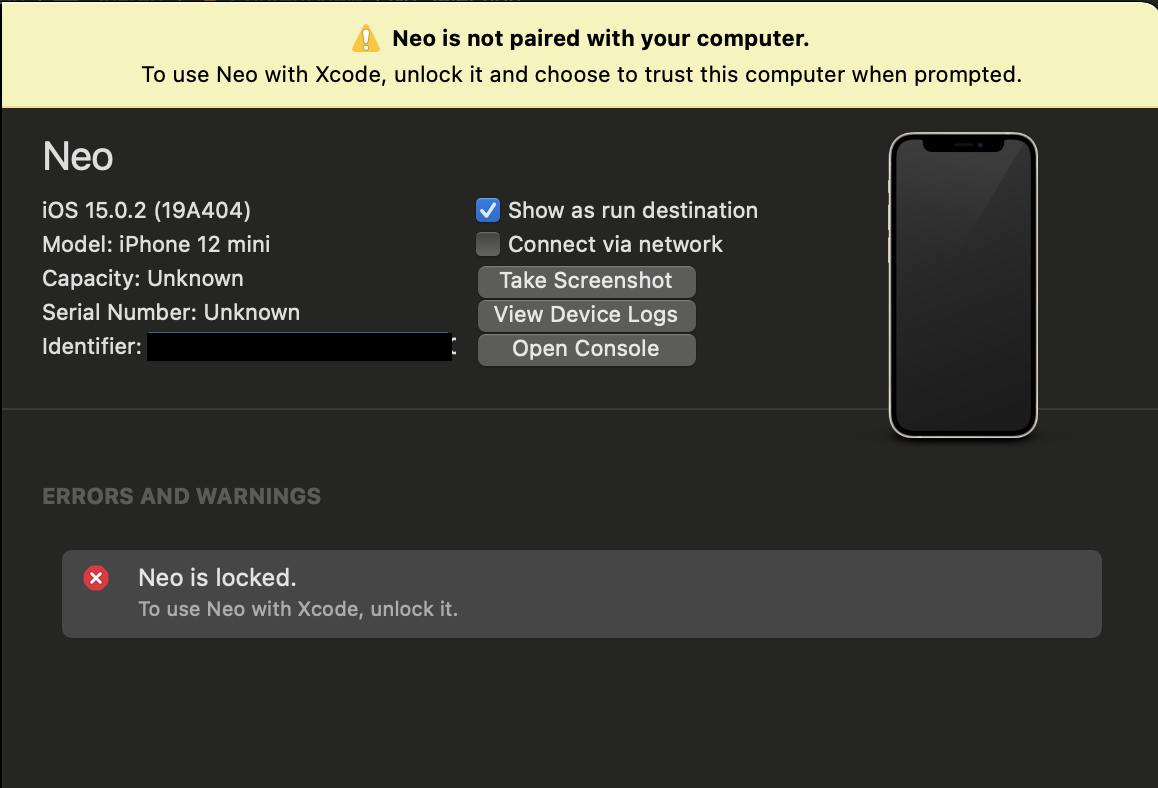
Xcode - Neo is not paired with your computer
If you are trying to run your Application Xcode code on your iPhone or iPad device for the first time you may see the above error.
If you see the ERROR AND WARNING message, it says "iPhone is locked - to use with XCode, unlock it"
So it might be you have connected your device with your Macbook or iMac for the first time, unlock the device and try again, you should get a "Trust This Computer" option on your iPhone/iPad device.
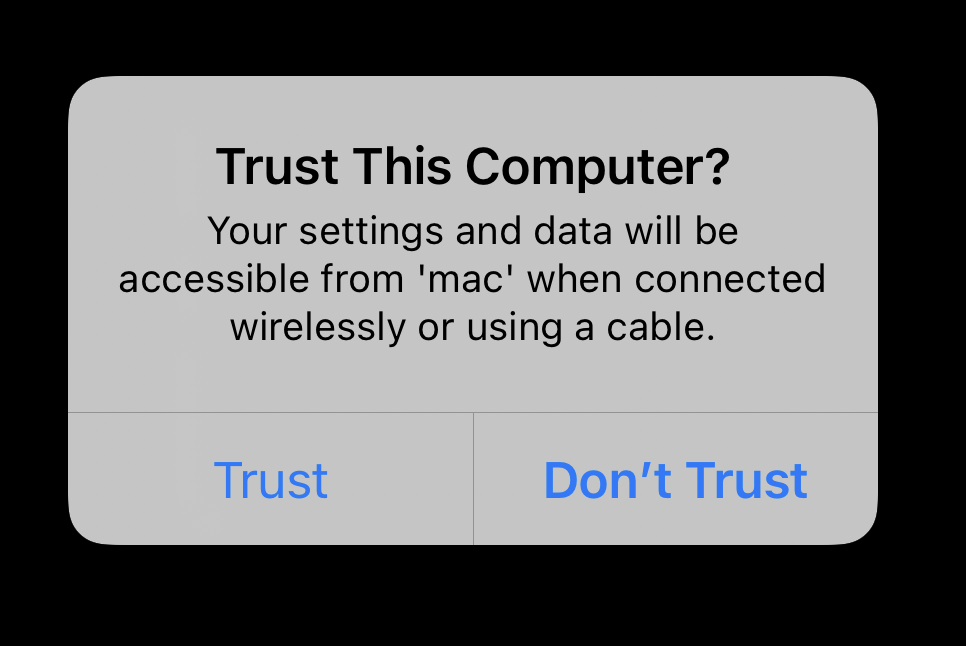
Click on Trust and retry, the error should go away!
More Posts related to iOS,
- How to clear Cache, Cookies and History on iPhone Safari
- How to Turn Off Assistive Access on iOS 17
- How to know the MAC address of iPhone/iPad Wifi
- TL;DR List of 34+ New Features added to iOS 17 for iPhones
- How to enable Wifi Calling on iPhone
- Steps to Turn Off 5G Cellular Service on iPhone (updated for iOS 17)
- Steps to Enable Developer Mode on iOS 17 - iPhone and iPad
- How to Sync iPhone with iPad
- Screen Mirroring iPhone to TV
- How to Stream Photos and Videos iPhone to your TV
- iOS 17 - Home Screen & App Library
- How to turn off 5G Network on iPhone
- iOS 17 - How to Enable Screen Distance Feature under Screen Time on iPhone/iPad
- Turn Off Auto-Brightness on iPhone running iOS 16
- Steps to Install iOS 17 on your iPhone (Available 18th Sept 2023)
- iPhone network says SOS Only on Status Bar
- How to Change the Name of your iPhone (Updated for iOS 17)
- How to take a Screenshot on iPhone with iOS 17
- Release Date and iPhone Devices that will Support iOS 16
- What does has notifications silenced in Messages App mean in iPhone
- How to Turn on/off Flashlight on iPhone
- How to know if you are on iOS 17 on your iPhone
- How to Change Bluetooth Name of your iPhone
- Quick Fix: How to Force Restart Your iPhone
- How to know your iPhone Model Name
More Posts:
- How to Open a File with Notepad on Windows 10/11 - Windows-11
- How to change user image icon macOS Big Sur - MacOS
- Resolve - zsh: command not found: code - zsh
- How to add Spring Repository to Maven pom.xml - Java
- Android : Duplicate registration for activity com.example.abc - Android
- PowerShell Concatenate String Examples - Powershell
- Responsive Web Design with CSS Media Queries: A Beginner's Tutorial [Updated for 2023] - CSS
- Send Email using SharePoint PowerShell command, SMTP server - SharePoint