Showing Recent Messages
Signing for "MyApp" requires a development team. Select a development team in the Signing & Capabilities editor.
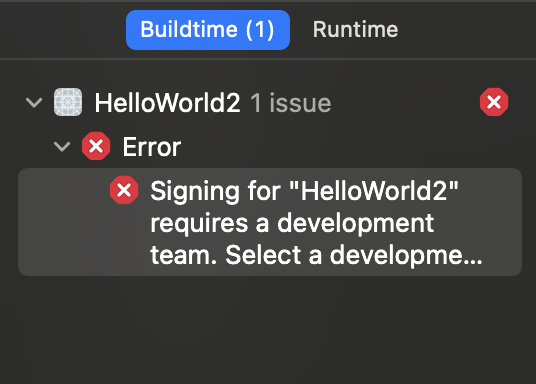
Xcode Error - App requires a development team
If you get the above error when you try to build and run the app on an iOS device, you need to follow the below steps to fix it,
- Under Project Navigator - Select your porject,
- Select Signing & Capabilities tab,
- Under Team from the dropdown select your team instead of None,
- Now build your application again.
This should fix the issue. If you do not see any team, you should see an option under dropdown - "Add an Account..." when you click on it, it will pop up and window where you can add your Apple-ID account or create one.
More Posts related to iOS,
- How to clear Cache, Cookies and History on iPhone Safari
- How to Turn Off Assistive Access on iOS 17
- How to know the MAC address of iPhone/iPad Wifi
- TL;DR List of 34+ New Features added to iOS 17 for iPhones
- How to enable Wifi Calling on iPhone
- Steps to Turn Off 5G Cellular Service on iPhone (updated for iOS 17)
- Steps to Enable Developer Mode on iOS 17 - iPhone and iPad
- How to Sync iPhone with iPad
- Screen Mirroring iPhone to TV
- How to Stream Photos and Videos iPhone to your TV
- iOS 17 - Home Screen & App Library
- How to turn off 5G Network on iPhone
- iOS 17 - How to Enable Screen Distance Feature under Screen Time on iPhone/iPad
- Turn Off Auto-Brightness on iPhone running iOS 16
- Steps to Install iOS 17 on your iPhone (Available 18th Sept 2023)
- iPhone network says SOS Only on Status Bar
- How to Change the Name of your iPhone (Updated for iOS 17)
- How to take a Screenshot on iPhone with iOS 17
- Release Date and iPhone Devices that will Support iOS 16
- What does has notifications silenced in Messages App mean in iPhone
- How to Turn on/off Flashlight on iPhone
- How to know if you are on iOS 17 on your iPhone
- How to Change Bluetooth Name of your iPhone
- Quick Fix: How to Force Restart Your iPhone
- How to know your iPhone Model Name
More Posts:
- Fix Windows Update Error Code: 0x80070643 - Windows
- How to Only Show File name instead of Complete File Path on Notepad++ - NotepadPlusPlus
- How to Uninstall Android Studio on Mac - Android-Studio
- Display ls command file sizes in KB (kilobytes) MB (megabytes) or GB (gigabytes) [Linux/macOS] - MacOS
- Best way to Store Date of Birth in Java 8 and Above - Java
- npm WARN saveError ENOENT: no such file or directory, open /mnt/c/package.json - JavaScript
- iOS 14 Airpods Connected message everytime when the iPhone is unlocked - Apple
- Fix: java.util.regex.PatternSyntaxException - Java