Below is a code snippet to perform batch update with plain JDBC.
import org.springframework.beans.factory.annotation.Autowired;
import org.springframework.boot.CommandLineRunner;
import org.springframework.jdbc.core.JdbcTemplate;
import org.springframework.stereotype.Component;
import java.util.ArrayList;
import java.util.List;
@Component
public class BatchUpdateRunner implements CommandLineRunner {
@Autowired
private JdbcTemplate jdbcTemplate;
@Override
public void run(String... args) throws Exception {
List<InsuranceCompanies> companies = new ArrayList<>();
companies.add(new InsuranceCompanies("MetLife", 49000, "New York"));
companies.add(new InsuranceCompanies("Prudential Financial", 50527, "Newark"));
companies.add(new InsuranceCompanies("New York Life Insurance", 11902, "New York"));
companies.add(new InsuranceCompanies("Aflac", 11128, "Columbus"));
companies.add(new InsuranceCompanies("Liberty Mutual", 45000, "Boston"));
// Prepare the SQL insert statement
String sql = "INSERT INTO insurance_companies (company_name, headcount_2020, head_office_location) VALUES (?, ?, ?)";
List<Object[]> batchArgs = new ArrayList<>();
for (InsuranceCompanies company : companies) {
Object[] params = {company.getCompanyName(), company.getHeadcount2020(), company.getHeadOfficeLocation()};
batchArgs.add(params);
}
jdbcTemplate.batchUpdate(sql, batchArgs); //batch Update
}
}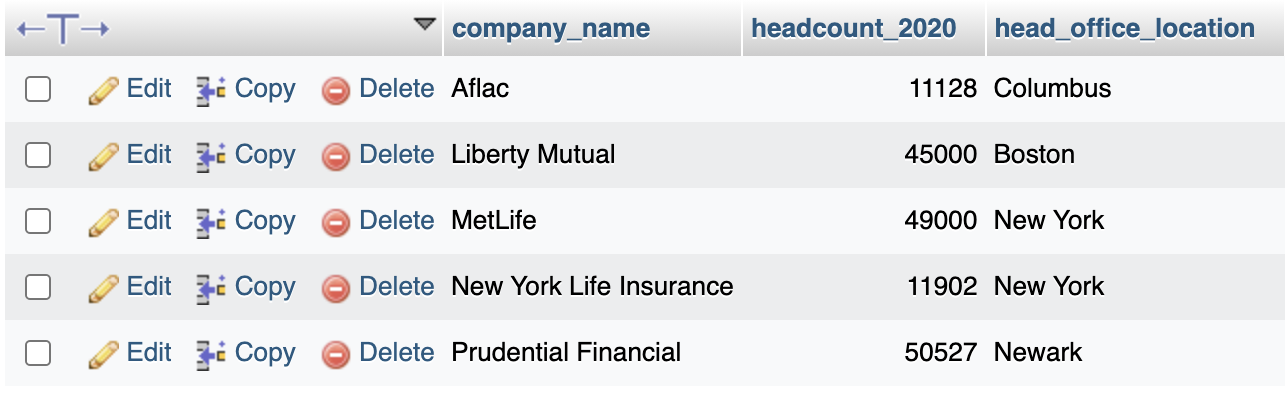
Facing issues? Have Questions? Post them here! I am happy to answer!
Author Info:
Rakesh (He/Him) has over 14+ years of experience in Web and Application development. He is the author of insightful How-To articles for Code2care.
Follow him on: X
You can also reach out to him via e-mail: rakesh@code2care.org
More Posts related to Java,
- Get the current timestamp in Java
- Java Stream with Multiple Filters Example
- Java SE JDBC with Prepared Statement Parameterized Select Example
- Fix: UnsupportedClassVersionError: Unsupported major.minor version 63.0
- [Fix] Java Exception with Lambda - Cannot invoke because object is null
- 7 deadly java.lang.OutOfMemoryError in Java Programming
- How to Calculate the SHA Hash Value of a File in Java
- Java JDBC Connection with Database using SSL (https) URL
- How to Add/Subtract Days to the Current Date in Java
- Create Nested Directories using Java Code
- Spring Boot: JDBCTemplate BatchUpdate Update Query Example
- What is CA FE BA BE 00 00 00 3D in Java Class Bytecode
- Save Java Object as JSON file using Jackson Library
- Adding Custom ASCII Text Banner in Spring Boot Application
- [Fix] Java: Type argument cannot be of primitive type generics
- List of New Features in Java 11 (JEPs)
- Java: How to Add two Maps with example
- Java JDBC Transition Management using PreparedStatement Examples
- Understanding and Handling NullPointerException in Java: Tips and Tricks for Effective Debugging
- Steps of working with Stored Procedures using JDBCTemplate Spring Boot
- Java 8 java.util.Function and BiFunction Examples
- The Motivation Behind Generics in Java Programming
- Get Current Local Date and Time using Java 8 DateTime API
- Java: Convert Char to ASCII
- Deep Dive: Why avoid java.util.Date and Calendar Classes
More Posts:
- Java: Reference List of Time Zones and GMT/UTC Offset - Java
- How to get cURL Command to run in verbose mode? - cURL
- Install Docker for Mac using Home-brew Cask - Docker
- Fix [Mac Terminal] The operation couldn’t be completed. Unable to locate a Java Runtime. (update for Ventura/Sonoma) - Java
- 3 Ways to find if element is present in a List in Python - Python
- 24: Append One String to Another in Python Program - Python-Programs
- Keyboard Shortcut to delete a file on a Mac [Macbook] - MacOS
- Java Program: Find max value in List using Java 8 Stream API - Java