Whichever SharePoint version you use (Online, 2019, 2016, 2013, 2010), you will get some pre-installed set of lists, libraries, pages depending on the type of template you selected (Team site, Communication site, etc.).
2 of such special libraries are -
⚡️ SITE ASSETS Library - It is not usually for storing regular documents, used to store images, logos, HTML files, js files, CSS files, OneNote notebook, etc.
⚡️ SITE PAGES Library - It is used for storing site pages. Site pages, Wiki pages, Web part pages are stored here. You may still store pages in other libraries, it's recommended to keep them here.
If you can not find these libraries in the Site Contents, use the below steps to fix and enable the missing libraries. Performing a search might return zero results with a message - We didn’t find a match here, but check out the hundreds of results in the SharePoint Store. We didn’t find a match here but search across all your apps.
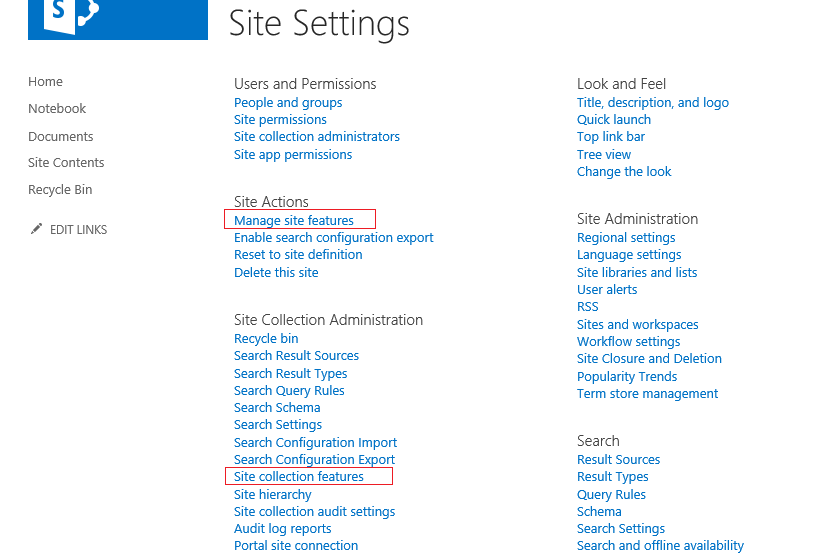
- Naviate to Site Settings.
- Under Site Collection Administration --> click Site collection features --> activate SharePoint Server Publishing Infrastructure feature (this is site collection level feature).
- Under Site Actions --> Click Manage site features --> activate SharePoint Server Publishing feature (this is web scope feature).
- Activate Video and Rich Media feature (this is site collection level feature).
- Activate Wiki Page Home Page feature (this is site level feature).
Once the features are activated, the missing document libraries will be added to the SharePoint site and can be accessed. If they still do not appear, try adding the library/App to your site manually.
⚠️ Additional troubleshooting
If you receive the below error while activating the feature, activate the 'SharePoint Server Publishing Infrastructure' feature at the site collection level and then the 'SharePoint Server Publishing' site level feature as it is a dependant featureThe feature being activated is a Site scoped feature which has a dependency on a Site Collection scoped feature which has not been activated. Please activate the following feature before trying again: SharePoint Server Publishing Infrastructure GUID
The Site scoped feature being activated has a dependency on hidden Site scoped feature 'FeatureDefinition/15/GUID' (ID: 'GUID'). Hidden features cannot be auto-activated across scopes. There may be one or more visible Site scoped features that auto-activate the dependent hidden feature.
Have Questions? Post them here!
- SharePoint error - An exception occurred when trying to issue security token: This implementation is not part of the Windows Platform FIPS validated cryptographic algorithms..
- PowerShell iterate and get all SharePoint sites and sub sites
- SharePoint Online: Editing session has ended Message
- How to Share Microsoft SharePoint Site with Users or Groups
- How to delete SharePoint Online List Item using REST API
- SharePoint List excel import - This table exceeds the maximum number of supported rows
- How to disable SharePoint subsite creation option for owners
- SharePoint 2010 August 2015 Update KB3055049 - Duplicate Document ID issue bug fixed
- SharePoint Server 2016 Preview installation error - This Product Key isn't a valid Microsoft Office 2016 Product Key. Check that you've entered it correctly.
- How to upload file programmatically to SharePoint Document Library using Server Object Model C# .Net
- Access URL for SharePoint Tenant Admin Center (Online Office 365)
- Error when deleting SharePoint Online folder or file
- How to extend retiring SharePoint 2010 Workflows and continue with Office 365
- How to generate client id and secret to register SharePoint App with OAuth
- How to delete SharePoint List Item programmatically using C#.Net
- How to retrieve all SharePoint Online List Items using Rest API
- [Solved] SharePoint Search Internal server error exception
- Create SharePoint Site Collection using PowerShell New-SPSite
- Fix SharePoint PowerShell error - The term Get-SPweb is not recognized as the name of a cmdlet function script file or operable program
- How to enable anonymous public access for SharePoint Online site collection, file, folder without login ?
- SharePoint Server 2016 installation System Hardware requirements
- How to create SharePoint Online List Item using REST API
- Changed AD user display name showing old name in SharePoint
- Recommended size and resolution for SharePoint Online Site logo
- Microsoft 365: How to Turn Off Delve in SharePoint Online for All Users
- Find Covid-19 Vaccine centers on macOS or iOS Maps App - News
- Mac: Turn off Auto Capitalization of Words - MacOS
- Python: Pandas Merge With Examples - Python
- jQuery : Move to top of the page - jQuery
- How to check if a Command Exists using Bash Script - Bash
- Java JDBC Connection with MySQL Driver in VS Code + Troubleshooting - Java
- Program 8: Multiply Two Numbers - 1000+ Python Programs - Python-Programs
- Java Check Leap Year - Programs with Code Examples - Java