If you already have a Task List created in a Sharepoint Online Site on your Windows 365 account, and you wish to change its name of it, you can do so by following the below steps,
- Login to your Office 365 account and navigate to your SharePoint Site Task List.
- Now on the ribbon click on List and choose List Settings
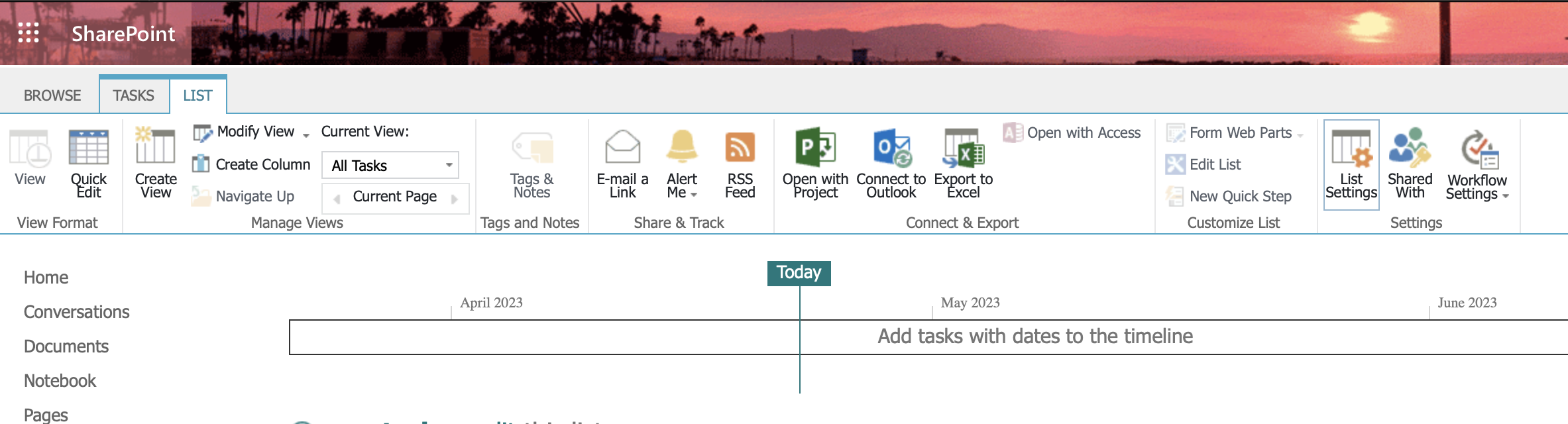
- Under General Settings click on " List name, description and navigation"
- Here you can edit and add a new name as you want it to appear in headings and links throughout the site. You can even update the description.
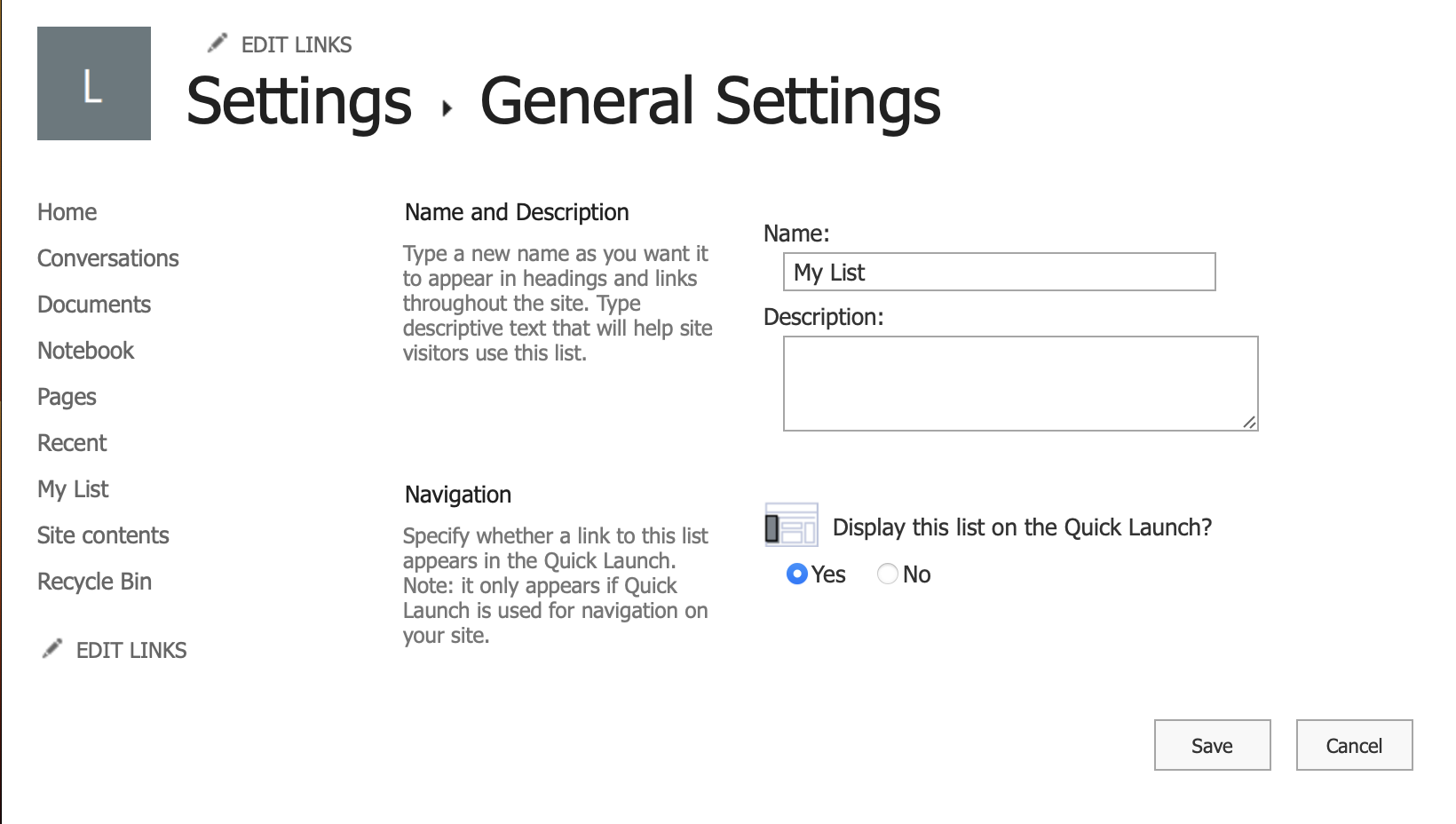
- Click on Save and you are done!
Facing issues? Have Questions? Post them here! I am happy to answer!
Author Info:
Rakesh (He/Him) has over 14+ years of experience in Web and Application development. He is the author of insightful How-To articles for Code2care.
Follow him on: X
You can also reach out to him via e-mail: rakesh@code2care.org
More Posts related to SharePoint,
- SharePoint error - An exception occurred when trying to issue security token: This implementation is not part of the Windows Platform FIPS validated cryptographic algorithms..
- PowerShell iterate and get all SharePoint sites and sub sites
- SharePoint Online: Editing session has ended Message
- How to Share Microsoft SharePoint Site with Users or Groups
- How to delete SharePoint Online List Item using REST API
- SharePoint List excel import - This table exceeds the maximum number of supported rows
- How to disable SharePoint subsite creation option for owners
- SharePoint 2010 August 2015 Update KB3055049 - Duplicate Document ID issue bug fixed
- SharePoint Server 2016 Preview installation error - This Product Key isn't a valid Microsoft Office 2016 Product Key. Check that you've entered it correctly.
- How to upload file programmatically to SharePoint Document Library using Server Object Model C# .Net
- Access URL for SharePoint Tenant Admin Center (Online Office 365)
- Error when deleting SharePoint Online folder or file
- How to extend retiring SharePoint 2010 Workflows and continue with Office 365
- How to generate client id and secret to register SharePoint App with OAuth
- How to delete SharePoint List Item programmatically using C#.Net
- How to retrieve all SharePoint Online List Items using Rest API
- [Solved] SharePoint Search Internal server error exception
- Create SharePoint Site Collection using PowerShell New-SPSite
- Fix SharePoint PowerShell error - The term Get-SPweb is not recognized as the name of a cmdlet function script file or operable program
- How to enable anonymous public access for SharePoint Online site collection, file, folder without login ?
- SharePoint Server 2016 installation System Hardware requirements
- How to create SharePoint Online List Item using REST API
- Changed AD user display name showing old name in SharePoint
- Recommended size and resolution for SharePoint Online Site logo
- Microsoft 365: How to Turn Off Delve in SharePoint Online for All Users
More Posts:
- Enable Native Dark Mode in Notepad++ - NotepadPlusPlus
- How to turn on channel notifications for Microsoft Teams - Teams
- Android Studio Ctrl Shift o auto import not working - Android
- List of 32 CSS cursors web developers must know about - CSS
- Android Studio Change SDK Path - Android
- Implementing Bubble Sort Algorithm using Java Program - Java
- How to check file permissions for your file using Linux/Unix/macOS Terminal Command - Linux
- How to change bash terminal prompt string and color - Linux