It is very simple to zoom-in or zoom-out to increase or decrease text size respectively. Just press Control Key on your keyboard and Scroll Up your mouse wheel, as you scroll-up you would see the font size increasing, Similarly keep pressing Control button and do Scroll down on your mouse wheel to decrease the font size.
Don't like using the mouse? You can use the keyboard shortcuts as well.
Notepad Zoom in/out Keyboard Shortcuts
- Ctrl + Plus Sign: To Zoom-in
- Ctrl + Minus Sign: To Zoom-out
- Ctrl + 0: To reset zoom
You can also use menu options:
Notepad Zoom in/out Menu Options
- Goto Menu: View
- Select Zoom -> Zoom In
- or Select Zoom -> Zoom Out
- or Select Zoom -> Reset Default Zoom
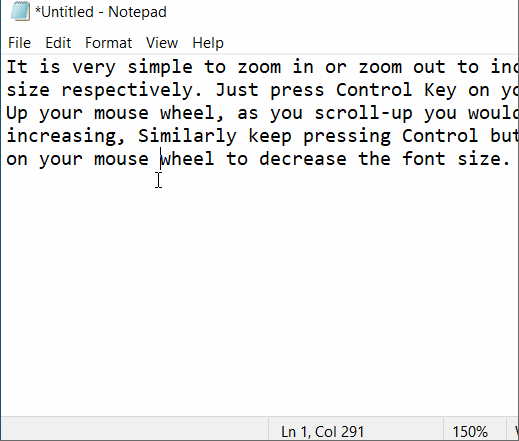
Zoom In Zoom Out in Window Notepad GIF
Facing issues? Have Questions? Post them here! I am happy to answer!
Author Info:
Rakesh (He/Him) has over 14+ years of experience in Web and Application development. He is the author of insightful How-To articles for Code2care.
Follow him on: X
You can also reach out to him via e-mail: rakesh@code2care.org
More Posts related to NotepadPlusPlus,
- How to hide toolbar on Notepad++
- Change the default Line Encoding Notepad++ (CR LF)
- Notepad++ is about to exit prompt message
- How to force quit or kill Notepad++ Process
- Add Blank Lines Between Each Lines in Notepad++
- Install Notepad++ silently using Windows Powershell
- Prettify JSON in Notepad++
- Notepad++ Convert text from lower to upper case
- Must have CSV Plugins for Notepad++
- How to lock Notepad++ tabs?
- Column Mode Editing in Notepad++
- How to change background color in Notepad++
- Notepad++ sort by name with example
- How to rename a tab in Notepad++
- [Solved] Notepad++ Menu Bar Missing
- Where are Notepad++ temp unsaved files stored?
- Notepad++: How to add Quotes to CSV File
- How to check about details of Notepad++ text editor
- How to close all tabs of Notepad++?
- How choose alternate Tab Bar icon in Notepad++
- How to copy file name and path to clipboard in Notepad++
- Change default language highlighting in Notepad++
- Add Line Number before each line in Notepad++ using Column Editor
- Go to Line Number option in Windows Notepad
- How to show End of Line Characters in File using Notepad++
More Posts:
- How to Clear Mac Terminal History - MacOS
- Audio Video Network protocols supported by Android OS Devices - Android
- The Zsh Shell - Mac Tutorial - MacOS
- Channel 50 SMSes received every few minutes Android Phones - Android
- Fix - Error:Invalid Gradle JDK configuration found (Android Studio) - Gradle
- ChatGPT Outage: Hmm...something seems to have gone wrong. Maybe try me again in a little bit. - HowTos
- Setup synonyms or alias or thesaurus in SharePoint - SharePoint
- How To Remove Only Conditional Formatting in Excel - Microsoft