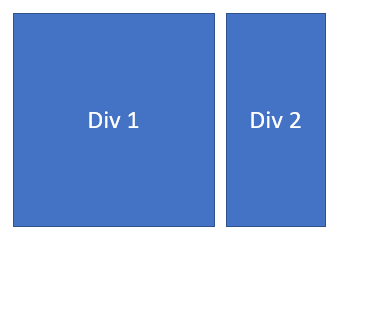
Bootstrap Align two divs vertically
If you are using the Bootstrap framework while working on an HTML webpage and want to align two div elements vertically, then the below code will help you achieve it.
Bootstarp HTML Code Snippet:<div class="container" id="container_div">
<div class="row v-align" id="outer_div">
<div class="col-xs-4" id="div_1">This is Div 1</div>
<div class="col-xs-4" id="div_2">This is Div 2</div>
</div>
</div>.v-align {
display: inline-block;
float: none;
vertical-align: middle;
}Comments:
- Short and sweet example.
AnkitJ 11 Nov 2020 21:20:11 GMT
- Further comments disabled!
More Posts related to Bootstrap,
- [Solved] Bootstrap tooltip not working
- Create Bootstrap carousel slider with Text
- Bootstrap tooltip not working
- How to disable button in Bootstrap
- Vertical align two div's in Bootstrap [HTML CSS]
- Bootstrap Button Colors Classes
- How to Change Bootstrap Carousel Slide Speed
- Right Align Text in Bootstrap framework
- How to add hint text in bootstrap input text field and text area
- Simple Login Page using Bootstrap
- Make Bootstrap Button look like a link
- Align left align text in Bootstrap
- Bootstrap Nav Menu Dropdown on hover
- Rounded Images in Bootstrap framework
- What is Bootstrap Jumbotron and how to use it
More Posts:
- Docker - Incompatible CPU detected - M1/M2 Mac (macOS Sonoma) - Docker
- How to install npm on Ubuntu - Linux
- Command to check Last Login or Reboot History of Users and TTYs - Linux
- How to Copy all text to Clipboard in Vim - vi
- Program 38: Store two numbers in variables and print their sum - Python-Programs
- Fix - Microsoft Teams Operation Failed With Unexpected Error - Teams
- Bash Command to Find OS Version in Terminal - Bash
- How to check PowerShell version - Powershell