To switch to Powershell from any shell ZSH/bash etc on the Mac Terminal app you can make use of the command pwsh. Just type pwsh on any shell that you are logged into and you will be switched to Powershell.
Demo:% pwsh
PowerShell 7.2.1
Copyright (c) Microsoft Corporation.
https://aka.ms/powershell
Type 'help' to get help.
PS /Users/code2care> As you can see, from the default ZSH shell I moved to the Microsoft Powershell using pwsh command. Once you switch you would see that the prompt has changed to PS
To exit Powershell just type exit.
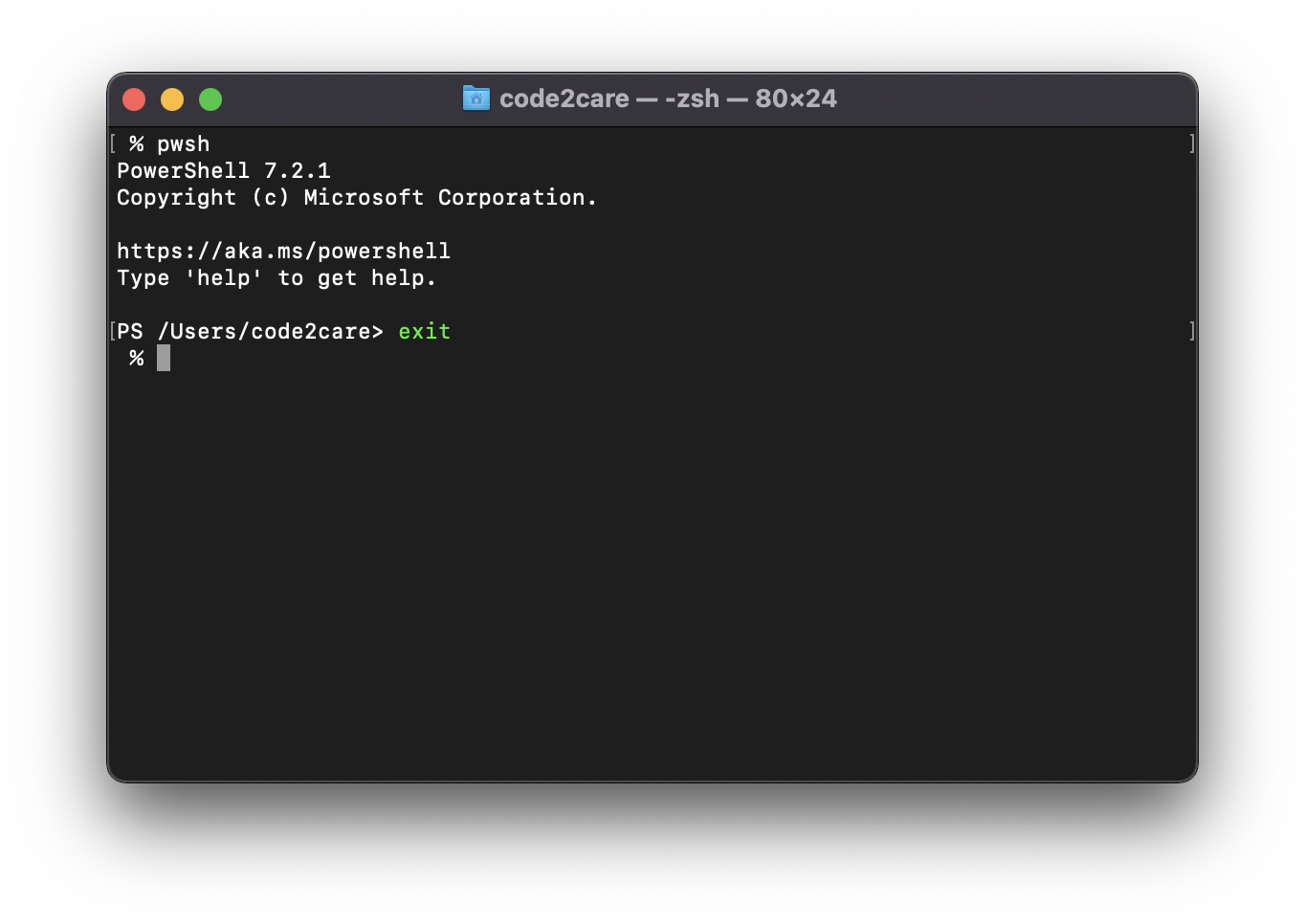
Facing issues? Have Questions? Post them here! I am happy to answer!
Author Info:
Rakesh (He/Him) has over 14+ years of experience in Web and Application development. He is the author of insightful How-To articles for Code2care.
Follow him on: X
You can also reach out to him via e-mail: rakesh@code2care.org
More Posts related to Powershell,
- How to upgrade PowerShell on Mac
- How to install AWS CLI 2 on Windows 11 using PowerShell
- How to switch to Powershell on Mac Terminal
- How to connect to Microsoft Exchange Online using PowerShell
- How to Check PowerShell Version? [Windows/Mac/Linux]
- How to Comment out Code in PowerShell Script
- How to Identify installed PowerShell version
- How to install PowerShell on macOS
- Open PowerShell Terminal in Visual Studio Code (VSCode)
- PowerShell ps1 script is not digitally signed, you cannot run this script on the current system
- Update Powershell Using Command Line
- PowerShell 1..10 foreach Example
- PowerShell Fix: Get-Help cannot find the Help files for this cmdlet on this computer
- List of PowerShell Cmdlet Commands for Mac
- Help or Man equivalent in PowerShell
- PowerShell SubString with Examples
- PowerShell: How to Get Folder Size
- PowerShell Traditional For Loop Example
- PowerShell Switch Statement with Examples
- PowerShell Concatenate String Examples
- PowerShell For Each Loop Examples
- PowerShell: Grep Command Alternative - Select-String
- How to delete a file using PowerShell [Windows/macOS]
- Fix: nano is not recognized as an internal or external command - Windows PowerShell
- PowerShell on Mac: The term get-service is not recognized as a name of a cmdlet, function, script file, or executable program
More Posts:
- Be right back We’re making updates to the Apple Store. Check back soon. - Apple
- How to install XML Tools Plugin Notepad++ - NotepadPlusPlus
- Mac: How to quit Jupyter Notebook from Terminal - MacOS
- Save Java Object as JSON file using Jackson Library - Java
- SQLite with Android Easy to Understand Tutorial that covers Select, Insert, Update and Delete - Android
- Fix: rust-analyzer failed to discover workspace [Visual Studio Code] - Rust
- Float built-in function in Python - Python
- How to Make Google.com the Default Homepage on Safari on Mac - MacOS