Spotlight search is the most widely used utility on a Mac - be it MacBooks, Mac Mini's or iMac's. It is used to search and open files, applications or utilities.
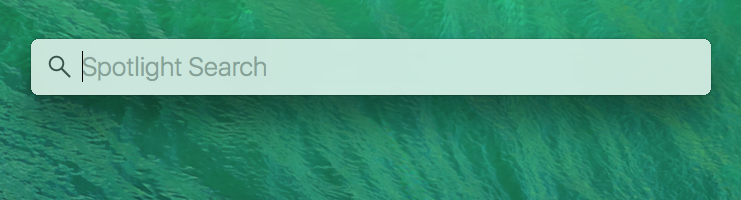
Opening Spotlight Search keyboard shortcut
You can press Command + Spacebar buttons to open it from wherever you are to open the search text-filed.
⚠️ If this does not work, please check your keyboard shortcut settings. You many have customized it.
Comments:
- Yes, this shortcut must be the most handy one after, Cut - Copy - Paste shortcuts :)
user42 08 Nov 2020 13:11:13 GMT
- Further comments disabled!
More Posts related to MacOS,
- How to show line numbers in Nano on Mac
- How to install Jupyter Notebook on macOS Sonoma
- How to Disable Remote Management using Mac Terminal
- Test internet speed using macOS Terminal command
- Docker Desktop needs privileged access macOS
- Google Search Hot Trends Screensaver for Mac OS X
- How to do calculations in Mac Terminal
- How to make TextEdit the default text Editor on Mac
- How to Show Full Website Address on Safari for Mac (Ventura/Sonoma)
- The Zsh Shell - Mac Tutorial
- Opening mac Terminal
- How to change the name of your Mac running on macOS Ventura 13
- How to find the Battery Cycle Count on macOS Ventura
- How to set an emoji as Zsh terminal prompt in macOS
- How to access Trash Folder using Mac Terminal Command
- macOS Ventura XCode Command Line Tools Installation
- Hide Bluetooth icon on Mac Menu Bar macOS Ventura 13
- How to run .sh file in Mac Terminal
- Terminal Command to get the list of available shells in macOS
- How to see Storage Information on macOS Ventura
- How to Go To /usr/local/bin on Mac Terminal?
- How to do screen recording on Mac
- How to Find File and Directory Size in Mac Terminal
- Open .bash_profile File in TextEdit using Terminal
- Remove Now Playing icon from macOS Big Sur Menu Bar
More Posts:
- What is the Difference Between Microsoft SharePoint vs OneDrive - SharePoint
- ls Command to See Hidden Files - Linux
- Microsoft Teams Zoom In and Zoom Out Keyboard Shortcut - Teams
- Java JDBC Delete a Record in Database Table using PreparedStatement - Java
- Docker Run Command Examples - Part 1 - Docker
- Customizing Notepad++ New Document Line Encoding: CR/LF/CR LF - NotepadPlusPlus
- Get HTTP Request Response Headers Safari Browser - MacOS
- How to install Android Studio Chipmunk and SDK tools on macOS (2021.2) - Android-Studio