Knowing the keyboard shortcuts can really make you more productive when working with Visual Studio Code (VS Code).
One of the most common actions that a developer performs is moving the cursor position either at the start or the end of a line or, moving the cursor to the top or the bottom of the current file.
Let's take a look at the keyboard shortcuts that you can use to achieve such actions.
Move Cursor to the start/beginning of the current line
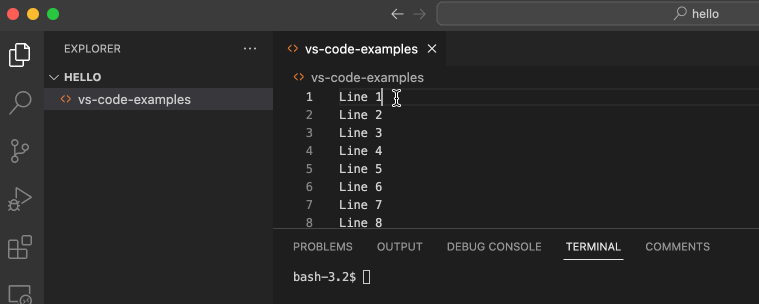
Windows: Home
macOS: ⌘ Command + Left Arrow ←
Linux: Home
Move Cursor to the end of the current line
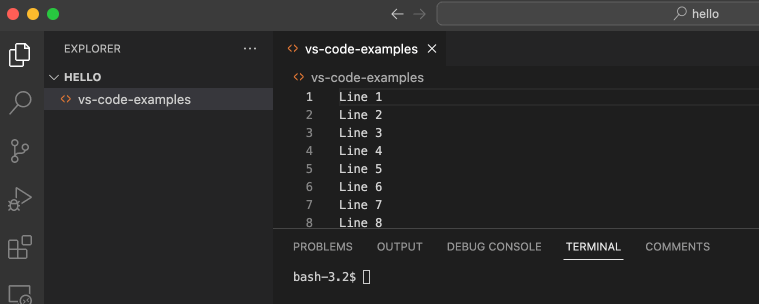
Windows: End
macOS: ⌘ Command + Right Arrow →
Linux: End
Move Cursor to the top of the current file
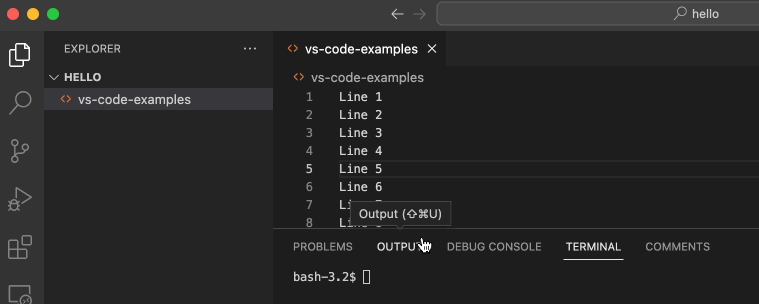
Windows: Control + Home
macOS: ⌘ Command + Up Arrow ↑
Linux: Control + Home
Move Cursor to the bottom of the current file
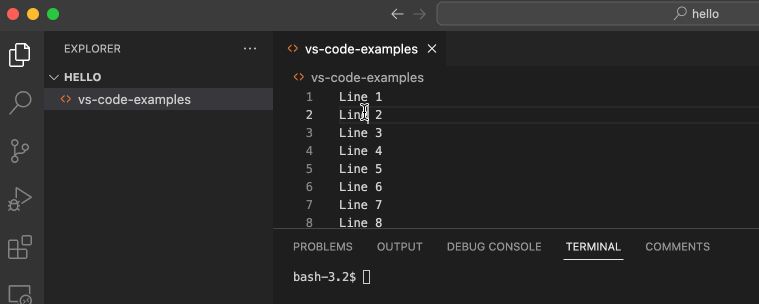
Windows: Control + End
macOS: ⌘ Command + Down Arrow ↓
Linux: Control + End
Facing issues? Have Questions? Post them here! I am happy to answer!
Author Info:
Rakesh (He/Him) has over 14+ years of experience in Web and Application development. He is the author of insightful How-To articles for Code2care.
Follow him on: X
You can also reach out to him via e-mail: rakesh@code2care.org
More Posts related to Shortcuts,
- Notepad++ Keyboard Shortcuts Cheatsheet
- Shortcut: Move Cursor at the start or end of Line or file in Visual Studio Code (VS Code)
- How to go to next line in Excel on Mac (Keyboard Shortcut)
- Open VS Code Command Palette using Keyboard Shortcut
- Shortcuts: How to Toggle Word Wrap in Visual Studio Code (VS Code)
More Posts:
- How to Add a horizontal line in Android Layout - Android
- Calculate days between dates using dateutils ddiff command - Linux
- Reading JSON file in Python with Examples - Python
- Error 404 Tomcat homepage http://localhost:8080/ not displayed - Tomcat
- 5+ Fibonacci number Series Java Program Examples [ 0 1 1 2 3 ..] - Java
- pip install see the list of all available versions of package - PIP
- Tomcat Manager Default Username and Password - Tomcat
- Open Terminal in Finder Current Location - MacOS