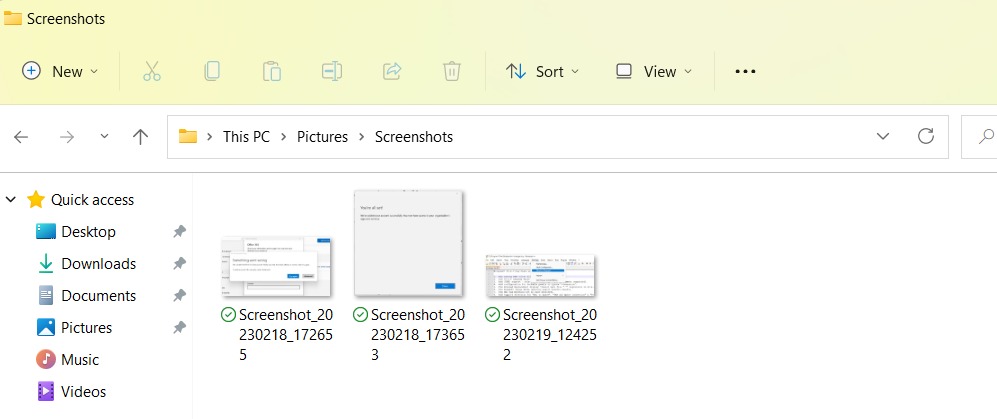
Snipping tool is the inbuilt application on Windows 11 to take screenshots of your computer screens, when you initiate a screenshot the image captured will get saved under This PC -> Pictures -> Screenshot folder by default.
For example If the username of your Windows device is my-laptop you can navigate to this folder as -
C:\Users\my-laptop\Pictures\ScreenshotsNote: If you have OneDrive enabled, you might find them under OneDrive Folder you created to save your files
Example:C:\Users\my-laptop\OneDrive-Folder-Name\Pictures\ScreenshotsThe screenshots are named as Screenshot_date_timestamp.png, example: Screenshot_20230218_11001123455.png
Facing issues? Have Questions? Post them here! I am happy to answer!
Rakesh (He/Him) has over 14+ years of experience in Web and Application development. He is the author of insightful How-To articles for Code2care.
Follow him on: X
You can also reach out to him via e-mail: rakesh@code2care.org
- Add Emojis and GIFs using Windows 10 or 11 PC Keyboard
- Where are screenshots saved on Windows 11 using Snipping Tool?
- Ways to Open New Tabs or New Windows on Windows 11 Notepad
- How to Annotate a Snipped Screenshot using Windows 11 Snipping Tool
- How to Reset Zoom in New Windows 11 Notepad App
- [Fix] Notepad Error: Windows cannot access the specified Device or Path
- Fix: Windows 11 Something went wrong - We coudnt find info for that Account (Windows 365 Business)
- How to Install Windows Subsystem for Linux (WSL) on Windows 11 (22H2)
- How to Set Up Dual Monitors on a Windows 11 PC
- Turn on Inverted Mouse Scrolling on Windows 11 on UTM on M1/M2 Mac
- How to Add Notepad Shortcut to Desktop on Windows 11
- 3 Ways and Steps to Start Windows 11 PC in Safe Mode
- How to check for Updates on Windows 11
- How to show file extensions on Windows 11
- How to enable Dark Mode in Windows 11
- How to Find Downloaded Files on Windows 11
- How to Add Edit with Notepad++ Option to Windows 10 or 11 Right Click Menu Options
- 14 Must Know Windows Logo Keyboard Shortcuts for Windows 10 and 11
- How to Install Windows Subsystem for Linux (WSL) on Windows 11 (22H2)
- Windows 11 Notepad Find and Replace All Text Example
- Fix: Administrative Privileges Required Error Code: 0-2005 (1223)
- How to Change Dark/Light Theme of Notepad App on Windows 11
- How to Know the Line Number on Windows Notepad App
- How to Show the Status Bar on Windows 11 New Notepad
- How to know the Version of Notepad App on Windows 11
- How to uninstall Microsoft Outlook on Mac - MacOS
- Understanding grep command and its usage [Unix/Linux/macOS/Windows-Bash] - HowTos
- What is Microsoft 365 Message You are using more licenses on your trial than what you will purchase once the free trial ends. - Microsoft
- Set Falling Show on Website for Christmas using Pure CSS Code - CSS
- How to place two div elements next to each other - CSS
- How to Preview HTML, CSS, JavaScript in Notepad++ - NotepadPlusPlus
- Google Search Console: HTTPS is invalid and might prevent it from being indexed - Google
- [Nopepad++] How to add text at end of each line - NotepadPlusPlus