PS C:\Users\c2c> git --version
git: The term 'git' is not recognized as the name of a cmdlet, function, script file, or operable program. Check the
spelling of the name, or if a path was included, verify that the path is correct and try again.
At line:1 char:1
+ git --version
+ ~~~
+ CategoryInfo : ObjectNotFound: (git:String) [], CommandNotFoundException
+ FullyQualifiedErrorId : CommandNotFoundExceptionIf you trying to run Git on PowerShell and you get the above error then make sure you re-run your Git-Bash Installation Setup to add the option to "Let git run from the command line or 3rd party tools", or simply add the Git path to the Path Environment Variable.
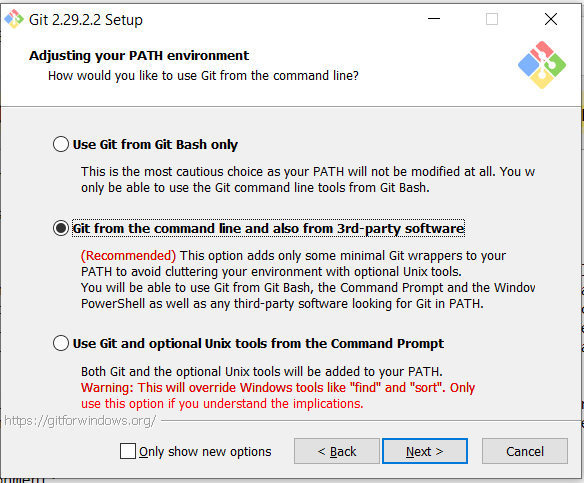
Git Setup - Adjust your path Environment
- In Search type "Edit Environment variable for your account",
- Click on "Environment Variables..." button,
- Under System Variables -> Path add: C:\Program Files\Git\cmd
- Click Ok and restart PowerShell.
Have Questions? Post them here!
More Posts related to Microsoft,
- How to add Business Users using Microsoft 365 Admin Center
- Microsoft Office Mac Ventura: System Settings must be changed before Microsoft AutoUpdate can run
- Save TextEdit file as Microsoft Word File .docx extension
- Fix - Microsoft Windows Error Code: 0xA00F4244 NoCamerasAreAttached
- How to Save a Notepad file as Microsoft Excel file
- Customize Praise badge for Microsoft Teams with own images, values, brand
- Microsoft Stream - This may not be for you, It looks like you don't have permission to watch this video
- Visual Studio Code available for Apple Mac ARM64 build for native M1 processor support
- Fix: Xbox Error Code: 0x80190190
- Fix Error Code: 80090030 in Microsoft Outlook/Teams
- Microsoft Edge Fix: ERR_TUNNEL_CONNECTION_FAILED
- AADSTS90033: A transient error has occurred. Please try again. [Microsoft 365]
- Fix- Microsoft Word Pages Appear Black
- Microsoft Excel Fuzzy Lookup Add-in
- Graph API error when querying BookingBusinesses - ErrorExceededFindCountLimit, The GetBookingMailboxes request returned too many results
- Keyboard shortcuts to format Source code in Microsoft Visual Studio Code IDE
- Lost your iPhone? Regenerate QR Code for Microsoft Authenticator App
- [Fix] Microsoft Remote Desktop Error Code: 0x204
- How to Sync Microsoft Teams Calendar with Mac Calendar
- How to know file encoding in Microsoft Windows Notepad?
- Fix: Microsoft OneDrive We are currently experiencing technical difficulties
- Fix Microsoft Windows Update Error 80072EFE
- [fix] Microsoft Error Code 0x80004005 - Unspecified error
- How to add Data Analysis Add-in in Excel on Mac
- How to save a file as csv in Windows Notepad?
More Posts:
- Quickly install VS Code on macOS Sonoma/Ventura - MacOS
- Read file from Windows CMD (Command Line) - Windows
- Health Status Page for OpenAI ChatGPT or GPT 4 - HowTos
- Share Image to WhatsApp with Caption from your Android App - WhatsApp
- PowerShell Alias Type Commands List for Mac - MacOS
- Get the Complete Sha256 Container ID for Docker Run Command - Docker
- Tesla hit by a complete network and mobile app outage - 23 Sept 2020 11am ET (US and Europe) - News
- Java: Convert Byte to Binary String Example - Java