You receive below error when trying to connect and sign-in to Power BI Dashboard app.powerbi.com
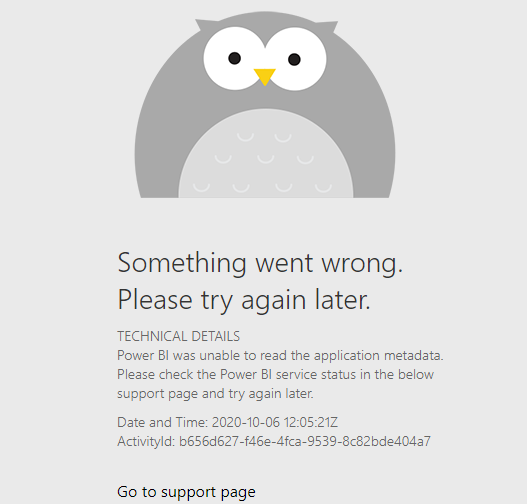
Power BI error
The error message details are below
Something went wrong.
Please try again later.
TECHNICAL DETAILS
Power BI was unable to read the application metadata. Please check the Power BI service status in the below support page and try again later.
Date and Time: 2020-10-06 12:05:21Z
ActivityId: b656d627-f46e-4fca-9539-8c82bde404a7
Go to support page
The link you will be redirected to is something like - https://app.powerbi.com/ErrorPage?code=500&errorType=AppMetadataInaccessible
Troubleshoot and fix
There is no definite fix for this and it could be mostly intermittent, retrying may help. But you can still check these points.- Check from a different browser.
- Logout and login again.
- Check and confirm you can access other Microsoft 365 services like Teams, SharePoint, OneDrive, etc.
- Check your account has necessary Office 365 license for PowerBI.
- White list the Power BI link/domain.
- Disable the flag for out of blink CORS.
- If zScaler proxy/firewall is used, disable SSL inspection for powerbi.com domain.
- Check the behavior for your colleague and try from their machine.
- Take help from your Tenant admin for help.
- If nothing helps, open a support ticket with Microsoft.
Comments:
More Posts related to Microsoft,
- How to add Business Users using Microsoft 365 Admin Center
- Microsoft Office Mac Ventura: System Settings must be changed before Microsoft AutoUpdate can run
- Save TextEdit file as Microsoft Word File .docx extension
- Fix - Microsoft Windows Error Code: 0xA00F4244 NoCamerasAreAttached
- How to Save a Notepad file as Microsoft Excel file
- Customize Praise badge for Microsoft Teams with own images, values, brand
- Microsoft Stream - This may not be for you, It looks like you don't have permission to watch this video
- Visual Studio Code available for Apple Mac ARM64 build for native M1 processor support
- Fix: Xbox Error Code: 0x80190190
- Fix Error Code: 80090030 in Microsoft Outlook/Teams
- Microsoft Edge Fix: ERR_TUNNEL_CONNECTION_FAILED
- AADSTS90033: A transient error has occurred. Please try again. [Microsoft 365]
- Fix- Microsoft Word Pages Appear Black
- Microsoft Excel Fuzzy Lookup Add-in
- Graph API error when querying BookingBusinesses - ErrorExceededFindCountLimit, The GetBookingMailboxes request returned too many results
- Keyboard shortcuts to format Source code in Microsoft Visual Studio Code IDE
- Lost your iPhone? Regenerate QR Code for Microsoft Authenticator App
- [Fix] Microsoft Remote Desktop Error Code: 0x204
- How to Sync Microsoft Teams Calendar with Mac Calendar
- How to know file encoding in Microsoft Windows Notepad?
- Fix: Microsoft OneDrive We are currently experiencing technical difficulties
- Fix Microsoft Windows Update Error 80072EFE
- [fix] Microsoft Error Code 0x80004005 - Unspecified error
- How to add Data Analysis Add-in in Excel on Mac
- How to save a file as csv in Windows Notepad?
More Posts:
- Check if a Java Date String is Valid or Not (Java 8) - Java
- AlertDialog with single button example : Android - Android
- How to use SCP Command to Copy Directory - Linux
- Twitch chat down, error loading data, content unavailable, streaming problem - News
- Fix: type argument is not within bounds of type-variable T - Java
- How to add Newline to text in Android TextView - Android
- Fix - A JavaScript error occurred in the main process - Microsoft Teams - Teams
- How to lock cells in Microsoft Excel for Mac - Windows
How to fix this 500 internal server error ? Various blogs suggest clearing cache and updating Power BI tool. Have updated Power BI Desktop to latest version, but no luck.
Chrome v76 and later seem to have introduced changes to how it handles CORS, introducing additional headers for security.
https://www.chromium.org/Home/chromium-security/extension-content-script-fetches/
A temporary solution would be to disable the flag for out of blink CORS at chrome://flags/#out-of-blink-cors and relaunch Chrome. The Power BI team should be looking at this nonetheless.